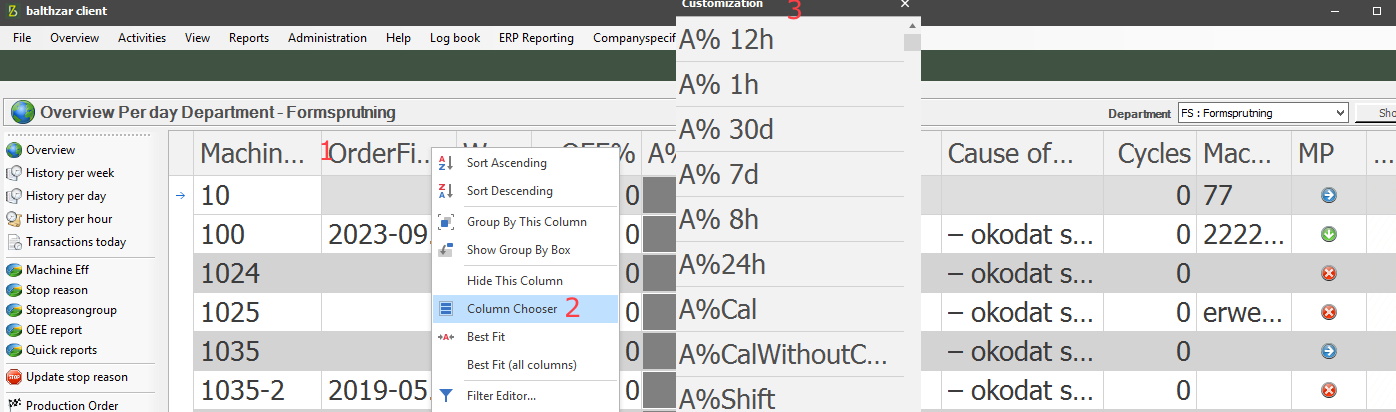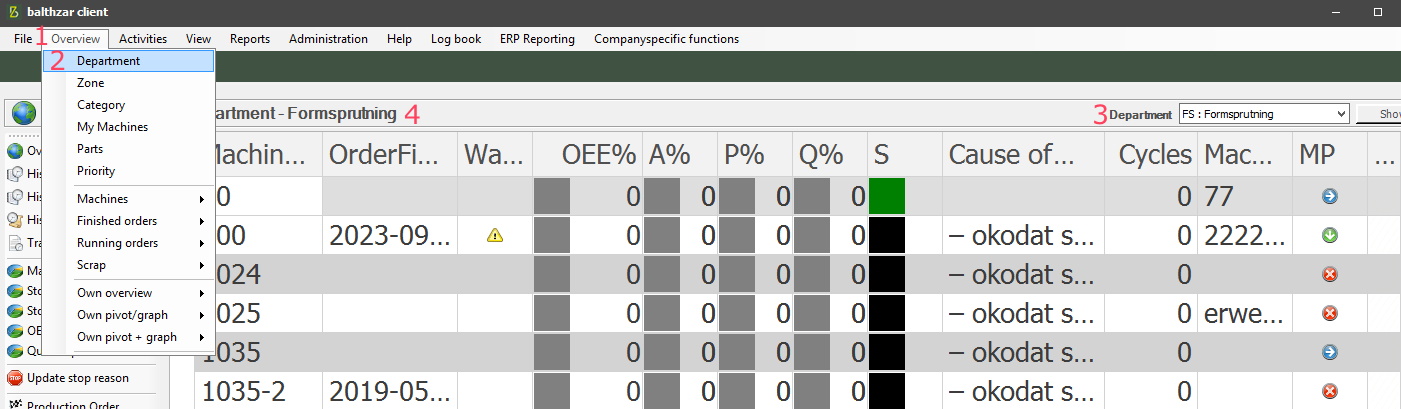
Via the Overview of the Client, it is possible to pick different group selections. The option for Department is created/edited via "Client" -> "Administration" -> "System settings" -> "Basic data" -> "Department". It is up to each customer to define what is seen here. If Department is used, it can be used to show data for a specific number of machines, as seen in the picture below.
Go to the menu Overview, see 1, then select Department, see 2. Once that is done a list of available Departments will appear, see 3. Once an option is selected it will be visible in the Overview, see 4.
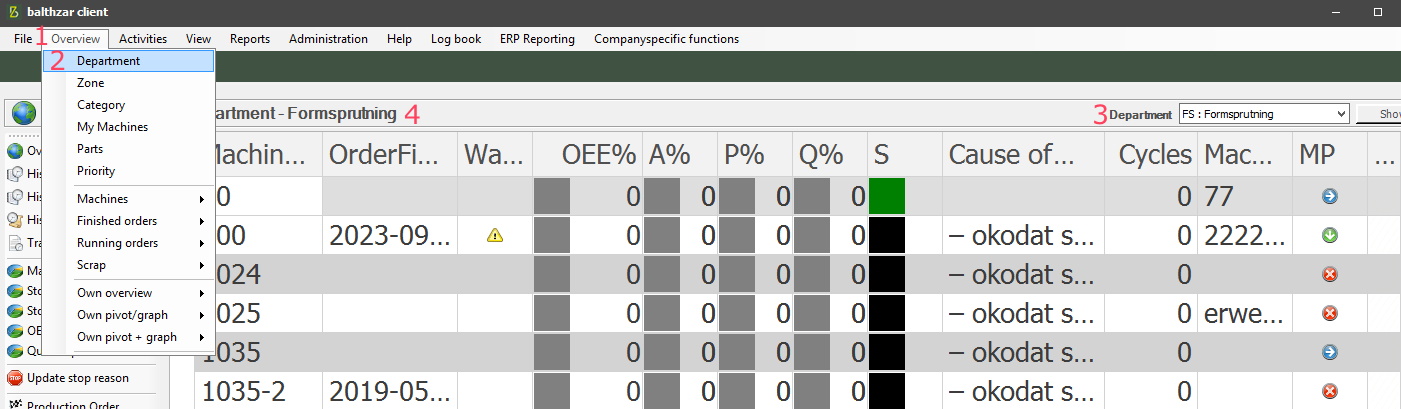
It is possible to change what is seen in the Overview of the Client. Go to a column header, see 1 in the picture below, and right-click on it. In the new menu that appears select "Column chooser", see 2. Once that is done a new menu will appear called "Customization", see 3. From that menu it is possible to either add and/or remove columns to/from the Overview of the Client.