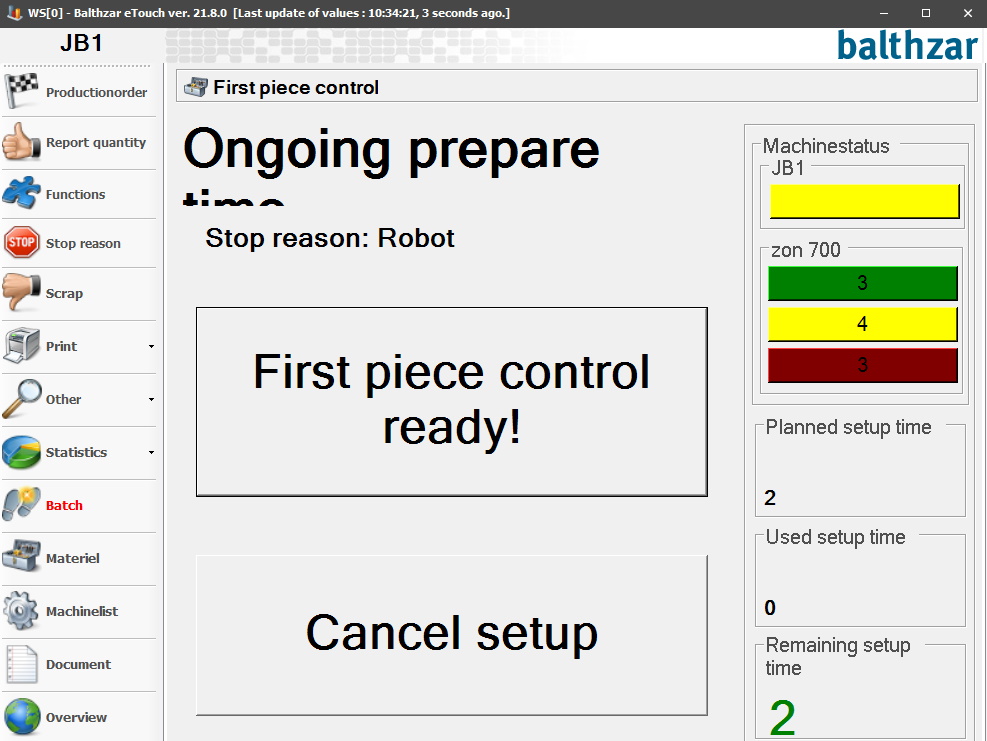
To activate first piece control go to "Client" -> "Administration" -> "System settings" -> "eTouch" -> "Define parameters to eTouch" -> "eTouch parameters 2" -> "First piece control". Here there is more information about how that form works. When the tick box is activated the picture below will appear in eTouch when starting production orders.
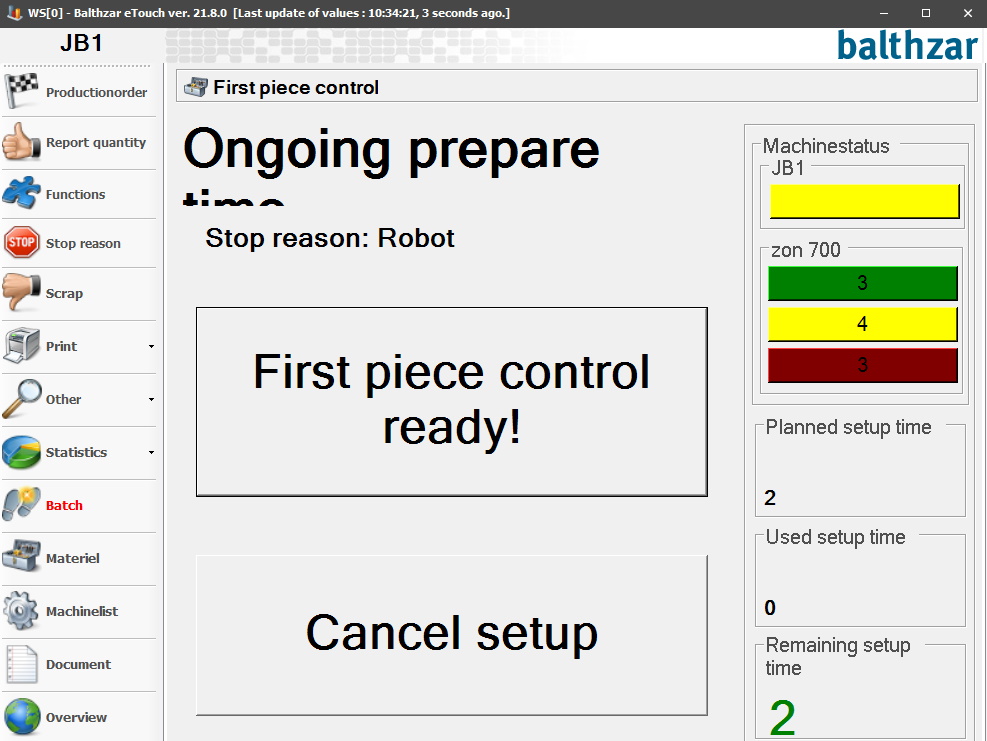
This picture indicates that a setup is in progress, and that when it is done, the "First piece control ready!"-button should be pressed. This button ends setup-time, and reconfigures the settings of the machine to register "normal" runtime/stoptime instead.
What's shown in this form
Machinestatus: Status of this machine.
Department: Status of machines in the same department as this machine, green=running, yellow = stopped with stopreason or red = stoppedwithout stopreason.
When the firstpiececontrol is done, confirm this by pressing the First piece control ready-button.
If you need to abort the setuptime, press Cancel. Setup time can later on be resumed by pressing Continue first piece in the "Other"-menu.
Calculating setuptime
Planned setup time: Maximum planned setuptime for the started order/s.
Used setup time: Time passed since the order was started.
Remaining setup time: The diffirence between the two times above.
Why is setuptime calculated in the way it is?
Balthzar can only register time in one specific location in the system at any given time. To activate locations go to "Client" -> "Admnistration" -> "System settings" -> "eTouch" -> "Define parameters to eTouch" -> "eTouch parameters 2" -> "Locations". In this menu enter the corresponding number of locations that the selected machine has. If locations are used, there could in theory be possible to make setup-preparations on locations which haven't got an order started, which causes a problematic situation for the system. Balthzar will in this scenario have the stopreason "Setup time", but no order to attach this time to, which the following picture tries to explain.
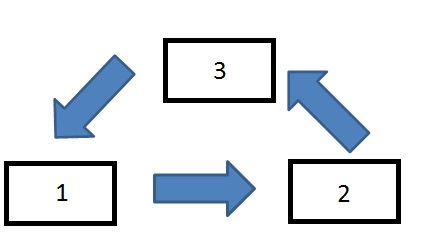
There are 3 locations available in a machine, however only two of them are used, location 1 and 2. Location 3 is right now in a spot where parts are processed, and therefore it isn't possible to make setups there. On the other hand, location 1 and 2 are available to make preparations at, which is done. Since location 3 is "inside" the machine (in the sense that Balthzar can register signals from it), only this location is generating data to Balthzar at this moment. However, since setup is in progress at both the other two locations, it isn't possible to determine which order should be responsible for which setup-time.
In order to solve this problem, Balthzar has made a simplification of the scenario, saying that each time a order is started, setup/preparation-time begins. If you later on decide to start a new order, Balthzar won't take previous setup/preparation into account, but starts counting from 0.