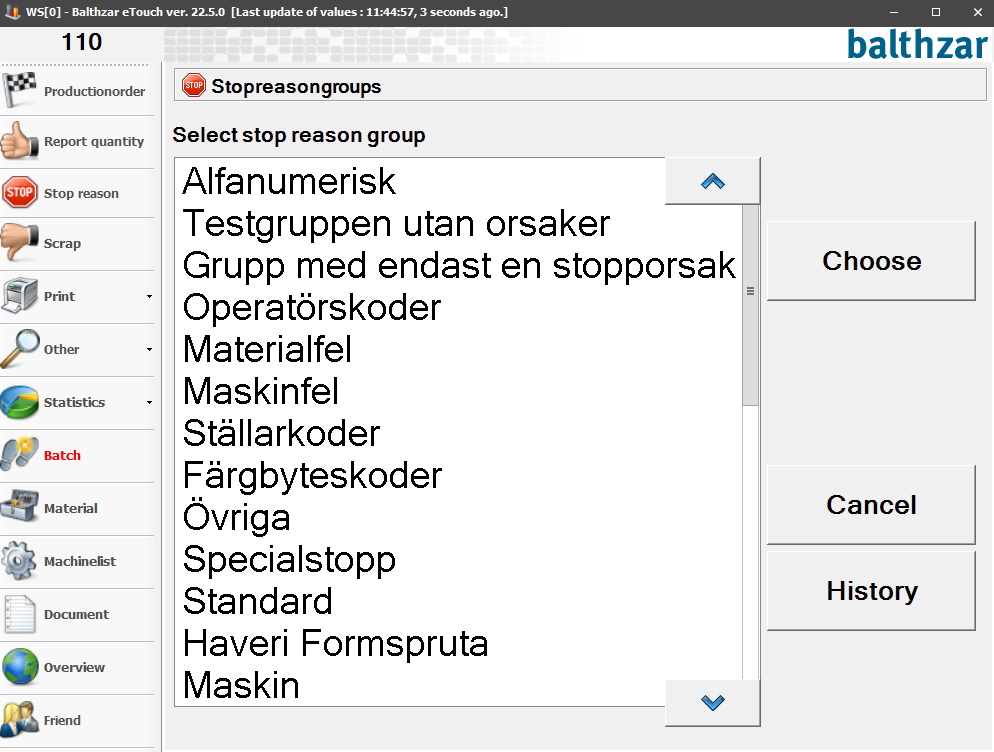
After accepting a stop in progress, operators must choose a stopreason. This is done in two steps, first select a stop reason group, and second select the specific stop reason.
Set up stop reason groups via "Client" -> "Administration" -> "System settings" -> "Basic data" -> "Stop reason groups". Here there is more information on how that works.
Set up stop reasons via "Client" -> "Administration" -> "System settings" -> "Basic data" -> "Stop reasons". Here there is more information on how that works.
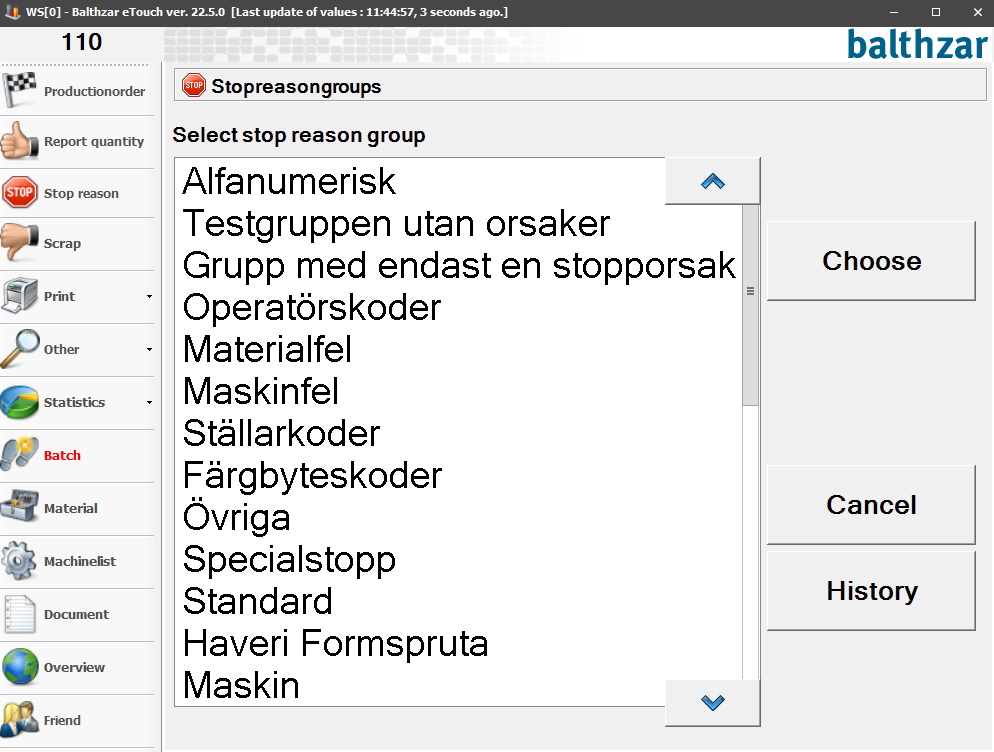
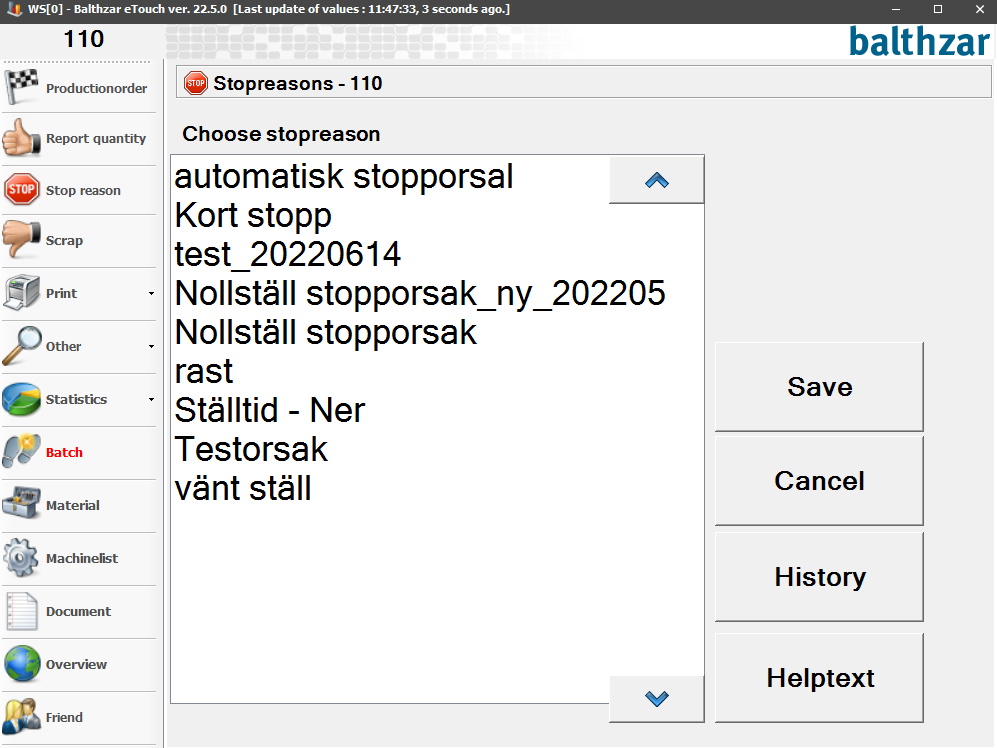
Do the following:
1. Choose a stop reason group, it will turn blue when selected.
2. Press Choose to confirm the choice.
3. Choose a stop reason, it will turn blue when selected.
4. Press Save to confirm the choice.
If you for any
reason decide to select "Cancel" in this screen, it eventually flips back to this
screen, since the person accepting the stop were supposed to enter the reason
for the stop within a reasonable amount of time.
In this screen, a helptext can be shown for each stopreason with an
attached text to it. Usually, this text describes when the stopreason in
question should be used and/or what type of additional comments that are wanted
if text is required to be entered.
If history of coded stops are of interest for a review, press the "History" button in order to show a separate form listing historical stops. In this form those stops can be edited as well as assigned new texts.