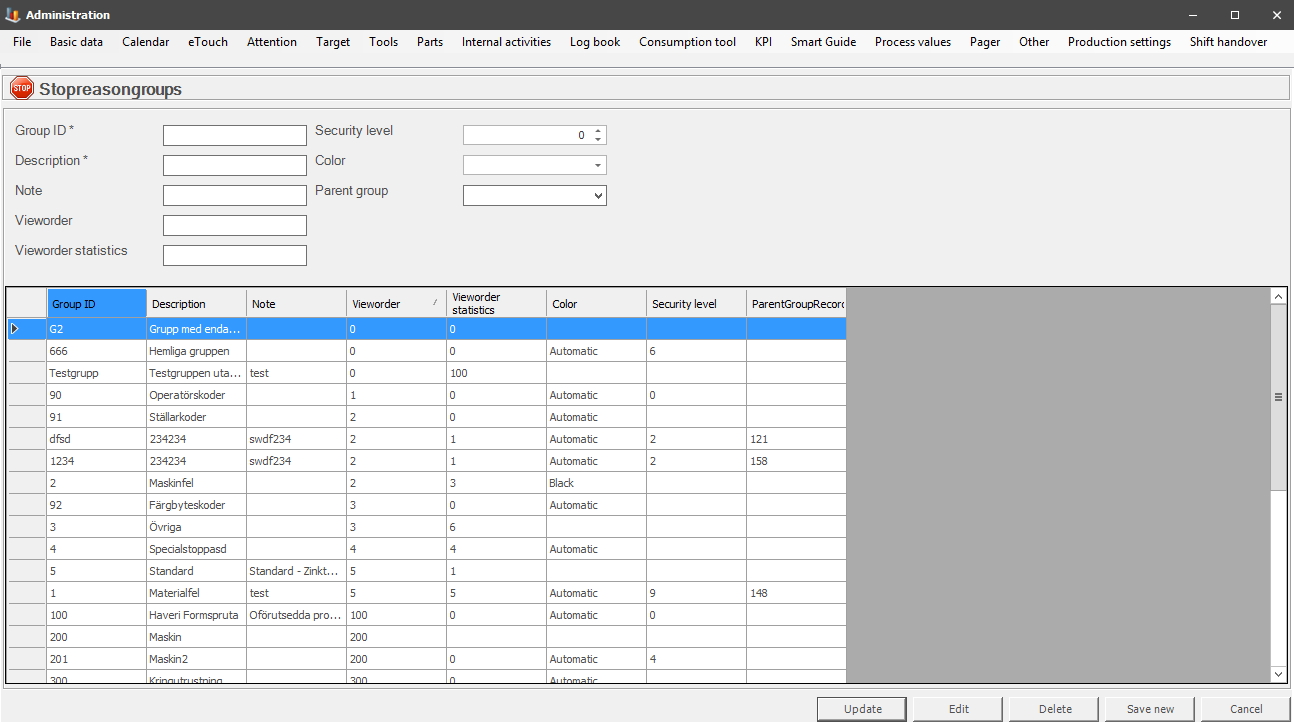
This is the form used to administer stop reason groups in Balthzar Client. These groups are shown in eTouch when stop reasons are selected, to show a selected subset of all available stop reasons sharing similar properties. For example, stop reasons related to operators not being present at a machine could be grouped. Such stop reasons could be "Coffee break", "Lunch break", "Meeting", "Operator missing", "Awaiting machine configurator", and so on. Please note that fields with * are mandatory.
To activate the menu for Stop reasons in eTouch, go via "Client" -> "Administration" -> "System settings" -> "eTouch" -> "Define eTouch menu" -> "Stop reason". Here is more information on how this menu works. To activate the stop reason groups in eTouch go to "Client" -> "Administration" -> "System settings" -> "eTouch" -> "Define eTouch parameters 2" -> "Stop reason by group". Here is more information on how this menu works.
It is also possible to use this in the web application BZX21. There is a Widget called eTouch stop code groups layout which is used to view / sort stop reason groups. In that Widget text can appear on the icons. That text is from the column called "Description". The icons can also have a specific color, that color is from the column called "Color". Contact the support for more information / help on the web application BZX21.
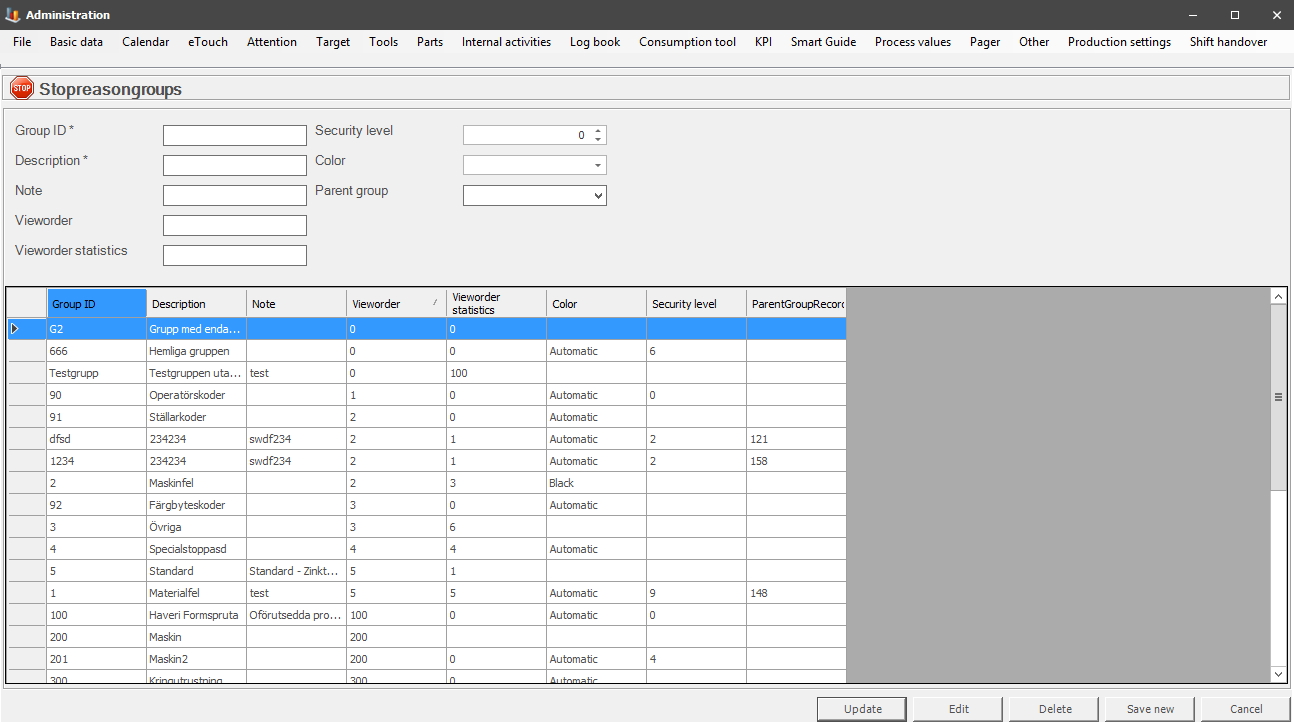
Group ID
The ID of the stop reason
group.
Description
Description of
the stop reason
group, the text shown in eTouch.
Note
An extra note about the stop reason group,
informational only, no program logic is connected to this
field.
View order
Order of groups
to be presented in eTouch, in ascending
order.
View order statistics
The order in which the groups
should be shown in reports.
Color
The color that the stop reason
group should have in reports.
Security level
With the option for "Secturity level" it is possible to limit the access of
stop reason groups to users in the web application BZX21. Set the
level of security here for the stop reason group, then go to "Client" ->
"Administration" -> "System settings" -> "Basic data" -> "Users" ->
"User settings 1". In that form go to "Security 1-9". If a user has security
level 7, and the stop reason grup has level 9, then the user will not have
access to that stop reason group.
This can also be used with a checkbox called "Stop reason by group" which is used to refine the search for stop reson groups. It is found via "Client" -> "Administration" -> "System settings" -> "Administration" -> "eTouch" -> "eTouch parameters 2" -> "Stop reason by group".
Parent
group
From version
25.5.0, and onwards,
this ption will be available. It is developed for the web application BZX21. The
idea here is that it should make it easier to sort, and view stop reasons. Stop reasons can
be sorted in various groups, and the gropus can have a parent group. In
BZX21 this will be separated with diffrent icons. Groups will have a
folder as an icon, and stops will have
a hand as an icon.