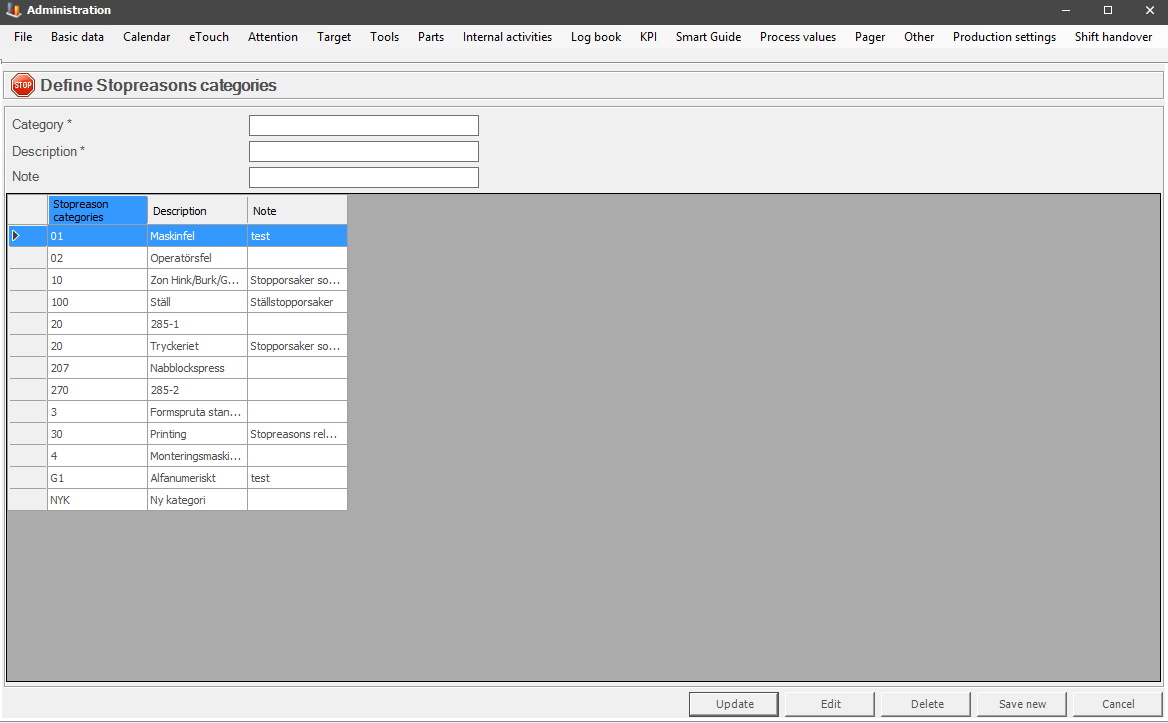
Category
ID number of the stop reason category, normally numeric.
Description
Description of the stop reason category.
Note
Optional text describing the stop reason category or other information. Informational only.
In this section of the program, stop reason categories are administered. Categories are used when you wish to show more then one different stop reason on a mchine.
Once a category is created it will be possible to select it for either machines, and/or stop reasons via "Client" -> "Administration" -> "System settings" -> "Basic data" -> "Machines" -> "Machine parameters 2", or "Client" -> "Administration" -> "System settings" -> "Basic data" -> "Stop reasons" -> "Stop reason 1".
Machine parameters
2
Stop reason 1
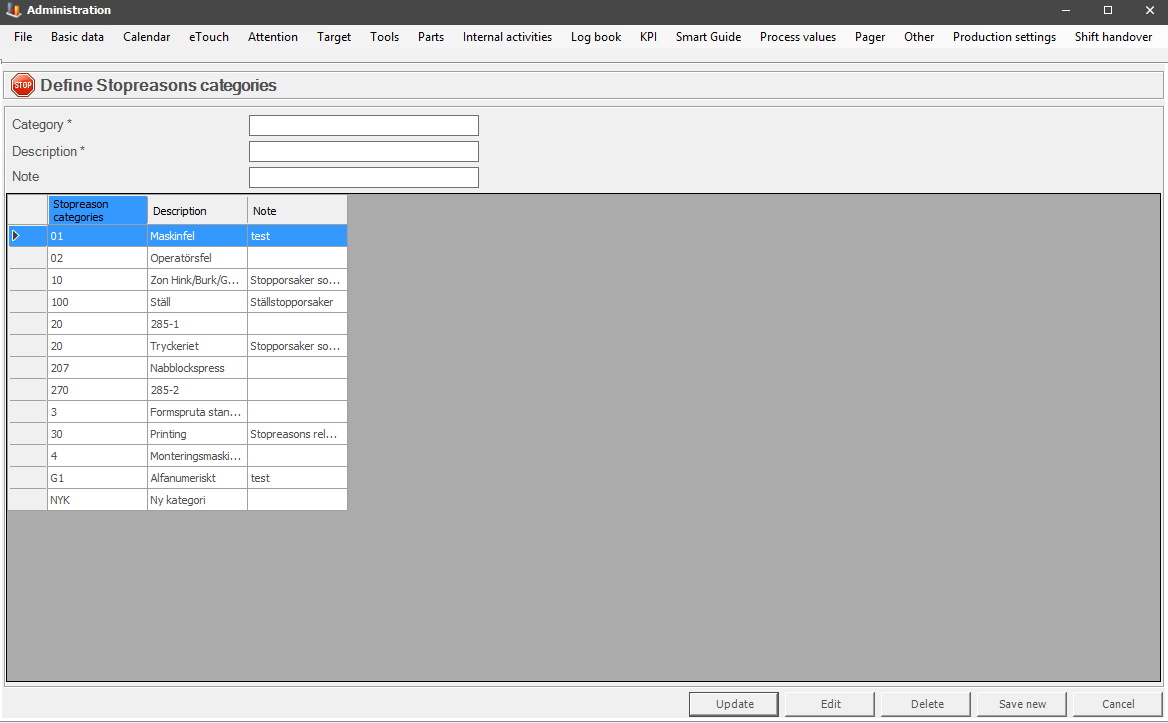
Category
ID number of the stop reason category, normally
numeric.
Description
Description of the stop reason
category.
Note
Optional text
describing the stop reason
category or other information. Informational only.