Via "Client" -> "Administration" -> "System settings" -> "Tools" -> "Tool types" the form seen below is found. It is here that you can create/edit tool types. The idea behind this form is that it should be used to narrow the search for tools. For example, a production can consist of pallets and boxes. In this form create one tool type for pallets, and one for boxes. In the form for tools it will be possible to save a created tool into one of the two tool types.
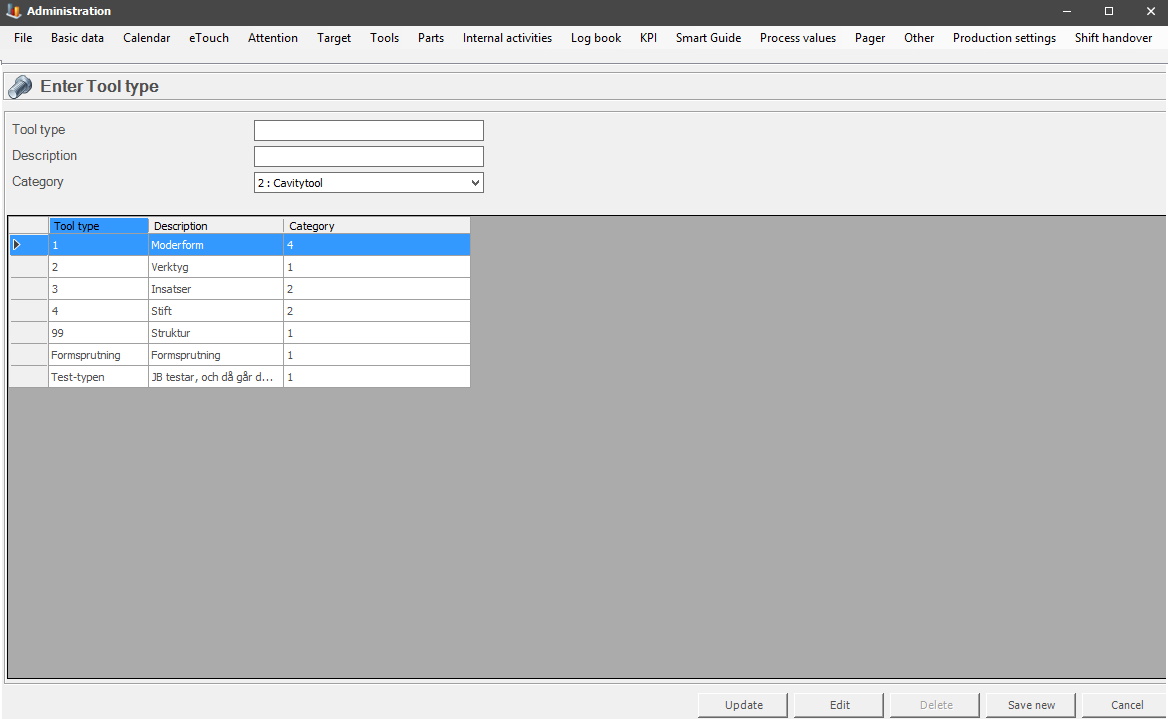
Tool type
Here you enter the
ID for the created tool type. It can be based on letters, or
numbers.
Description
Here you can
enter a description of the tool type, this is
optional.
Category
Here you select the type of
category the created tool type should have. For now, there are four different
options here.
1. Main tool.
2. Cavity
tool.
3. Consumption
tool.
4. Mother
form.