This is where you can create/edit/delete Zones in Balthzar. When this is done it is possible to add machine/s to the Zones. This is done via "Client" -> "Administration" -> "System settings" -> "Baisc data" -> "Machines" -> "Machine parameters 1". Here there is more information on how that works.
Zone can also be used as a selection criteria for reports. Here there is more information on how that works. In your own overview Zones can be used as a selection criteria as well. Here there is more information on how that works.
To use a Zone created here in the web application BZXZ21 a machine has to be added to it. This is done in machine parameters in the admin section. Go to "Client" -> "Administration" -> "System settings" -> "Basic data" -> "Machine parameters 1". In that form, select a machine, in the menu called "Zone", select one, then use "Update" to save the changes. Now the selected Zone is visible in BZX21.
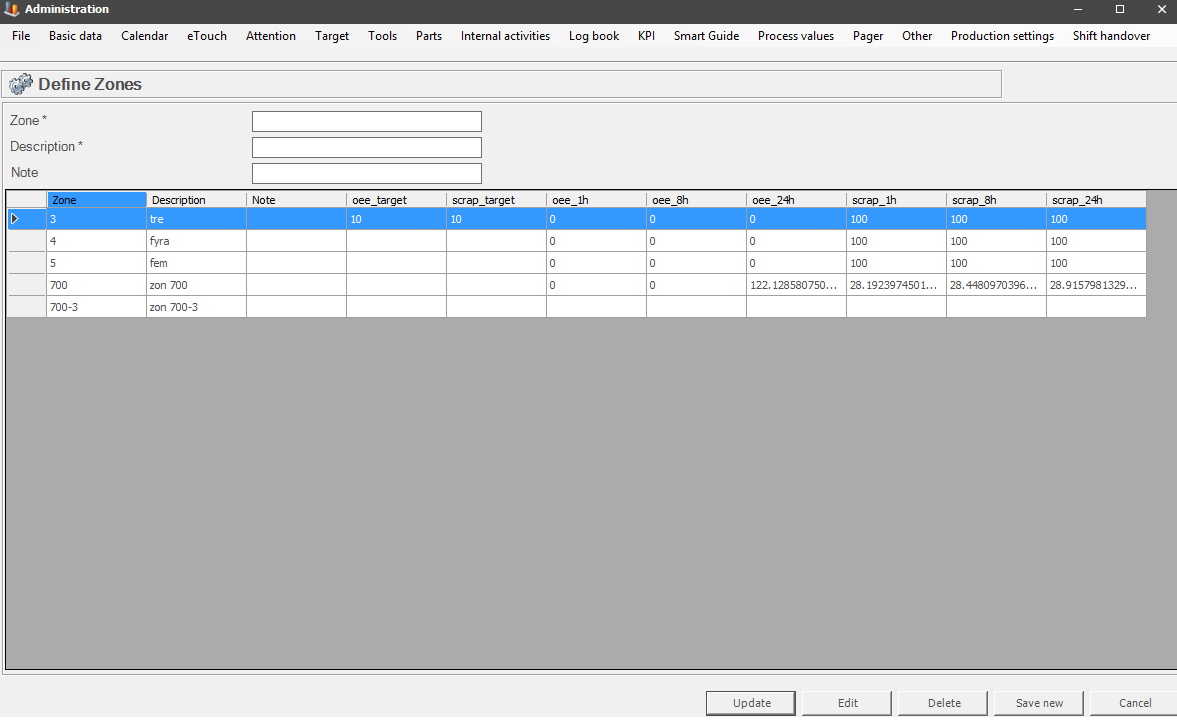
Zone
Name of
zone.
Description
Description of zone.
Note
Additional note about the zone,
informational only.