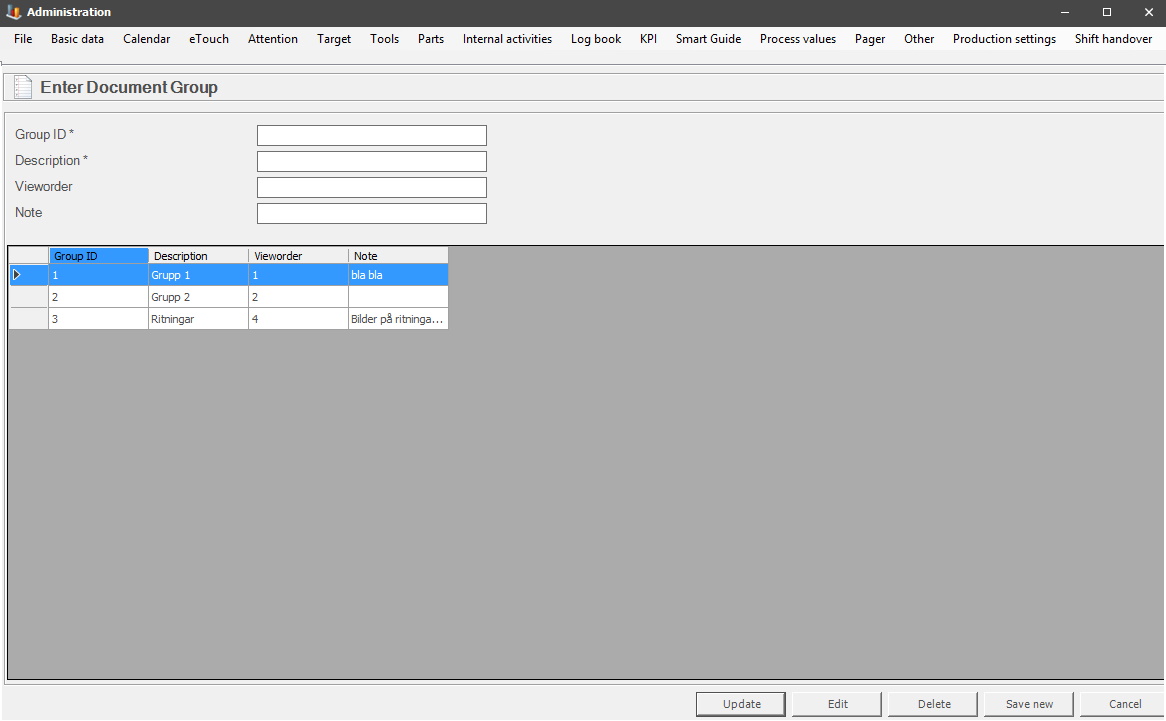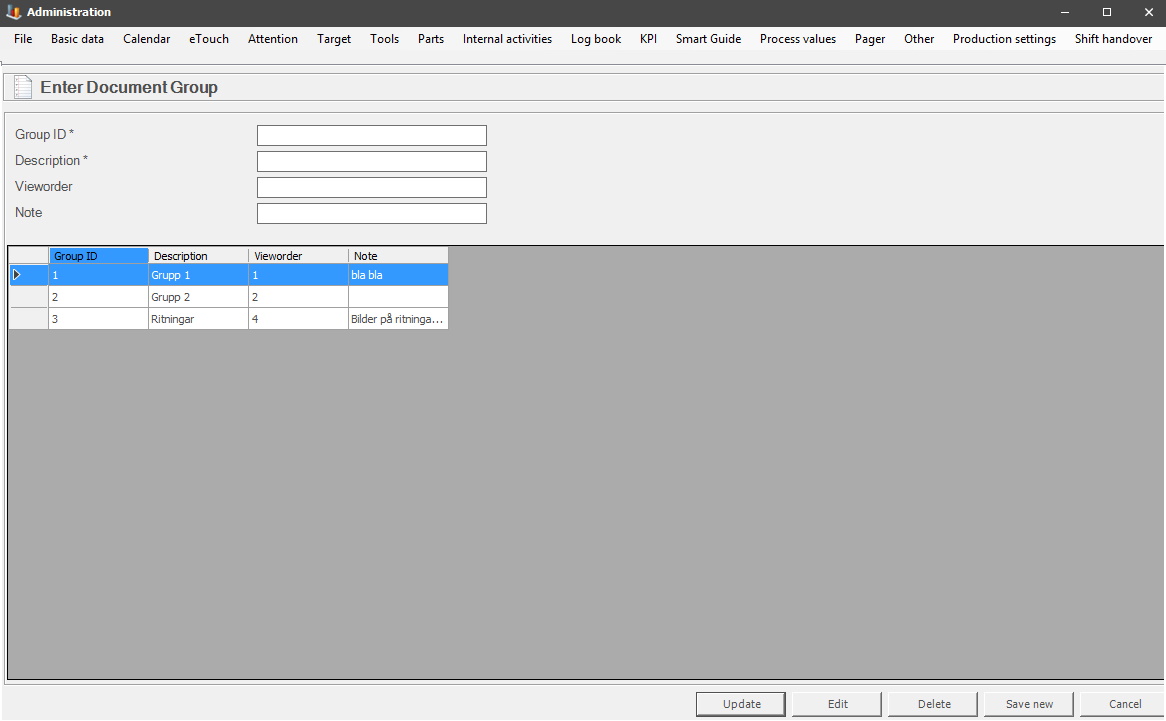
In this section it is possible to create document groups, the idea here is to make it easier to sort the documents. Intended to be used together with Manually linked documents which has separate documentation.
First assign a unique numerical value as the Document group ID. Second enter a description that will explain what the Document group is for. View order, and Note are optional to use. View order will determine which order the Groups will be shown in eTouch. Note can be used to add additional information about the Group.