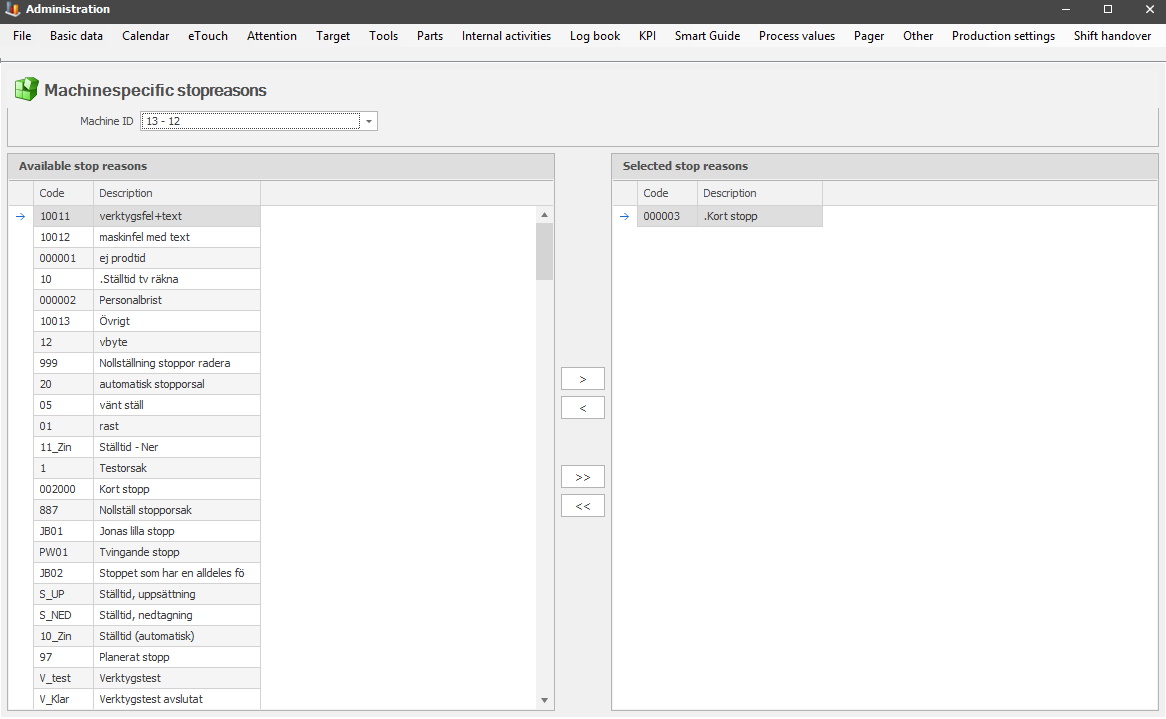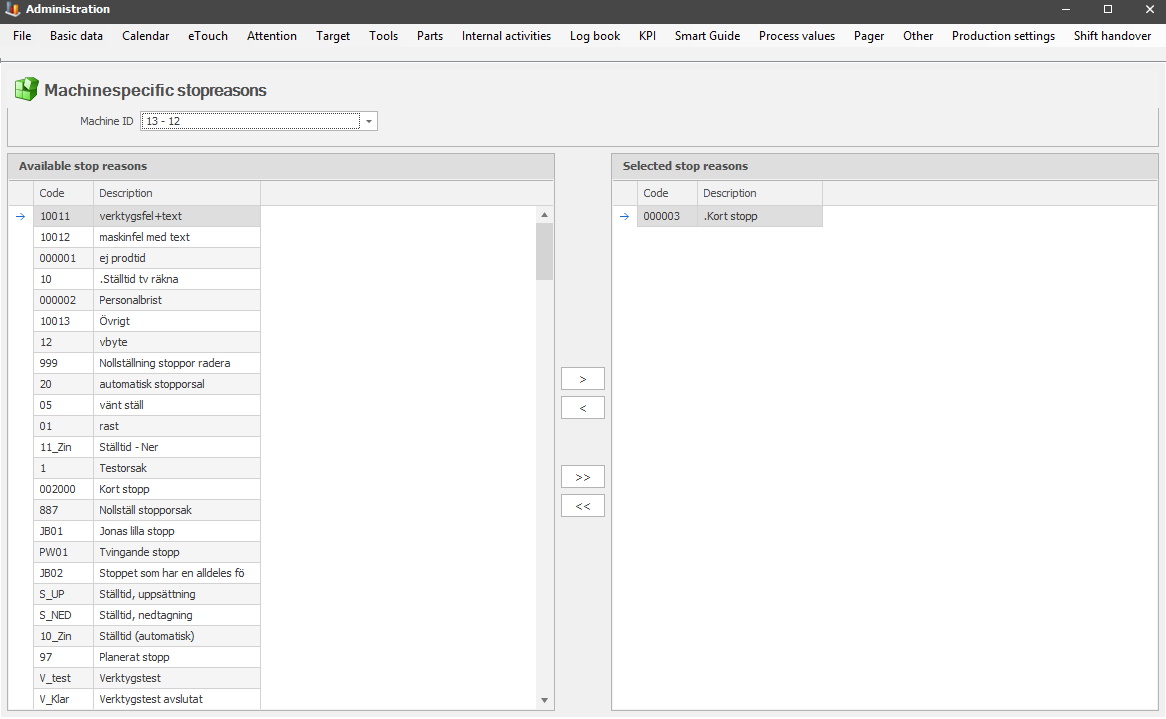
In this section you will be able to assign stop reasons to specific machines. Select the machine in the drop-down menu for Machine ID. Once that is done it is possiblet to transfer one stop reason with the > arrow. Or transfer all stop reasons with the >> arrows.
Any changes done here will affect what stop reasons are visible in eTouch.
Please note that the special function 66 Machine specific stop reasons needs to be activated to make any changes done here valid. Here there is more information on how this special function works. To activate the special function go to "Client" -> "Administration" -> "System settings" -> "eTouch" -> "Special functions by machine". Here there is more information on how that works.