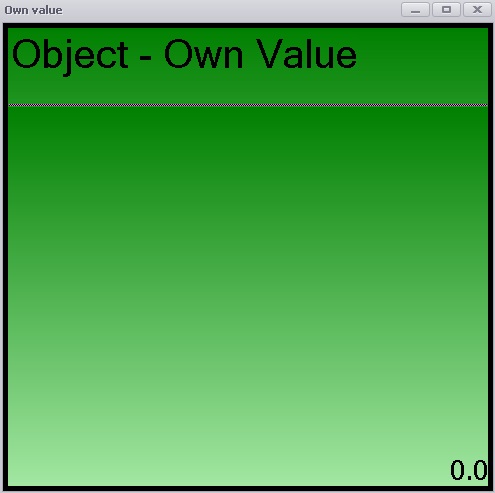
The object type "Own value" is an object which can be added to a dashboard presenting a value with a header and a colored background. The background can be colored either by limits defined in the object, or by the SQL query supplying the object with its value. If the latter case is used, the second column in the resultset must be called "color" and contain standardized names of colors, contained in the colorlist used by the object. (See tab pages for Limits for examples of allowed colors.) Objects of the "Own value" type can show texts as well, however when doing so, won't support the setting's found on the Limits tab page. You can read more about how to set up SQL queries here .
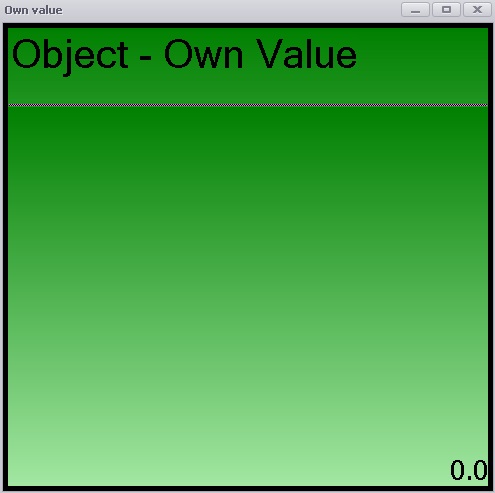
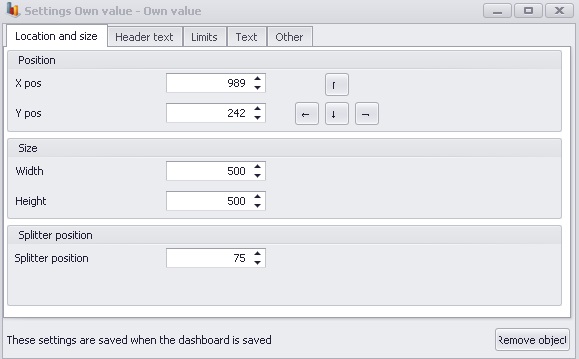
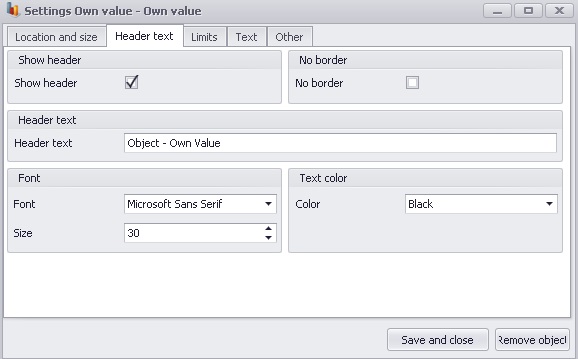
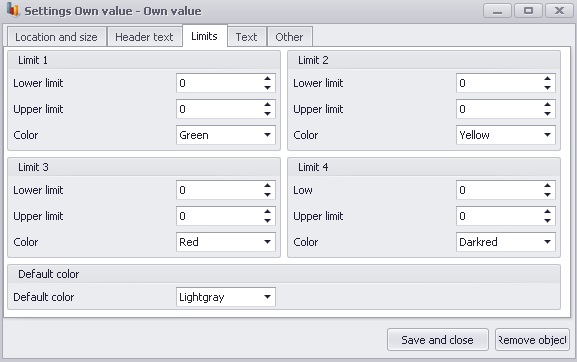
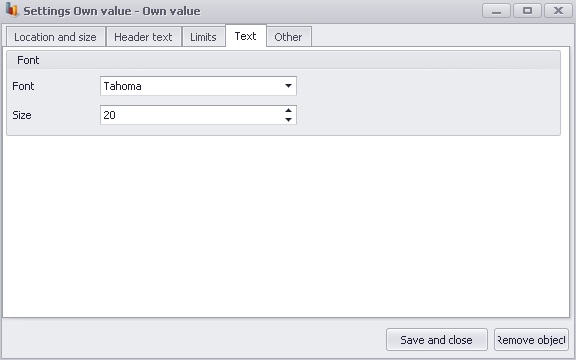
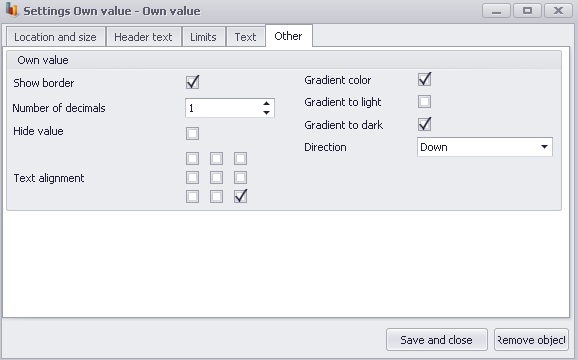
As you can see the setting's windows have alot of different menus. Most of them are self explantory such as the menus in the "Location and size" where you can move/change the position/size of the object. Same for the "Header text" menu where you can hide/show a header, change text color/fonts. However the menu for limits are a bit different and will let you go through a number of options to customize you're "Own value" object. You have up to four different limits where you can either set a value manually or use the arrows in order to go up and down. You can also choose what color each limit should have. When you are done don't forget to save you're changes. In the "Text" menu you can change font and size and in the "Other" menu you can change colors, directions, values, number of decimals and borders.