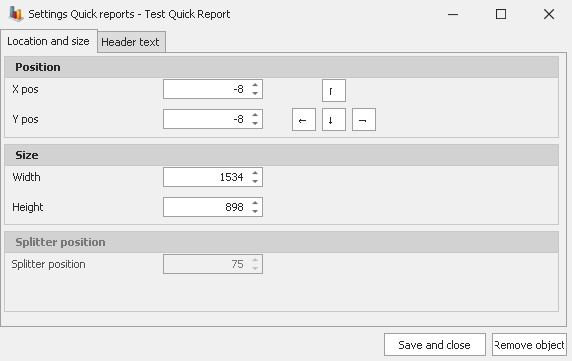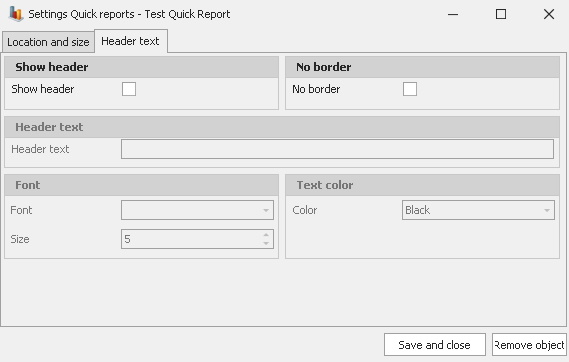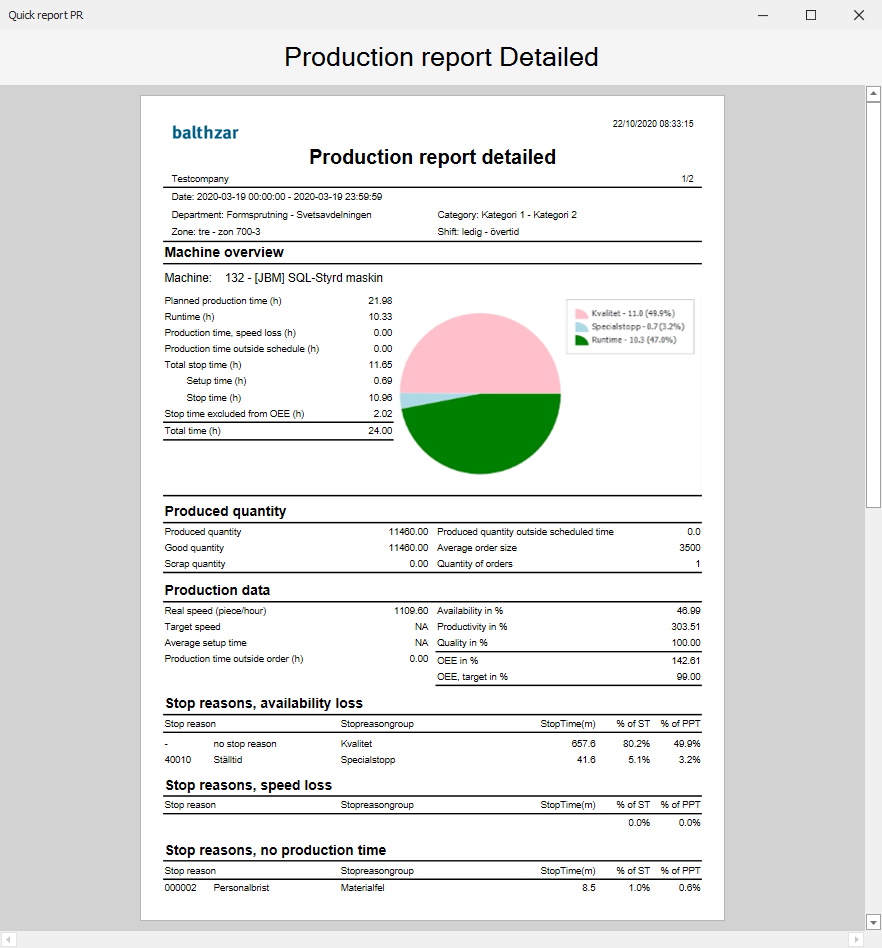
It is possible to add quick reports to the dashboard. Theese are saved when you go to "Client" -> "Reports" -> "Report ordering" -> "Settings" and tick the box called "Quick reports". You can also find a list of available "Quick Reports" via "Client" -> "Left side menu" -> "Quick Reports". Below you can see an example of what a quick report can look like when added to the dashboard. You can also read more about the report "Production report detailed" here .
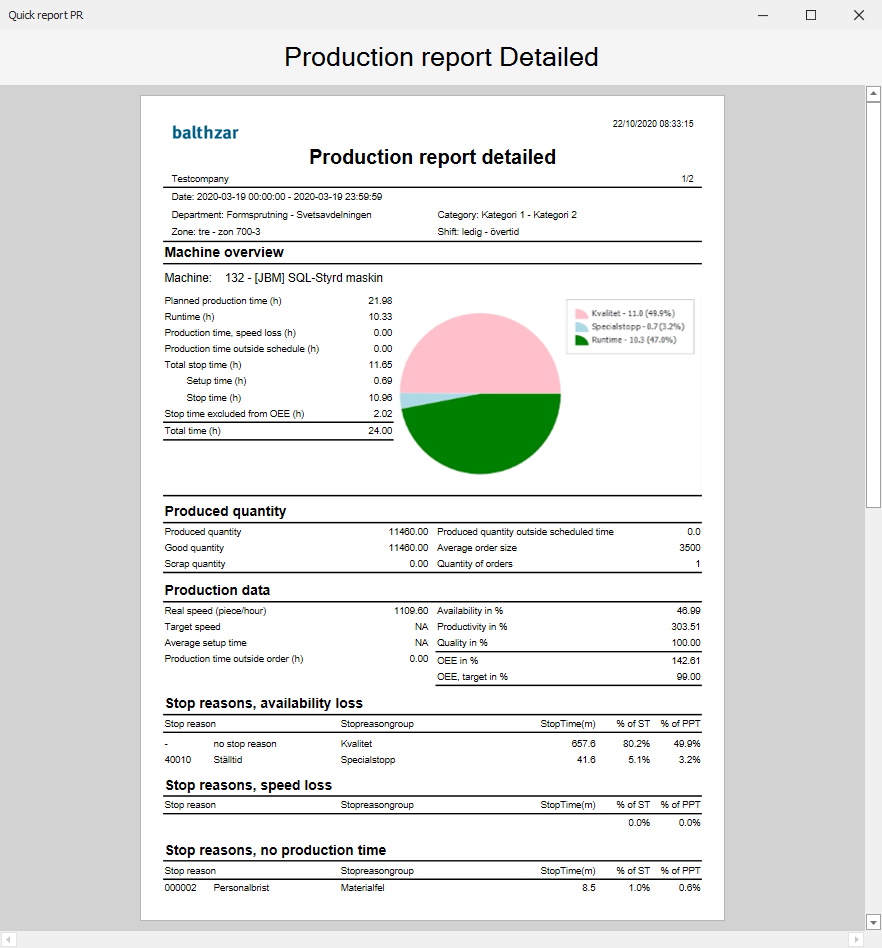
There are two settings windows for quick reports and they are shown below. As you can see you can change settings for position, size, splitter position, headers, borders, header text, font and text color depending on which window you are currently in.