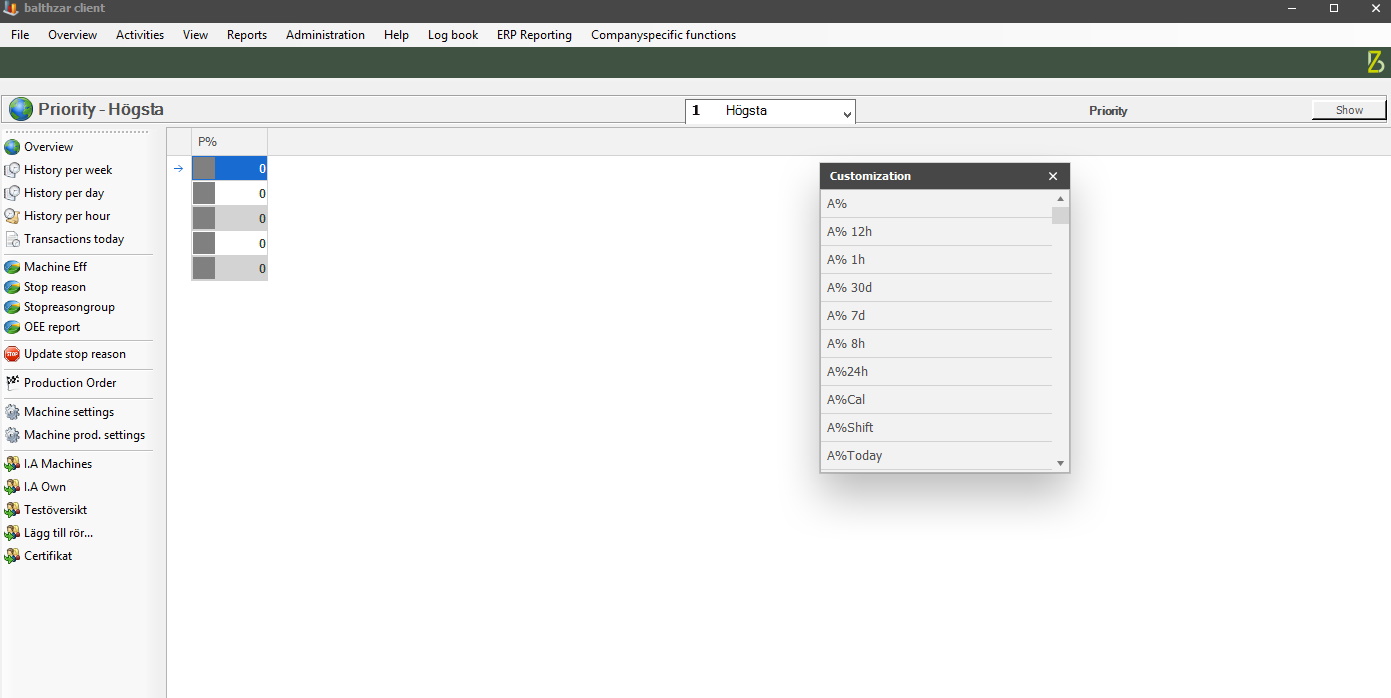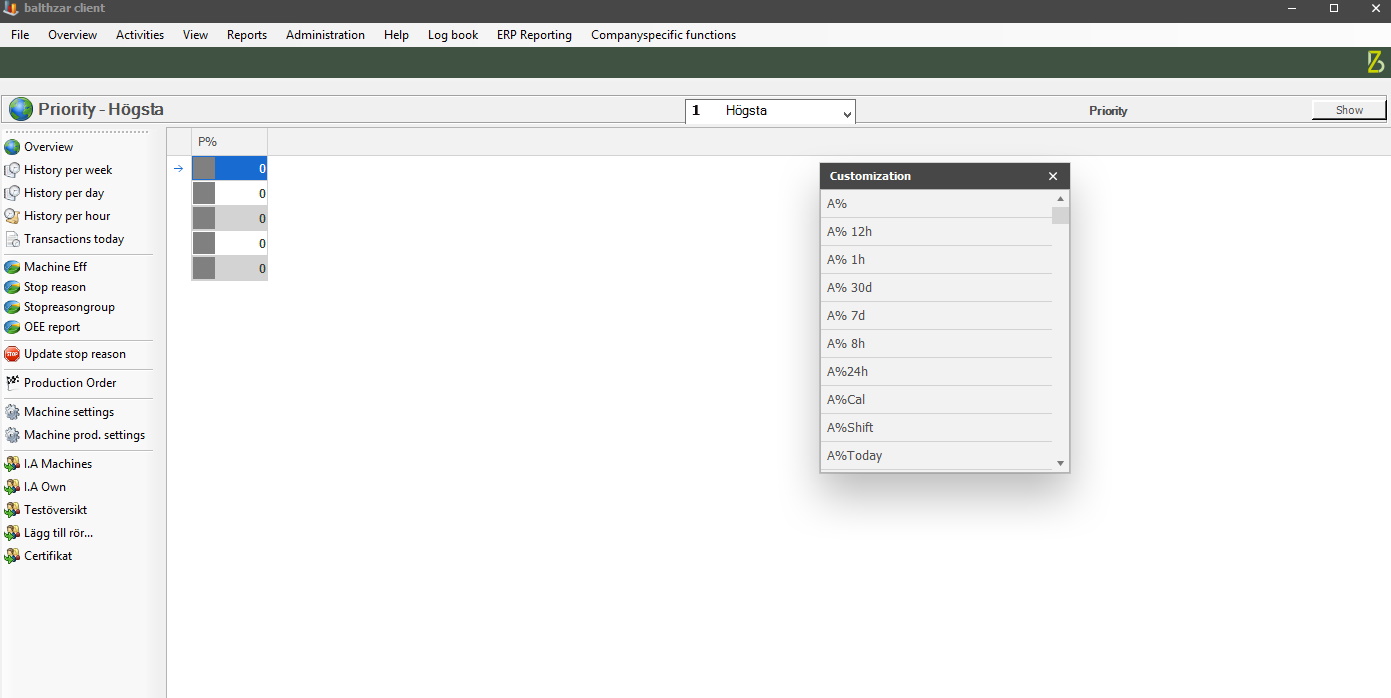
In the "Overview" of the Client is possible to choose a selection called "Machine priority". Please note that each level of "Machine priority" is user defined. Go to "Client" -> "Administration" -> "System settings" -> "Basic data" -> "Machine priority" to add/edit this.
To customize this form simply right-click on a column header, and in the new menu that appears pick "Column chooser". Once that is done the new list called "Customization" will appear. From this list you can add/remove more columns to this form.