This is where machine priority is administered. Via "Client" -> "Administration" -> "System settings" -> "Basic data" -> "Users" you can choose if a specific user should be able to disable/show/change machine priorities in the menu called "Machine priority". This is found in the first tab for users. A column for machine priority is visible in the Overview of the Client. If you click there a new drop-down list with a list of options will appear. Please note that it is up to each customer to define what each level/symbol of the machine priority actually means. If any more symbols are needed, please contact Delacroys support for further assistance.
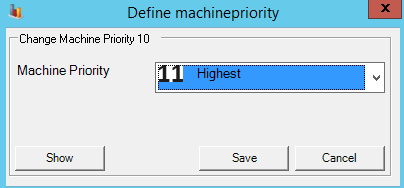
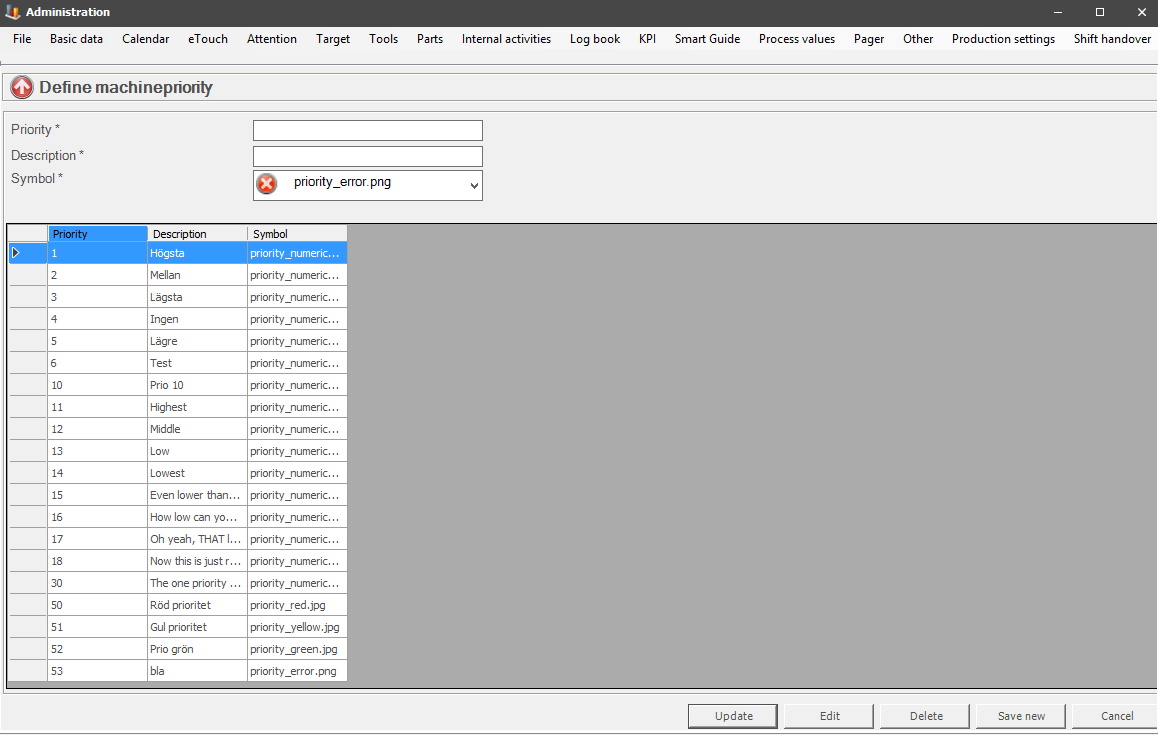
Priority
Here you enter a
numerical value that will describe the machine
priority.
Description
Here you enter a
description that will define the machine priority.
Symbol
Symbol used to represent this priority
in various lists in the system, primarily the default overview, and its
variants.