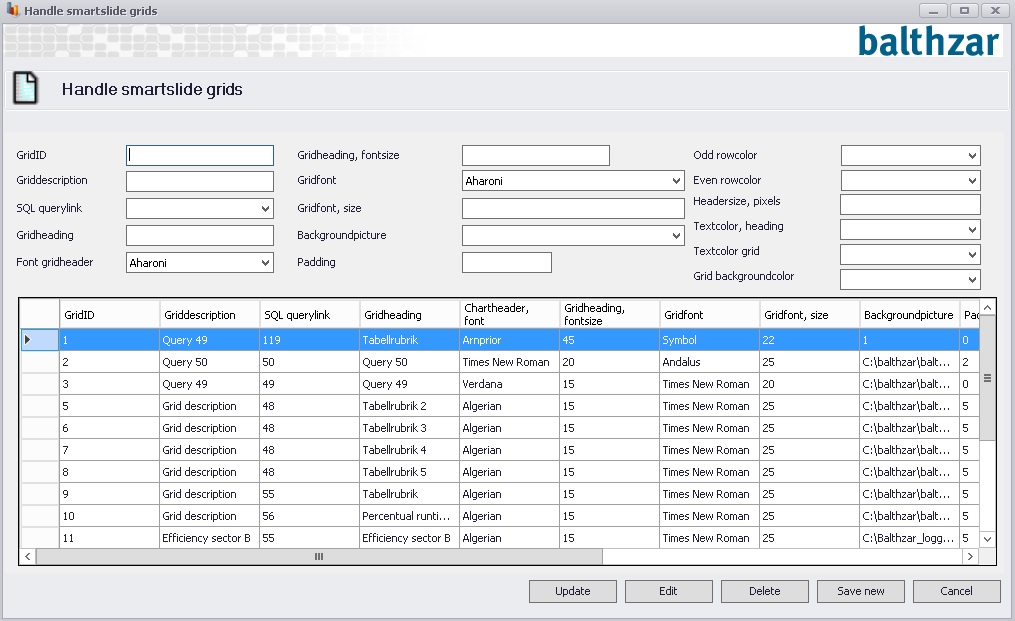
Smartslides are special Attentionslides that consists of up to four specific smartcharts/smartgrids. Each of these smartobjects are based on a userdefined SQL-query previosly saved in the system (see SQL queries for further information about this). In order to define a smartslide, atleast one smartchart/smartgrid must be defined.
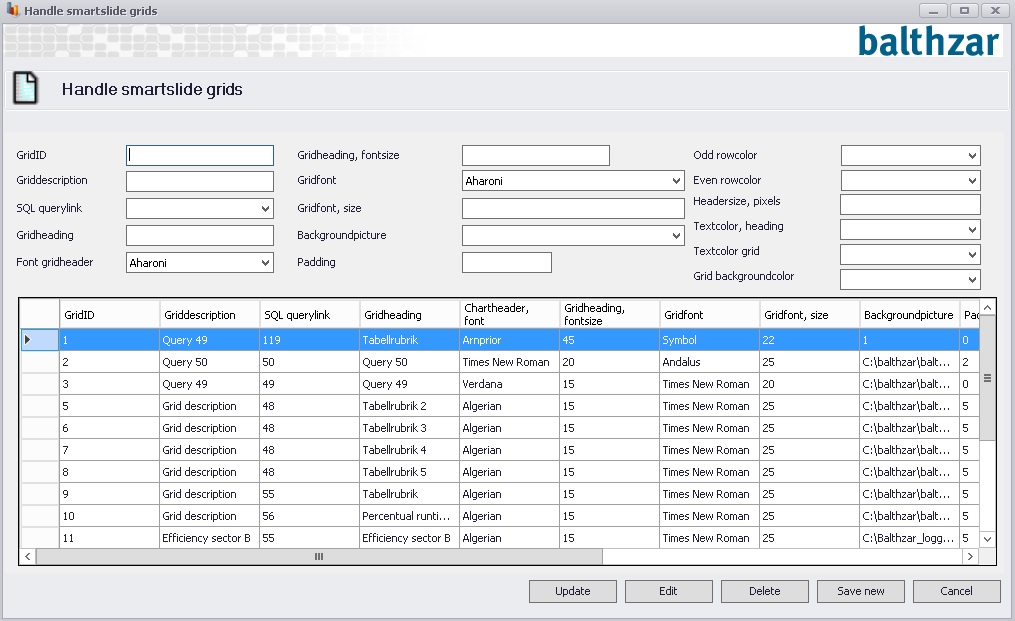
In the form above, smartslide grids can be defined.
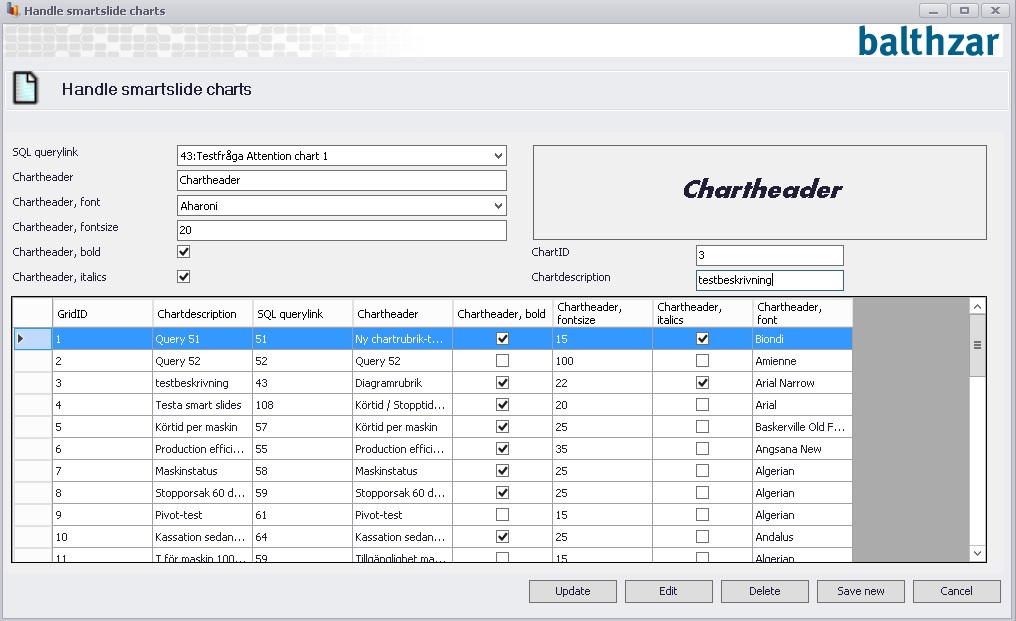
In the form above, smartslide charts can be defined. Keep
in mind that the preview showing the chartheader shows the currently selected
font. If this font isn't installed on the computer
running Attention, a fallback-font will be used.
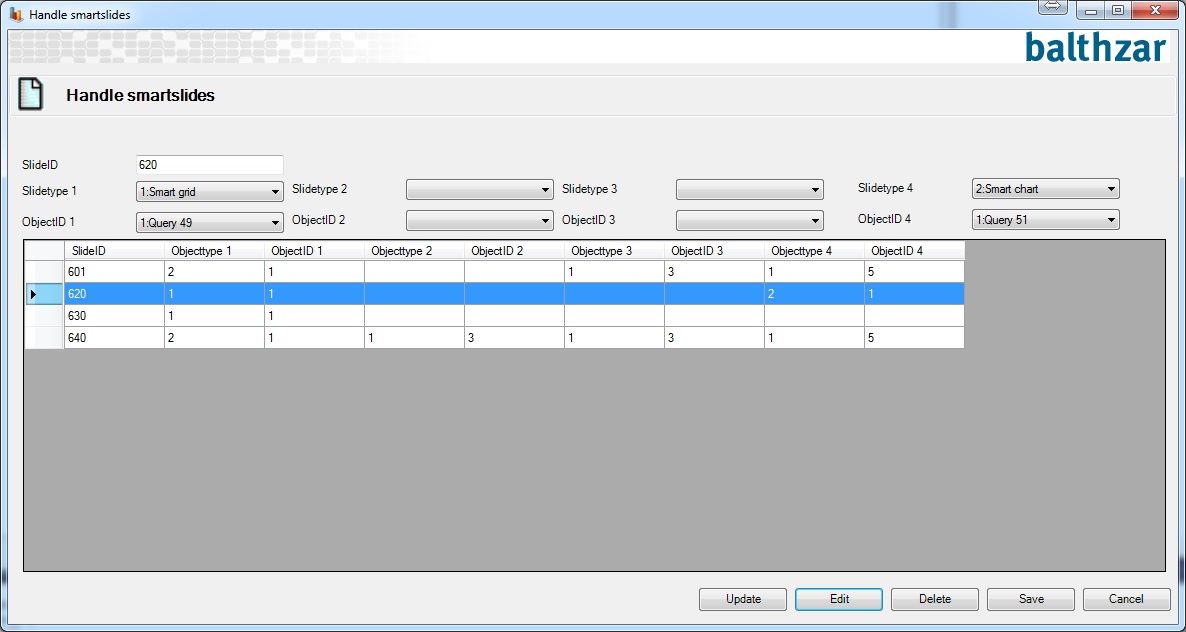
In the form above, smartslides can be defined. For each defined object in this form, a position in the form will be taken. This means that, as in the example above, even if only position 1 and 4 are used, a two-position slide will be shown, as opposed to a four-position slide with two empty positions.