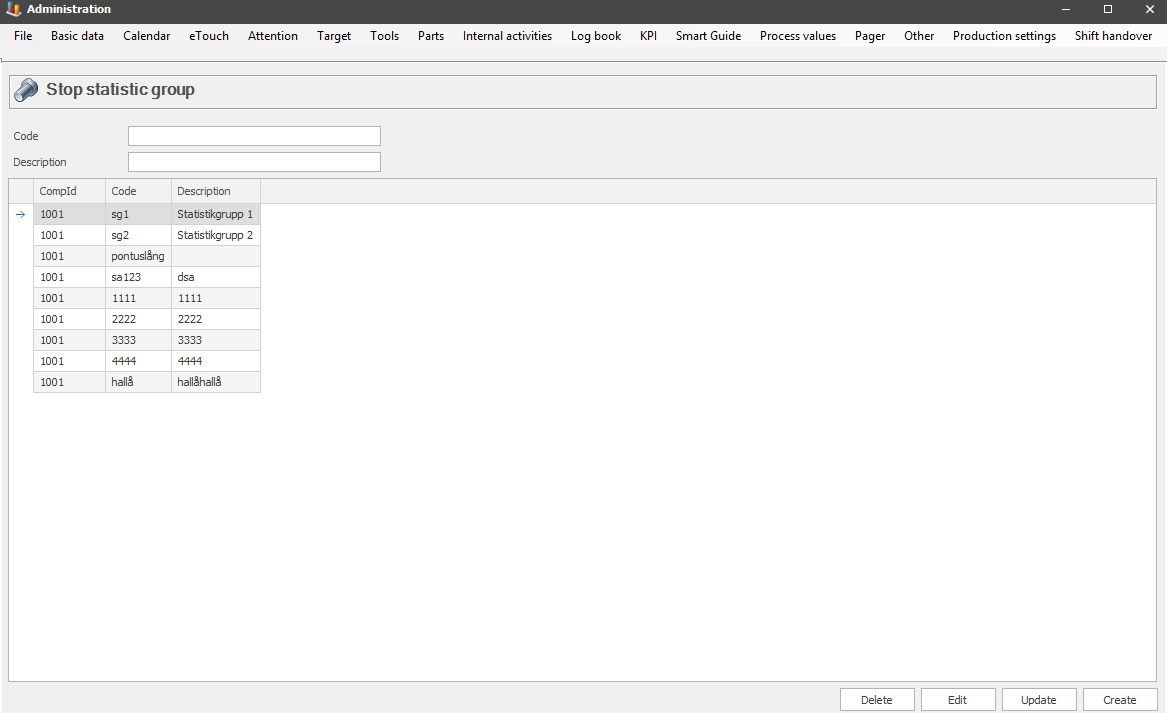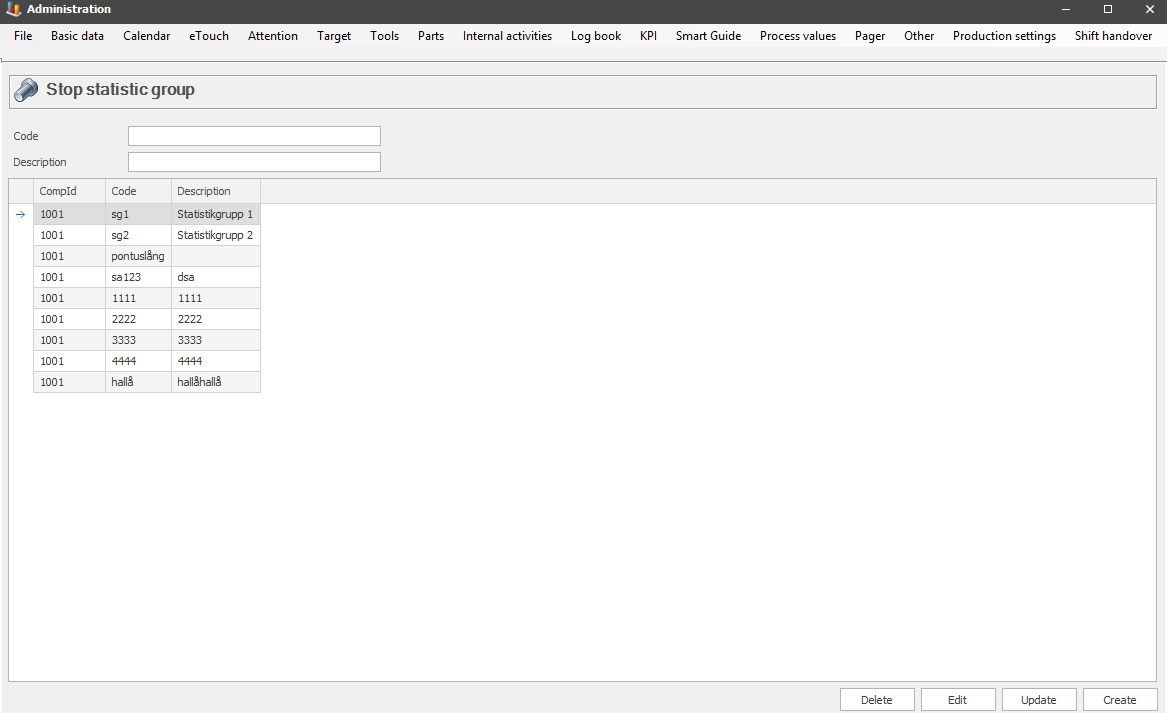
Here you will administer data for "Stop statistics groups". The idea behind this form is to make it easier to add/remove/edit stop statistics groups. When you add a new one, you have to enter a code and a description for it in the form.
Via "Client" -> "Administration" -> "System settings" -> "Basic data" -> "Stop reason" -> "Stop reason 1" it will be possible to choose a group uploaded here via the menu called "Stop statistitic group". Here there is more information on how that form works.