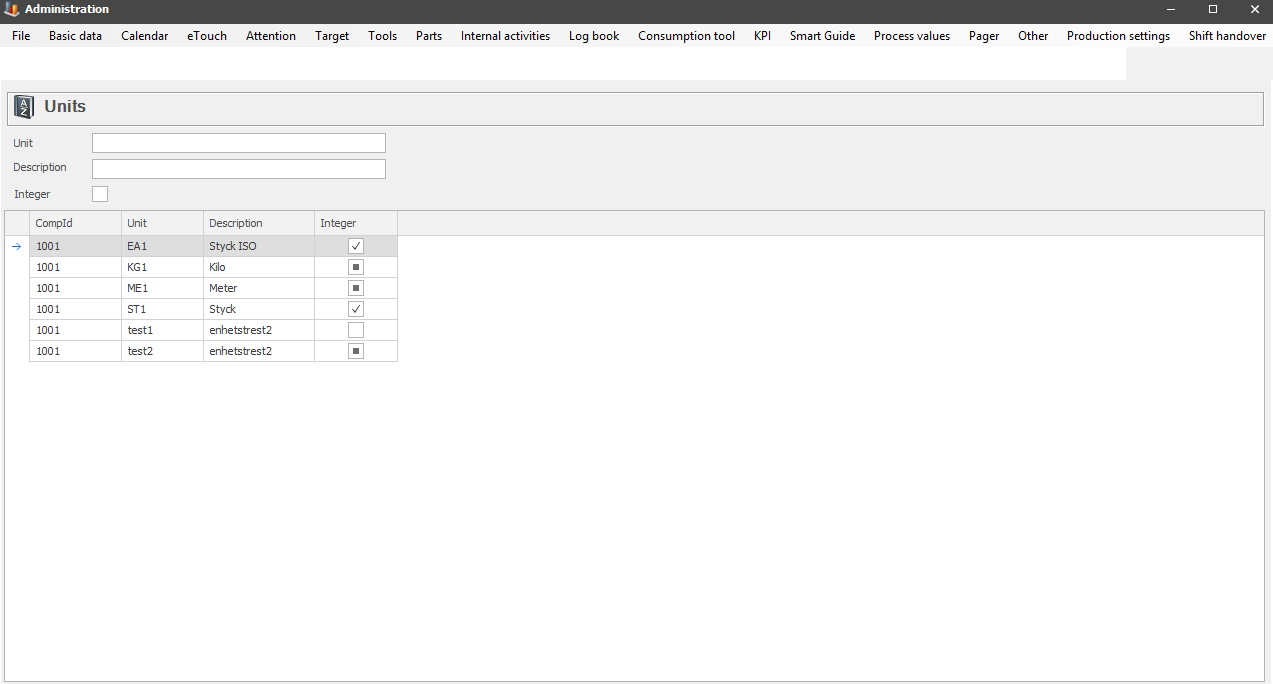
In this form, it will be possible to add different units that will later be used in Balthzar. You reach this form via "Client" -> "Administration" -> "System settings" -> "Basic data" -> "Units". When you have created a unit, it will be used in Balthzars part register during import so that it will be possible to convert quantity between planned and produced units. It is up to each customer to decide what each unit means, and which functionality each unit has.
Via "Client" -> "Administration" -> "System settings" -> "Parts" -> "Parts 1" it will be possible to select the units created here. Units will also be available as a selection in several reports, and in eTouch. Please note that the column called Company ID will be created automatically for each unit created here.
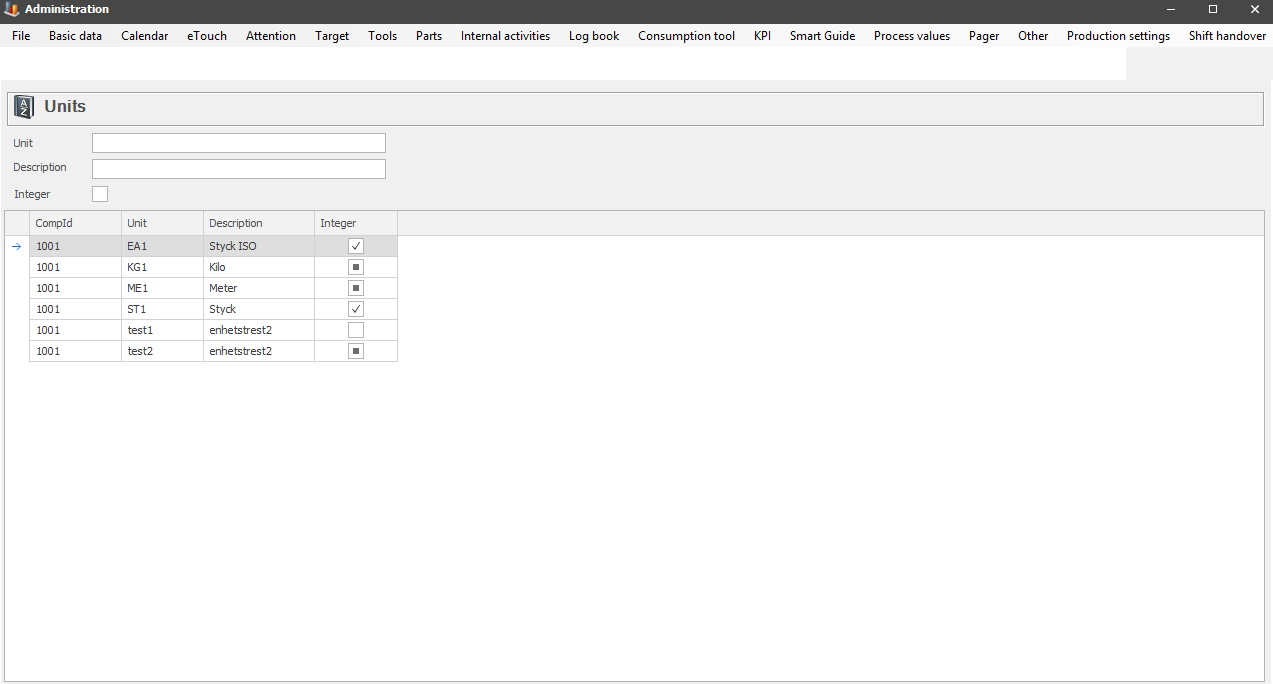
Unit
Here
you add the unit that will be used to convert during import, for
example, KG, ST, M.
Description
Here you can
add a description of the unit, and in doing so give additional information about
it.
Integer
If this checkbox is activated,
the system will change any decimals to integers. If, for example, 112,4
units have been produced with integer activated, the system will change that to
113 units.