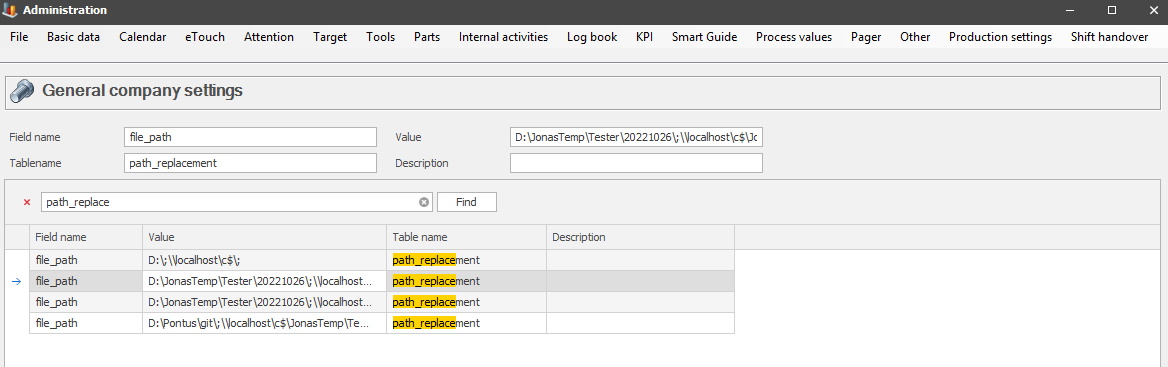
From version 22.8.0 there is new functionality added when viewing documents in the webb application BZX21. This is to prevent errors when viewing documents. Please note that this functionality is not exclusive for the web application. For example documents can be saved locally, but then a user tries to access it from the server with the wrong file path. Another example can be if a user does not have the right access to view a specific document.
The solution for this is to remap documents local search path to a UNC search path via "Client" -> "Administration" -> "System settings" -> "Basic data" -> "General company settings" from version 22.8.0. An example of this is seen below.
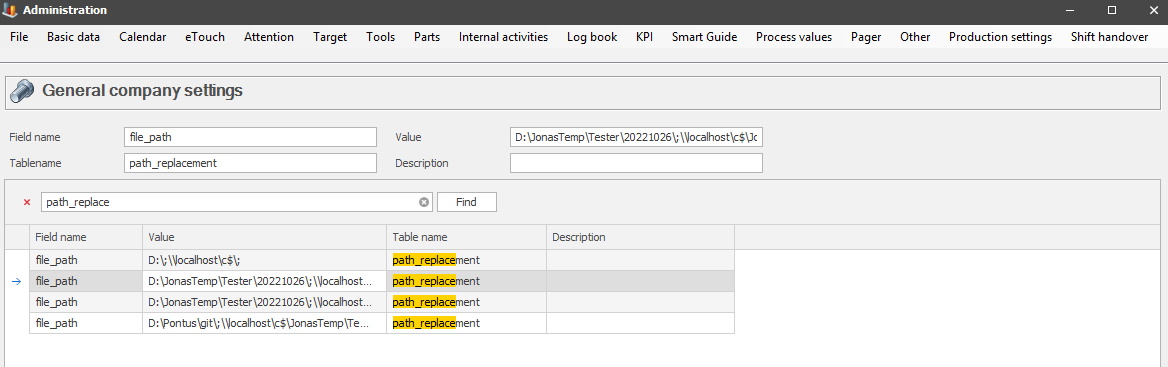
It is important that the fields for "Field name", and "Table name" follows the exact structure as seen above. The field for "Value" will contain the search path for the original file, as well as the search path for the new remapped file. Use this format: <search path to look after>;<search path to remap with>. The field for "Description" is optional. However, it can be used to describe the search path that is remapped, to make it easier to trouble shoot if any errors should occur.
Example
A document from the local hard
drive has to be remapped to the server for the webb application.
Field
name: file_path
Value:
C:\Documents\Plans.doc;D:\Programs\BZX21\Documents\Plans.doc
Table name:
path_replacement
Description: Remap plans.doc from the local drive, to the server for the web
application.
When this procedure is complete, and BZX21 tries to locate the documents it will do so in two steps. First it will look for the original search path for the document. Second it will go trough every "search path replacement" that is available in this form.
If the webb application can not find the file after theese attempts, then it will display an error message that says that the file can not be found.