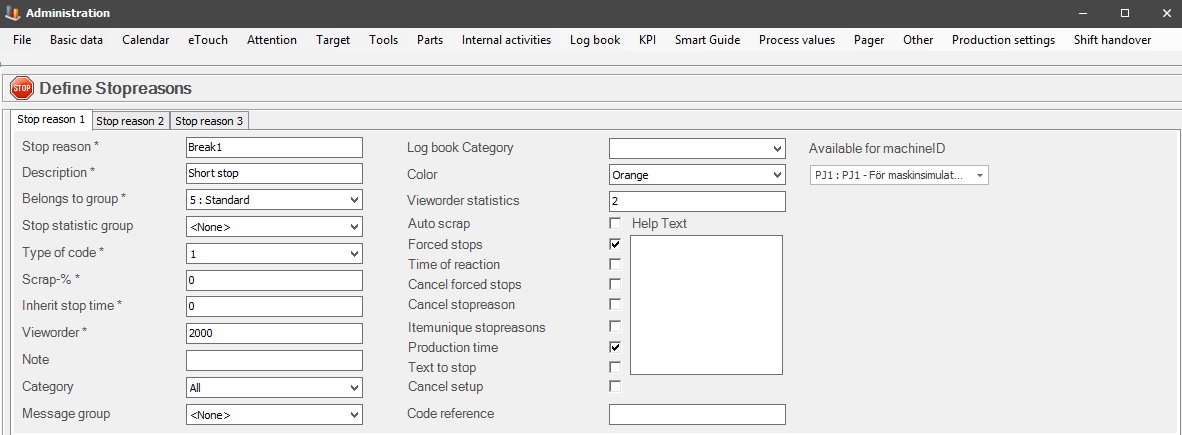
This is the step by step guide to create the Break1 stop reason which is intended to cancel production, and change status from production to automatic stop reason. In our example that means the color code will change from green = run time, to orange = automatic stop reason. Run time will always be green, however, orange can be changed into whichever color is preffered. Go to "Client" -> "Administration" -> "System settings" -> "Basic data" -> "Stop reasons tab 1" to see which settings need to change below.
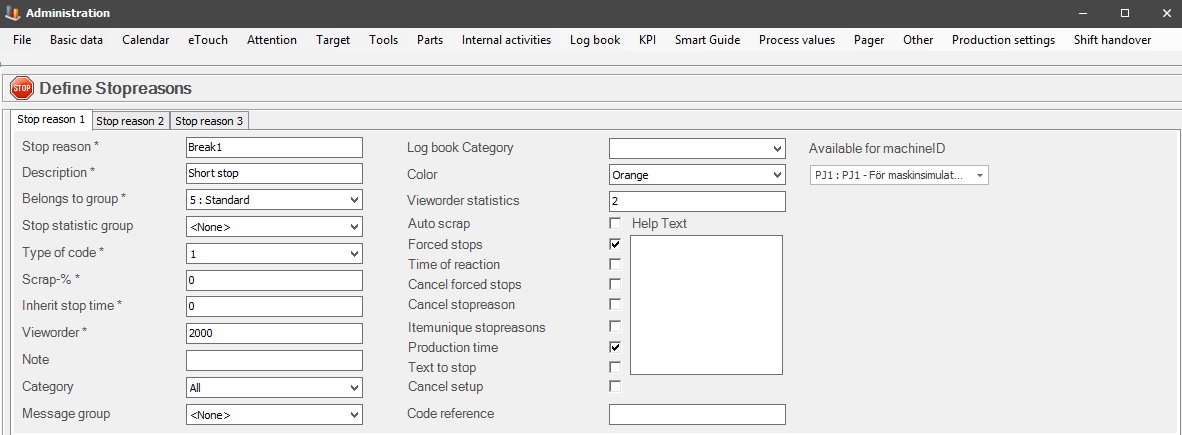
Type of code: Since this is coded as a stop reason,
type of code is 1.
Scrap %: This is not used, but it is mandatory to enter a
number here, use 0 (zero).
Inherit stop time: Same as above.
View order:
This is used to determine in which order the stop reason is seen in various
lists, the higher number, the higher the view order is.
Category: This is a
search criteria for stop reasons, can use all here.
Message group: This is
optional, in this example none is used.
Color: According to the above
example, the color used here is orange, but it is up to each user to determine
which color is used here.
View order statistics: Determines in which order
the stop reasons will be seen, the lower the number, the higher the
rank.
Forced stops: This is mandatory, since this is a forced stop which will
be aborted later by Break 2.
Prod time: This is mandatory, since the stop
reasons is meant to be production time.
Available for machine ID: In this list select the machine/s which
should have the stop reason on them.
In the second tab for stop reasons the following has to change:
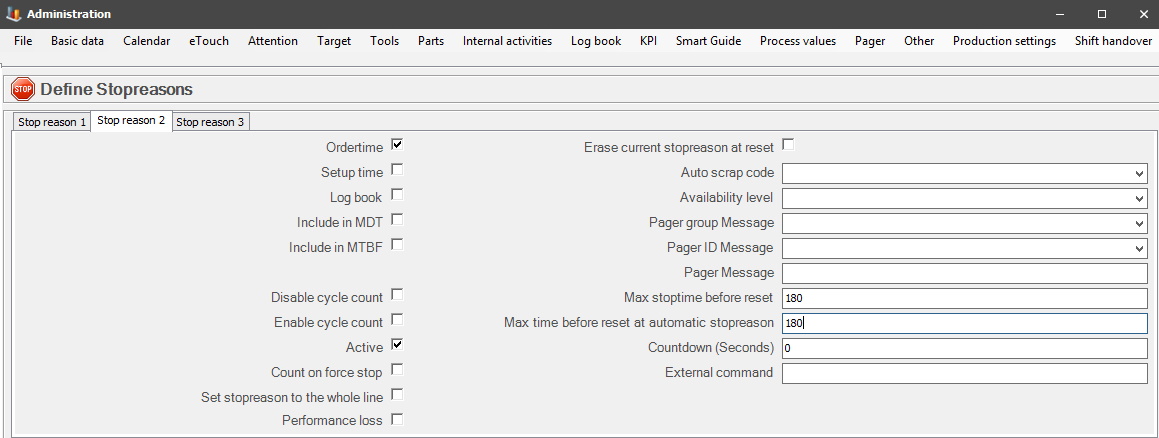
Order
time: When this is activated the stop time will register as order
time, and it will be transferred to the selected ERP system if there is
a direct connection for it as well. It will also be included by the
system when it counts the time for the work order.
Active: This is mandatory
so it can be selected.
Max stop time before reset: This determines the
time it will take for the stop reason to be reset, in this case 180 seconds
for the short stop.
Max time before reset at automatic stop
reason: This determines the time it will take for the stop reason to be reset,
and changes the status to automatic stop reason, this is also 180 seconds
in our example.
In the last tab for Stop reasons only one thing is changed. In the field for Stop reason at reset change to Break2 in our example that will be the yellow stop reason.