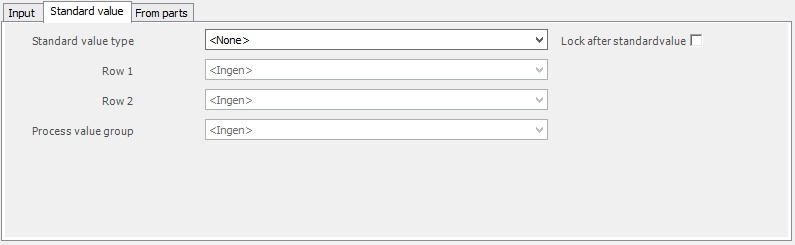
The tab for "Standard Value" handles how to calculate a standard value which can speed up the input process in Checklists. However, this is optional to use, and not mandatory.
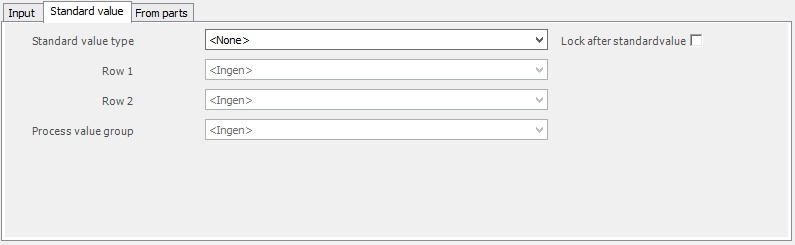
Standard value
type
As
standard, the option "None" is selected. For now, there are three other
choices to choose from:
Calculate average - This is used to calculate the average between two rows in the same Checklist. For this to work as intended you also have to add values for "Row 1", and "Row 2".
Calculate difference - This is used to calculate the difference between two rows in the same Checklist. For this to work as intended you also have to add values for "Row 1", and "Row 2".
Fetch process log - This option will collect the current value from the active process value group on this machine. This means that the value the process value group has on this machine has been shown when the activity was opened. For this to work as intended the following settings must be done:
1. The
machine that the Internal activity is running on must have a process value connected to
the selected process value
group
.
2. Live data
viewing
must be activated on this process value.
OBS! Please note that there is an exception for company ID 5072. For this company, the value will NOT be collected from the live data viewing but the logging process. It will still be the same process value that is collected, but from a different source, and it can max be 15 minutes old.
Row 1
In this drop-down menu,
you can select a value for row 1 that will be used when the standard value
is calculated.
Row
2
In this drop-down menu, you
can select a value for row 2 that will be used when the standard value is
calculated.
Process value
group
In
this drop-down menu, you can select a process value group, from that selected
group the latest value will be collected. However, if there is more
than one value available from the selected process value group it is
not possible to choose which value that will be
collected.
Lock after standard
value
If this check box is activated the system will lock the most recent value
selected within a time limit of 10 minutes. If no value is available within that
time frame, or if the value is zero, "0", then the user will have the option to
suggest a value.