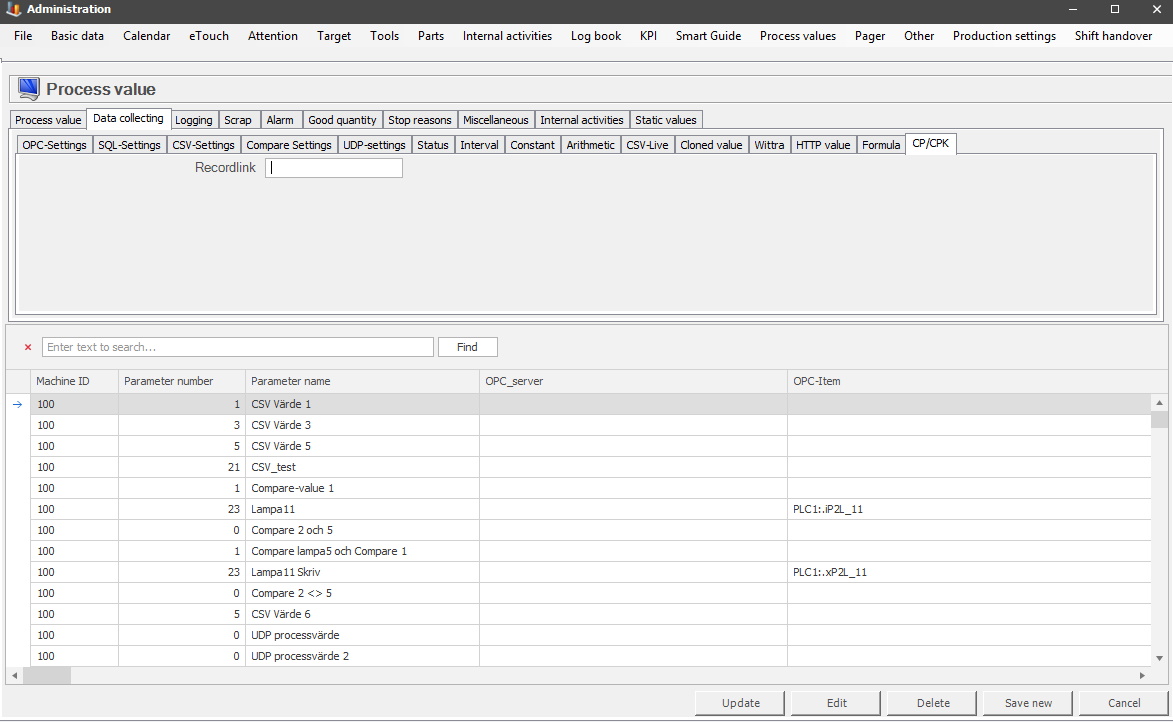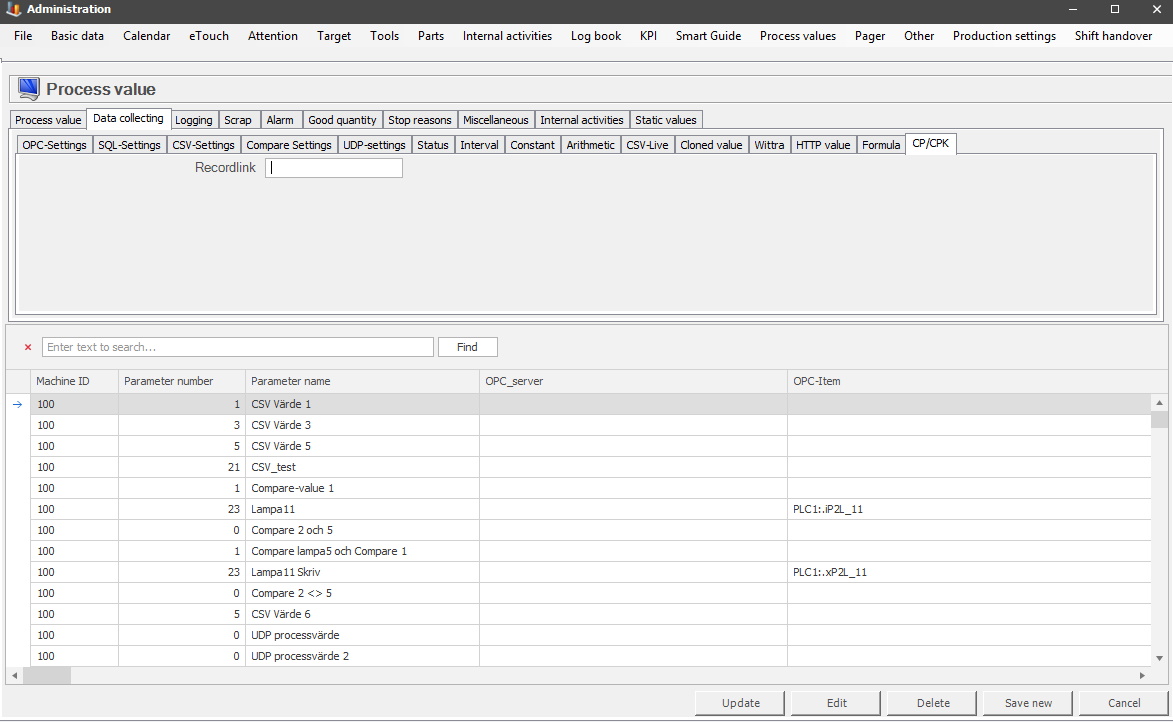
To activate this section. Go to "Client" -> "Administration" -> "System settings" -> "Process value" -> "Process values" -> "Process value type" -> "CP/CPK". Once either a CP or CPK value is selected as a "Process value type", then this tab will be available.
In the field for "Record link" enter a numerical value that will represent the CP/CPK value. If it is NOT a numerical value a warning sign will appear and it will not be possible to save the entered value. To save the numerical value use the "Save new" button.