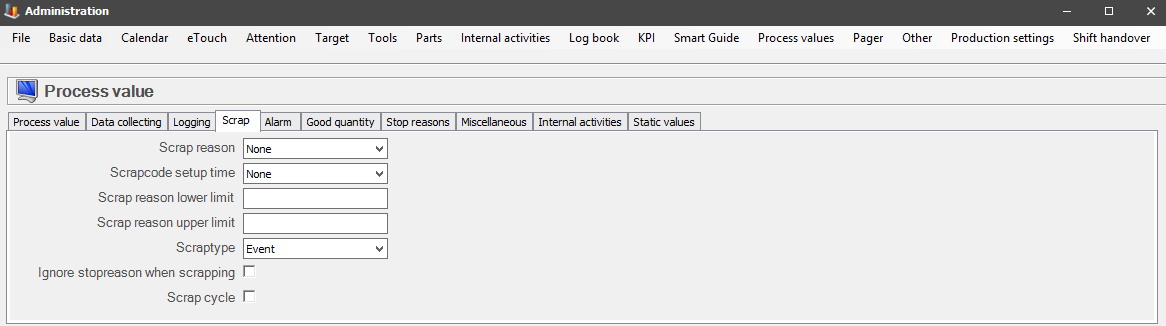
This tab will cover the different settings that are available for Scrap.
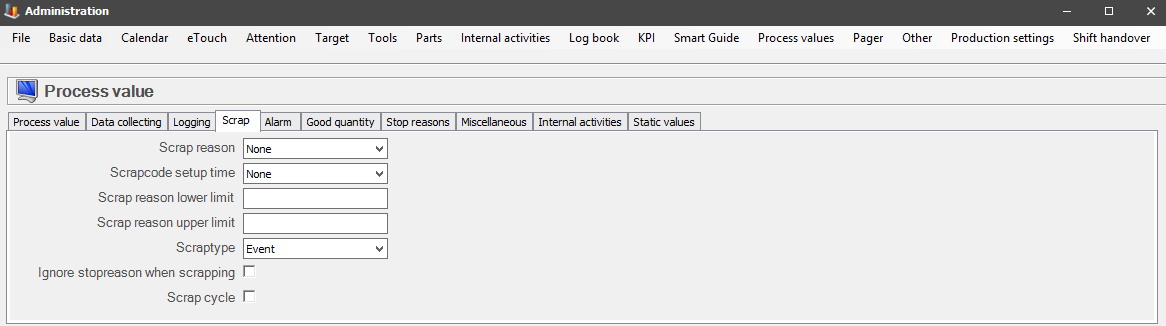
Scrap
reason
In this drop
down-menu you will have a list of available scrap reasons to choose from. They
can be created/edited via
"Client" -> "Administration" -> "System settings" -> "eTouch" -> "Scrap
reasons".
This is connected to the machines status. If a scrap reason is selected, and the machines status is set to scrap, then the selected scrap reason will be registered on the machine during scrap.
Scrap code setup
time
From
version
23.7.0 it will be possible to select a scrap code for setup
time here. This is connected to the machines status. If a scrap code
for setup time is selected, and the machines status is set to setup time,
then the selected scrap code will be registered on the machine during setup
time.
Scrap reason lower
limit
In this field enter a numerical value that will be the lower limit. If this value
is passed, it will trigger the selected scrap reason, and/or
the selected scrap code.
Scrap reason upper
limit
In this field enter a numerical value that will be the upper limit. If this value
is passed, it will trigger the selected scrap reason, and/or
the selected scrap code.
Scrap
type
In this drop-down menu,
select either "Event", or "Actual value". If "Event" is selected, only one item will
be scrapped if the value is between lower/upper limits with the assigned scrap
reason.
If "Actual value" is selected, it will be the actual value the process value has that will be scrapped. Given it is in range of the lower/upper limits.
Ignore stop reason
when scrapping
If this checkbox is activated, then the active stop reason will be
ignored during scrap.
Scrap cycle
If this checkbox
is activated an entire cycle will be scrapped instead of a good quantity. This means that for every work order
active on the machine the quantity of inserts - cavity reduction is scrapped. However, if this checkbox is
not activated, then only 1 pcs is scrapped on the work order. When scrap occur the system will
handle it automatically.