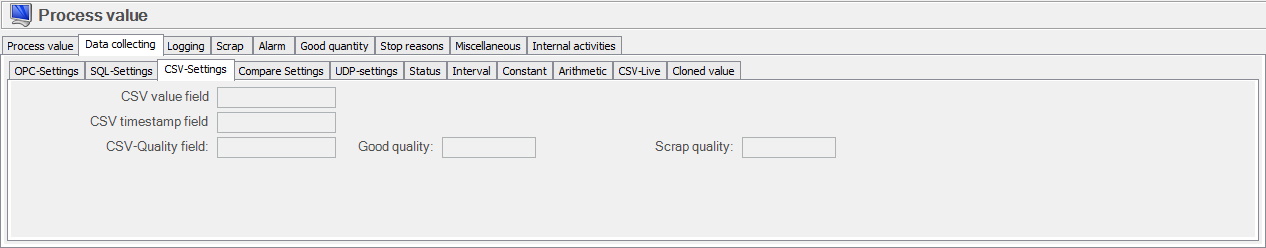
To activate this tab, select the process type called CSV file in the tab "Process value". Once that is done it will be possible to edit files of the type called CSV here. T he value collected from them will be the most recent value. In this case the most recent value is the value collected from the last row in the latest file collected from the work folder associated with the correct file format.
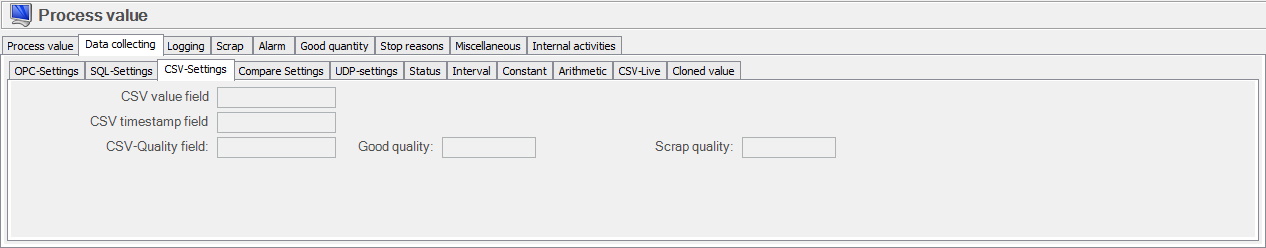
Work
folder
The work folder where the .csv files should be located.
File
format
Here you have to name the file with the correct file
format which is .csv, and we also use the Windows wildcard search
function. This means that if you search for files on M* all files that
contain M.csv will be found.
Column
index
This is where the value is located in the column index.
Obs. 0 is the first column.
The CSV file will be interpreted with two separators. The first separator will be : (semi colon), and the second one will be $ (dollar sign). The definition of the column index is the location of the semi colon separated value. However, if the value should be separated from the dollar sign that value will be used as the first value. See an example below.
12:1$2$3:Test
The following
column index will generate the values seen below.