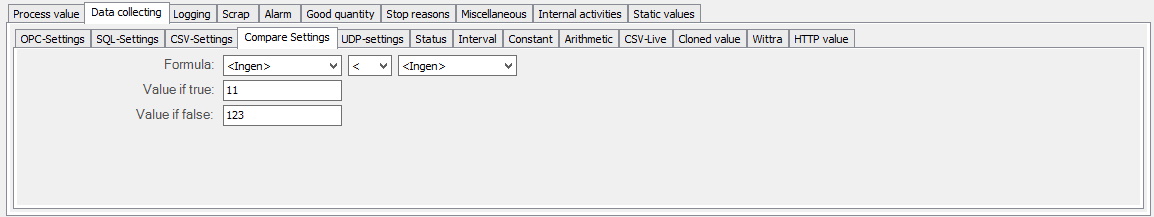
Select the process value type Compare in the tab called "Process value" to activate this form. Here two different process values will be compared to each other via specific formula. If form is true value will be returned as true, if not value will be returned as false. This form will be evaluated every time one of the two process values changes. Both process values must have a value before the form can be executed.
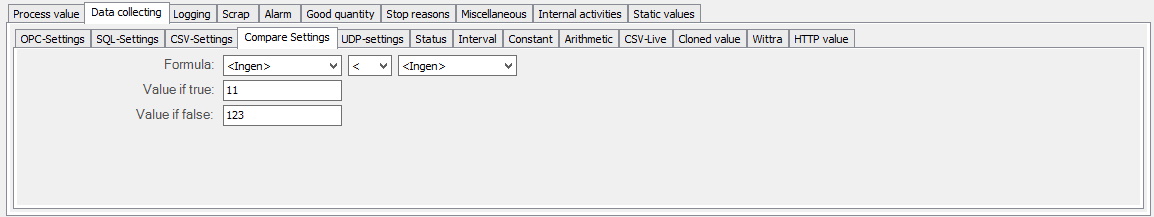
Formula
Here you enter the
formula which will be used to decide if values used are true or false. A formula
depends on Process value 1 and Process value 2 and a condition. The following
conditions are available:
Value if
true
Here you
find the value which the Process value will have if the form is true.
Value if
false
Here you
find the value which the Process value will have if the form is false.