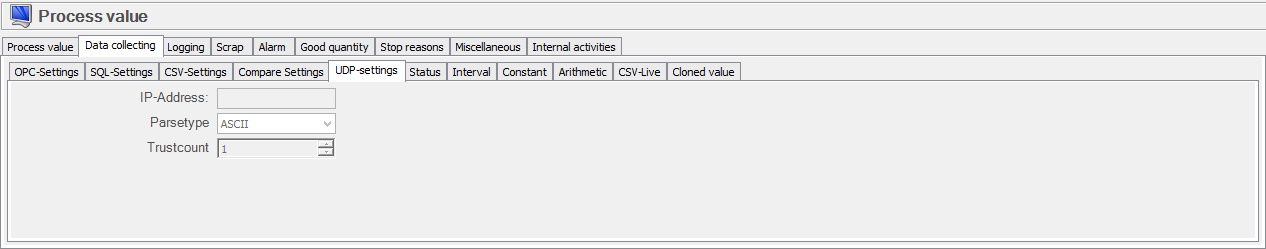
To activate this tab, go to the tab called "Process value", and there select the process value type called UDP on port 5180. Once that is done this tab will be available. In this tab for UDP-Settings you can collect data via UDP format. Please note that this is a customer specific solution.
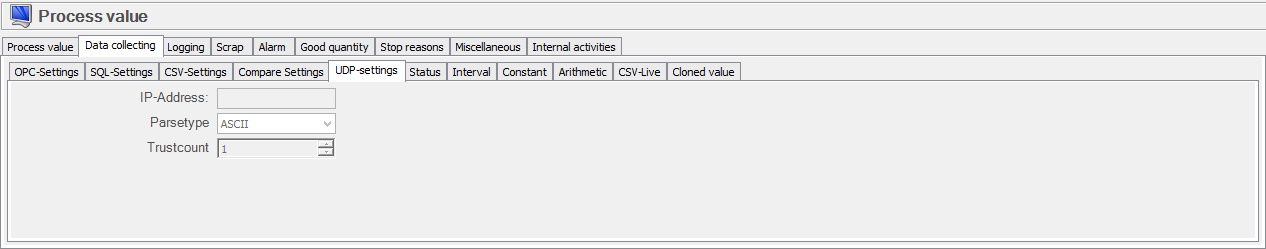
The IP address entered will gather data from port 5180 and it will contain UDP data. Parse type will determine which type of data the collected data will consist of. The trust count indicates how many identical data packages that needs to be collected before this is considered to be a valid subscription.