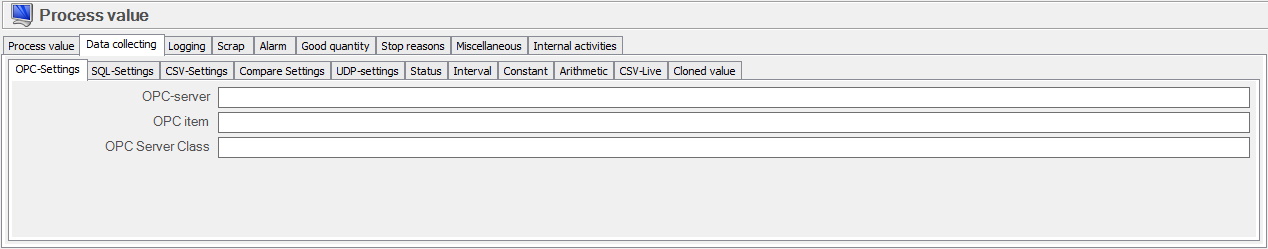
If either OPC Value/OPC UA Value are selected in the drop-down menu called "Process value type" in the tab called "Process value", this tab will be available.
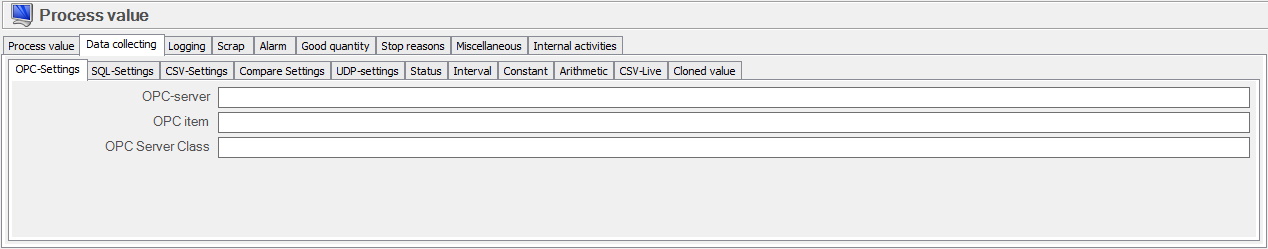
OPC server
Here you will enter
the address for the OPC server. Can be either a name or an IP address. If
localhost is used this will be left blank.
OPC item
Here you will enter the
complete name for the OPC DA value.
OPC
Server-class
Here
you will enter the name of the OPC server-class used.
To illustrate how this can work the following scenario can be used as an example. An active recipe will be collected from Maskin M100 which is activated on a Kepware OPC server. That server runs on the same computer as Balthzar OPC connector which is another server program. If this is the case the following settings have to be done.
OPC server: This is left blank
since the same server is used.
OPC Item:
Delacroy.M100.recipe.active.recipe
OPC Server Class:
Kepware.KEPServerEx.V6