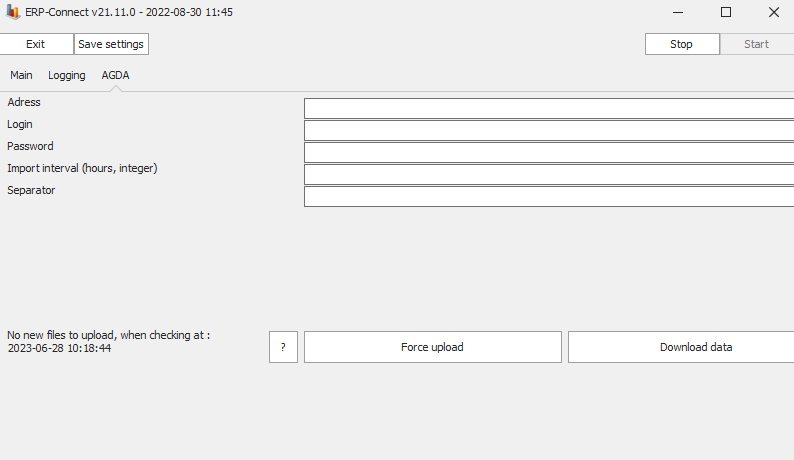
Now ERP_Connect has an integration with the payroll system AGDA. From an exported file in AGDA, it will now be possible to automatically upload users in Balthzar. This solution requires that the exported file is stored in a specific place in the SFTP server, and that ERP_Connect periodically searches this place for recent exported files.
When ERP_Connect finds a file, then it will be processed, and stored in a central folder called "processed". It will also be stored in a local folder called "processed", or "error".
This solution also requires that the user in question is uploaded with a specific set of fields of information associated with them, they are:
Employee
number:Lastname:Surname:Cardcode
55:Svensson:Jens:9868527960
As standard the password for this solution will be in the following format:
Employee number + <Two first signs in the sur name> + <Two first signs in the last name>.
Please note that the password is case sensitive, it will be a difference between standard letters/capital letters.
In our example above this means that the password would be:
55JeSv
However, it is important to know that the employee number is considered to be a key factor in this integration. If AGDA would change the employee number in any way, then the integration will consider this a new employee, rather than just change the existing one. To fix any copies this might cause go to "Client" -> "Administration" -> "System settings" -> "Basic data"- > "Users". Here there is more information on how this form works. The reason that this integration acts like this, is because the integration never removes any data created in Balthzar.
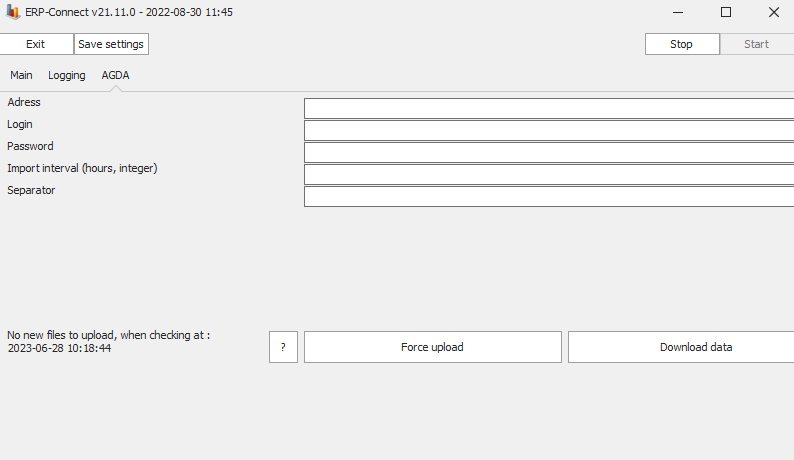
The picture above will visualize how the tab for AGDA will look in the ERP Connect program. Enter the necessary information provided to you in the fields to log in to the SFTP server. This is where the AGDA files are expected to be located/managed. The button for "Force upload" will start an upload of previously downloded data to Balthzar. As the name implies the button Download data will download the latest data from AGDA to Balthzar. It is also possible to schedule the import of data.
The downloaded files will be saved in a sub folder connected to the programs main folder. This sub folder will have two additional sub folders called "Processed", and "Error". The files stored here will be saved for 10 days, so there can be enough time to search for any/all errors.