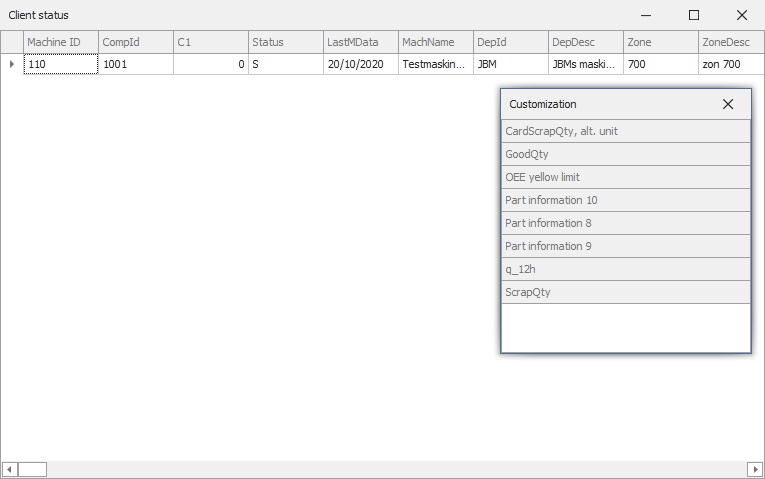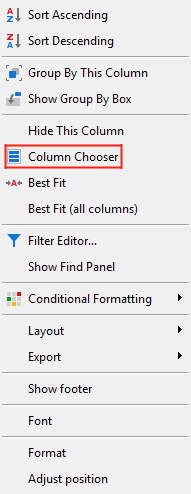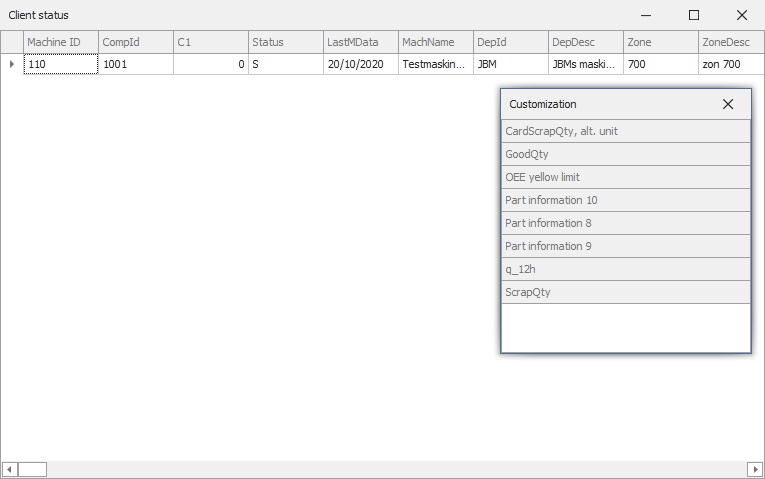
If you choose to activate the functionality for "Use status view Client" in the "Object adder" you will see the information from the "Overview" menu from "Client" in the created object shown in the Dashboard without having to use the "Client". It is also possible to customize what is shown via Balthzar's grid system. In order to do so you have to go to a column header and then right click on it. Then a new menu will appear and in that menu you choose the option "Column chooser". From the new "Customization" window you can then drag and drop columns to and from the object. It is also important to know that the difference between "Use status view Client" and the object "Overview" is that the previous one is inteded to function as a complementary information tool rather then an entire object. You can read more about the object "Overview" here . See pictures below.