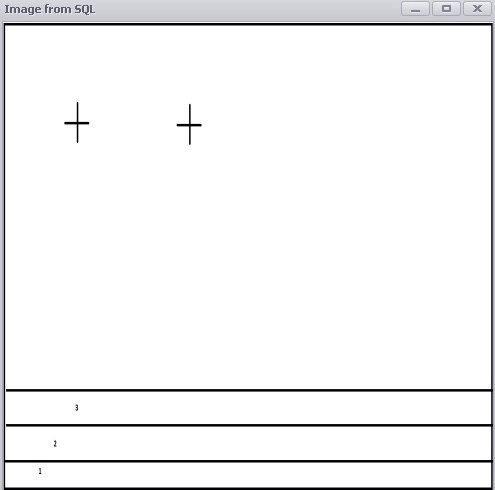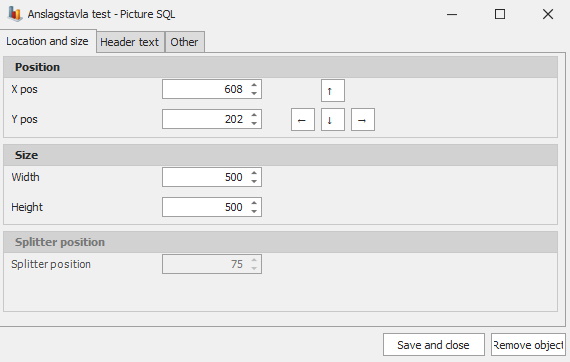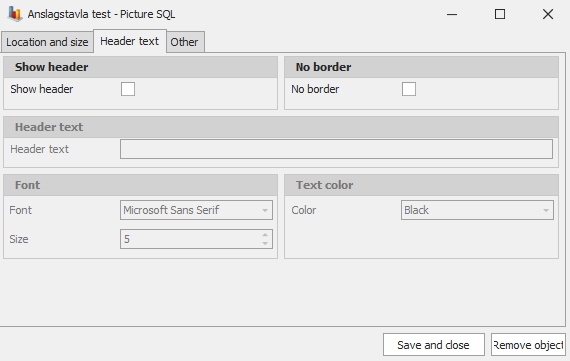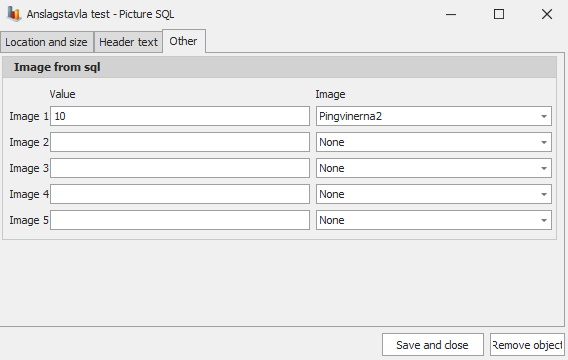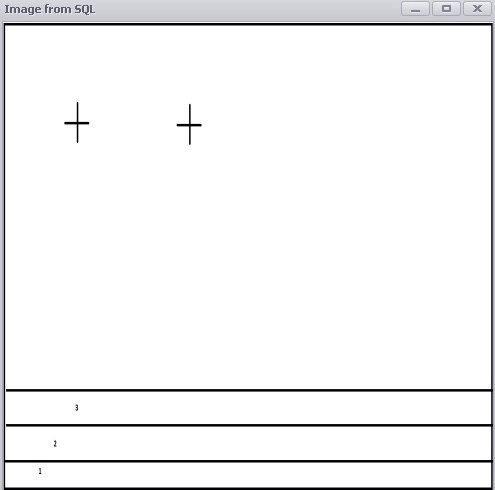
If you are the owner of the Dashboard and have the "Objectadder" menu open you can create an object called "Object - Image from SQL". Here you can add objects and pictures to create a dynamic slideshow based on the value the SQL query generates. It is possible to add five different pictures with addtional values. Below you can see pictures of how it works in the Dashboard. You will also see pictures of the objects settings menus, most of them are self explanatory. However the last one will let you add more pictures and assign a value to each picture as well. You can read more about how SQL questions work here and you can read more about how the basic "Object - Image" works in the Dashboard here .