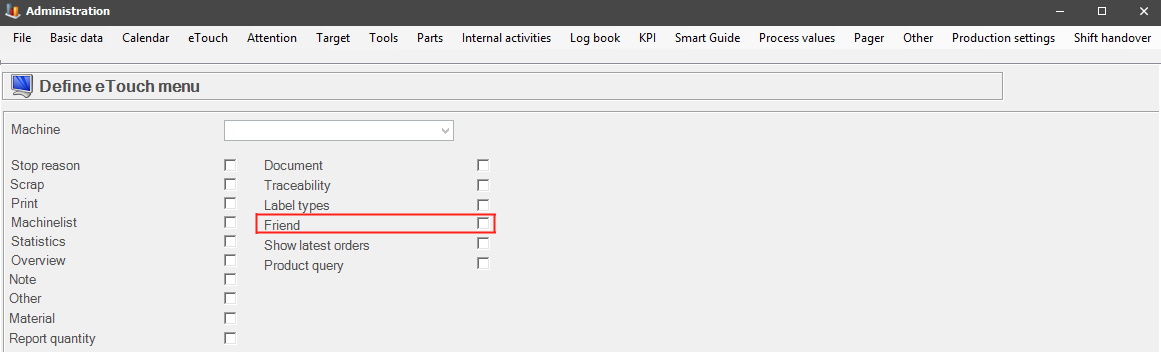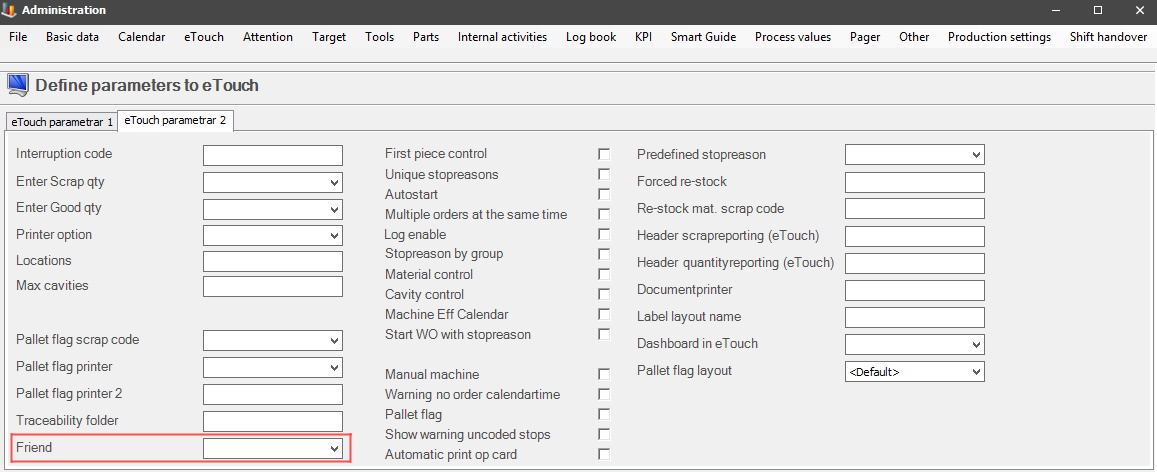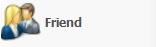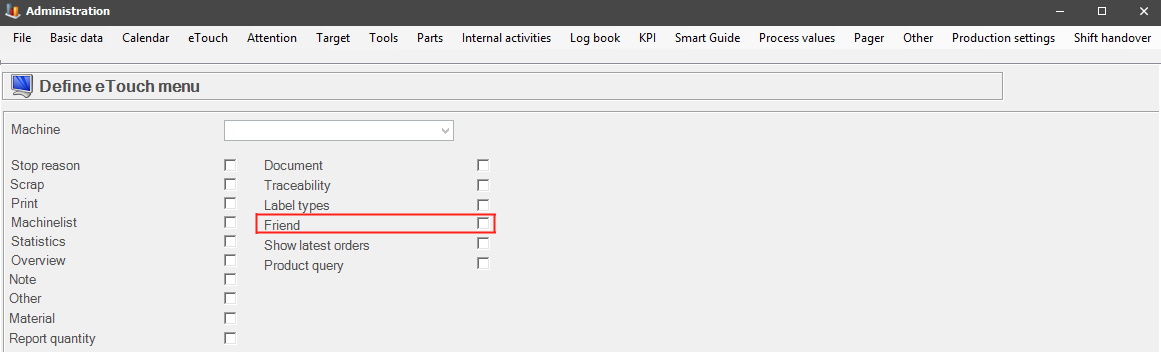
In eTouch it is possible to add a menu called "Friend Menu" that will act as a shortcut to another machine. This is very useful if you wish to skip the standard way to change machines via the "Machine list". For this to work as intended change the following settings:
Via "Client" -> "Administration" -> "System settings" -> "eTouch" -> "Define eTouch Menu" you will have to select a machine and then activate the "Friend Menu on that machine. Here there is more information on how that menu works.
Via "Client" -> "Administration" -> "System settings" -> "eTouch" -> "Define parameters in eTouch" -> "Parameters 2" you go to the "Friend" menu, and there select the machine that the current machine will go to, when the you click on the "Friend" menu in eTouch. Here there is more information on the Parameters 2 menu.
When this is done a new menu will appear in eTouch's main menu called "Friend". See the pictures below.