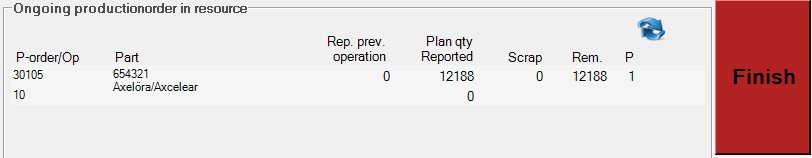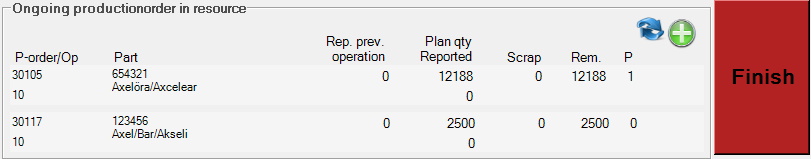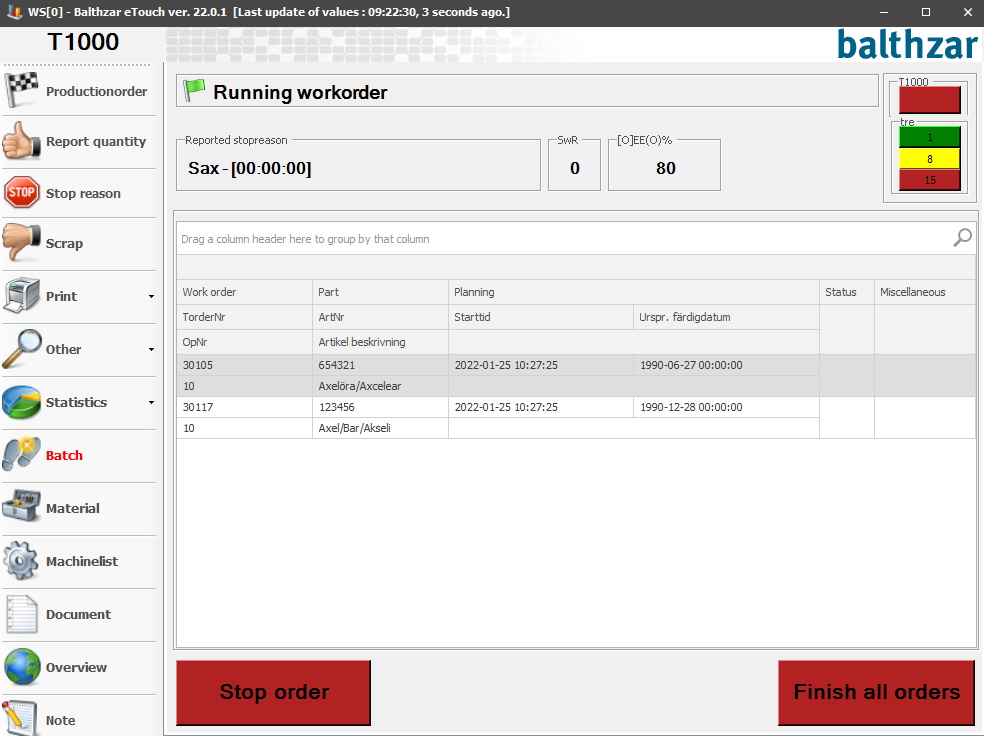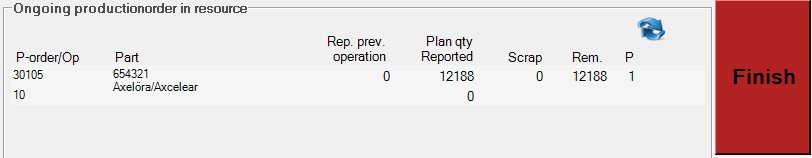
In eTouch, the standard settings allow the start, and the finish of one order at a time. If that is the case, simply select the work order in the "Ongoing production order", and then click on the button to finish the work order. See the first picture.
However, most of the time the production in eTouch will consist of multiple work orders. For this to work as intended it must be manually activated first. Go to "Client" -> "Administration" -> "System settings" -> "eTouch" -> "Define parameters in eTouch" -> "eTouch parameters 2" -> "Multi orders". Once that tick box is actiavated, restart eTouch. Here there is more information about how that form works.
Once more than one work order is activated in the ongoing production order, a green- and white plus sign will appear. This plus sign is activated automatically and is used to make it easier to finish work orders. If you click on it a new form will appear where you will see a list of all available work orders. Select one, multiple, or simply finish all work orders at the same time. See the second, and the third pictures.