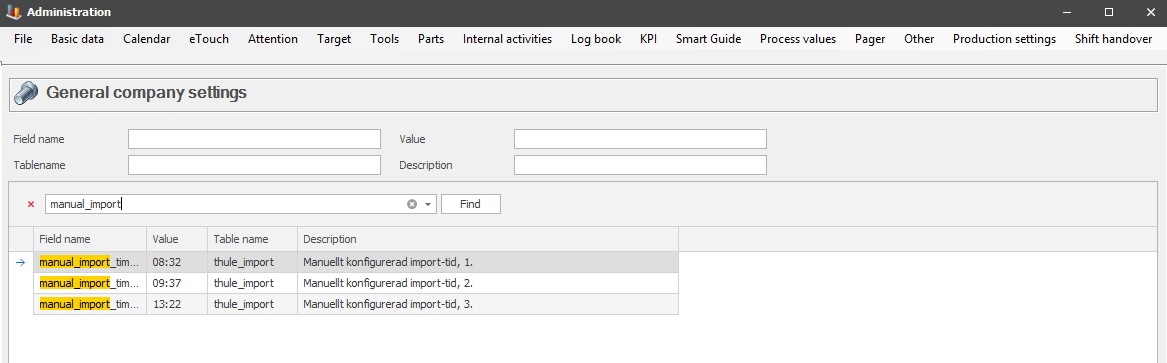
This section will cover how the form "General company settings" , can be used with the ERP Connect program. At present there is only support for configuration of manually imported work orders. Please note that it is the developers at Delacroy that does any/all changes here. Contact the support for any additionall help/information.
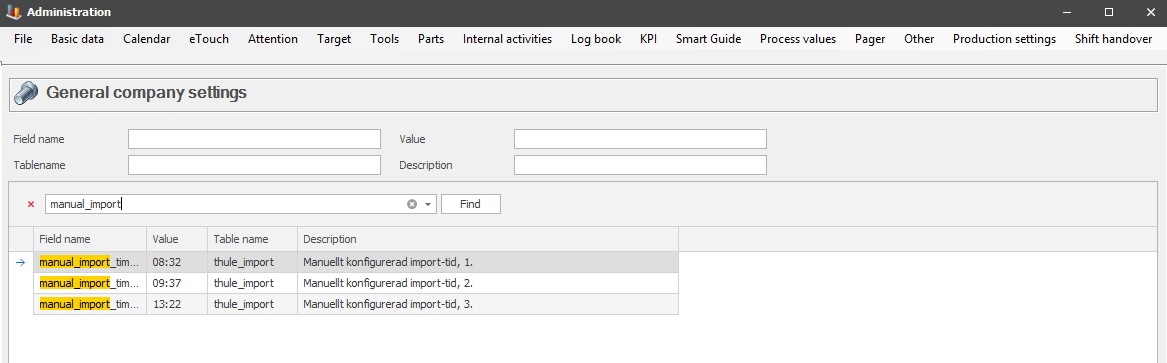
If the settings seen above are used, then the ERP Connect program will start importing work orders, when the program has confirmed that the configurable time/date has passed.
Each configuration creates an attempt to import a work order by the ERP Connect program, if the program has been operational under the configurable time frame. If the program is not active for a long period of time, then the program will try to import the work order which matches the last configurable entry. Any/all other configurable entries will be considered as finished, since they were supposed to be finished earlier.
Technically the number of configurable entries are limitless, however, if that number exceeds 24, then it is recommended that the import intervall is increased instead. See the picture below.
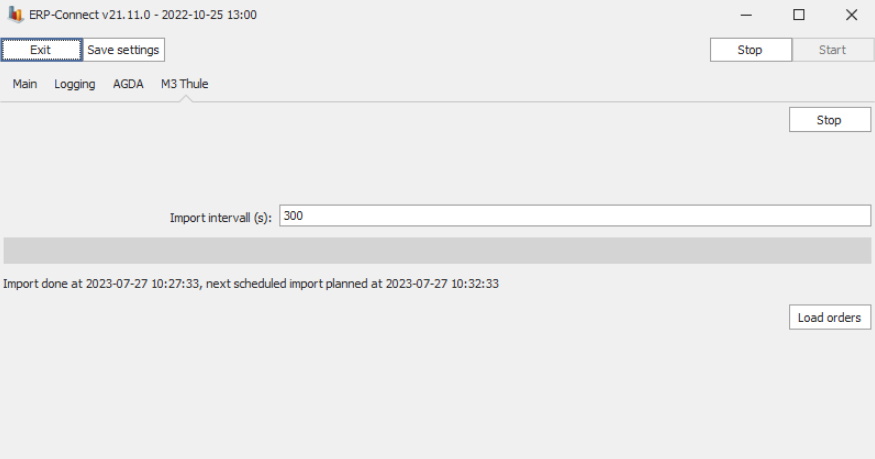
Internal
information
This module has support for external start of order
imports. This can be done by creating a post in the table called
object_erp_external_erp_trigger. Enter the correct companyID, and read status
<-> 'ok', and 'FAIL', and create_date have to be within the time span of
24 hours from "now".