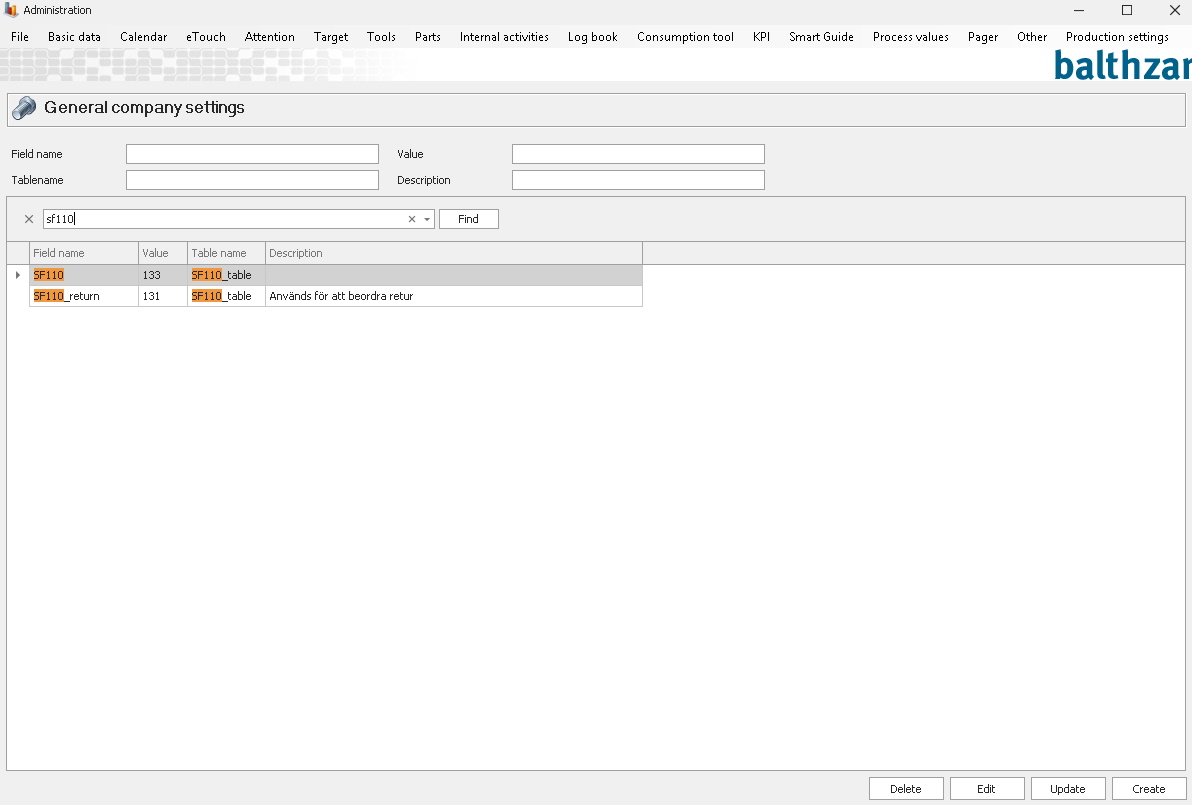
When this special function is activated a new button is shown in the form of "Material receipt" in the eTouch menu. When the operator presses this button it will initiate the creation of a predetermined internal activity. What this internal activity does depends on how the internal activity is programmed. Here you can read more about how "Internal Activities" work. In our example, the numbers 131/133 in the field value is a link to the created internal activity. Depending on what value is created in the field "functions" at the internal activity it will be performed either at the machine in question or as a service to the machine in question. You can change this via "Client" -> "Administration" -> "System settings" -> "Basic data" -> "General company settings". Here you can read more about how that form works, also see the picture below.
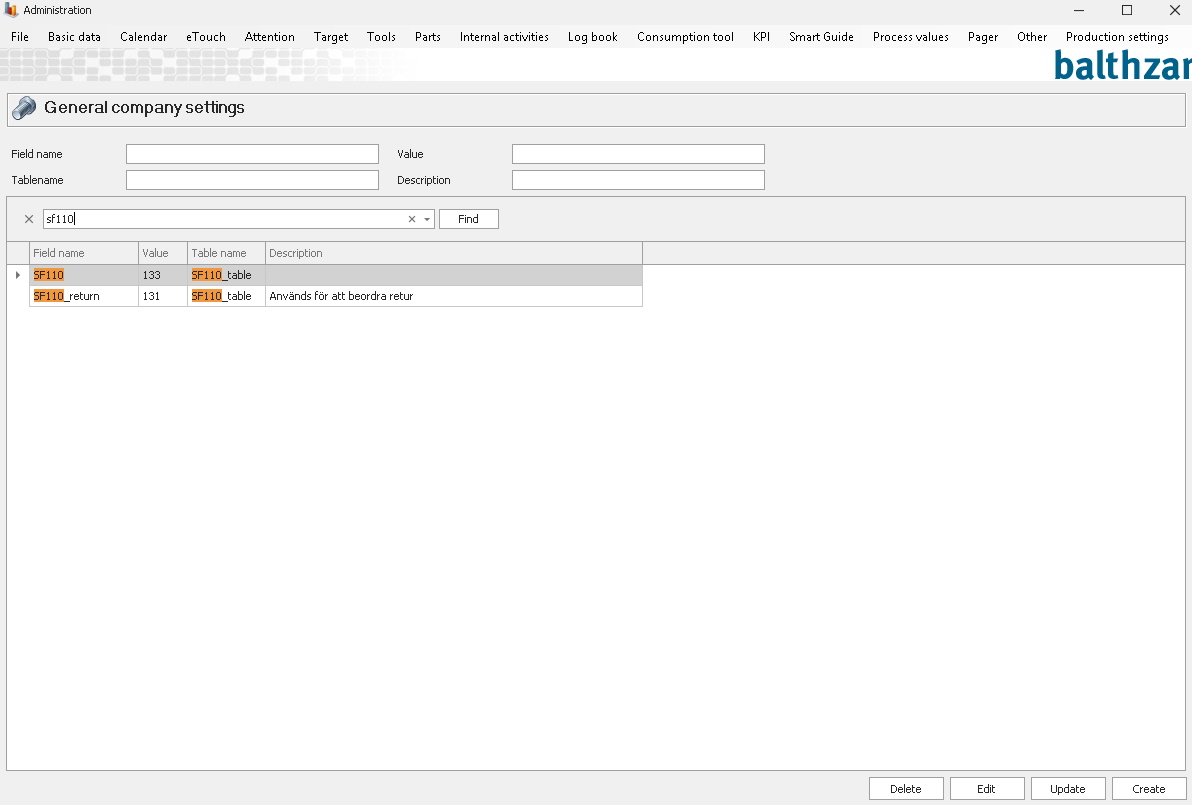
The information shown in the table above is what you need to get this special function to work. From version 15.2.162 you will see another button called "Order return material" in eTouch's material function. This button will work the same way as the button above does. This means that another post must be created in the table. In the field "Field name" you need to enter SF110_return.
When this special function is activated, a new button is shown in the form showing materials. With this button, the operator can initiate a predetermined internal activity to be created. What this internal activity does depends on how the internal activity is programmed. The number 41 in the field value is the link to the created internal activity. Depending on what value is created in the field "functions" at the internal activity it will be performed either at the machine in question or as a service to the machine in question.
For this to work, a special record must be created in the table
balthzar_ex_multitable with the appearance show below.
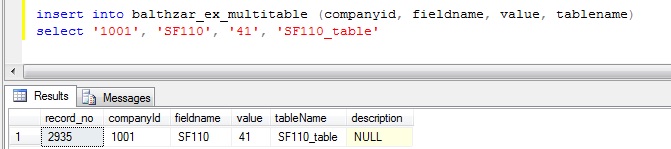
From version 15.2.162, if this special function is activated, the button "Order return material" will be shown in eTouch's material function window. This button will work just previously described, this means that another post in the table balthzar_ex_multitable must be crated and the field "fieldname" must be SF110_return.