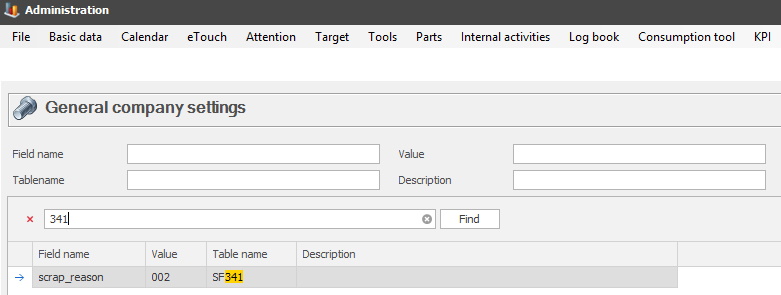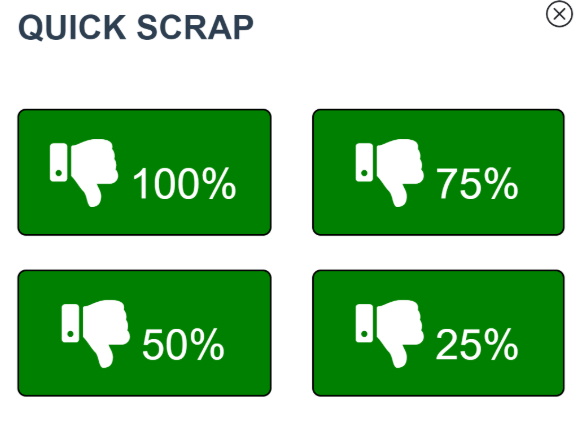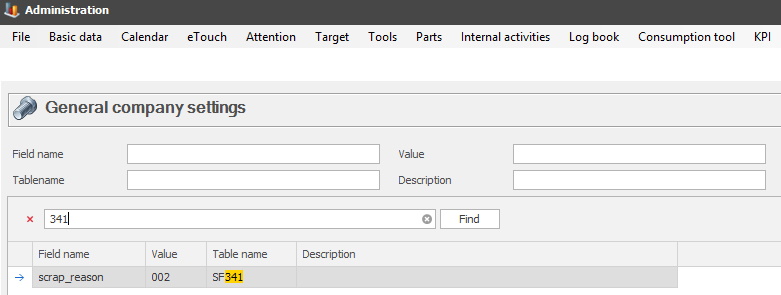
This special function is required for a Widget in BZX21 called "Quick Scrap". The Widget will show four shortcuts which will allow quick scrap in %. In BZX21 go to the top right corner, and use the menu found there. In that menu go to the "Edit Template" option. This is where all the available Widgets are located, and it is here that Widgets are added / removed. Select the "Quick Scrap" Widget, and add it to the Template. The Widget will contain four buttons which will explain how much of the work order that will be scrapped.
When this special function is activated, it is possible to report quick scrap via % in the web application. This requires that the quantity of the package is saved in the production order. As seen below it is possible to choose between 100%, 75%, 50%, and 25%. Example:
If a package contains 2000 units on a production order, and the option 25%, is selected for reporting scrap, this means that the quantity of reported scrap will be 500 units.
Two additional settings can be found via "Client" -> "Administration" -> "System settings" -> "eTouch" -> "Scrap reasons" -> "Define scrap reasons". Here you can edit and enter scrap reasons which will be available in the form for "General company settings". Here you can read more about how that works. Via "Client" -> "Administration" -> "System settings" -> "Parts" -> "Parts 1" there is a setting called "Full scrap qty" where you can change the % of scrap in a package. Here you can read more about how that works.
Via "Client" -> "Administration" -> "System settings" -> "Basic data" -> "General company settings" you can decide what scrap reason to use in the field called "Value". Here you can read more about how that form works. Contact Delacroys support for more information about the web application.