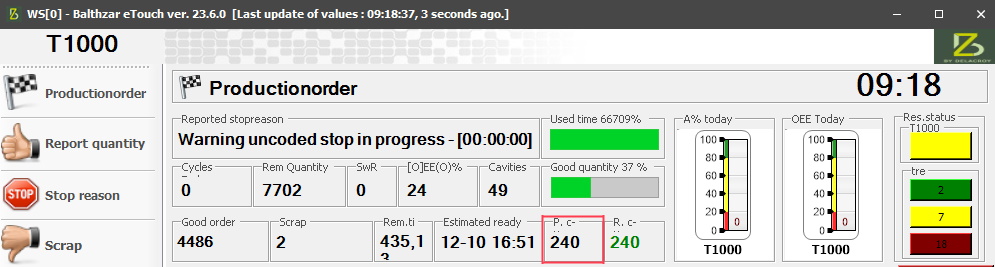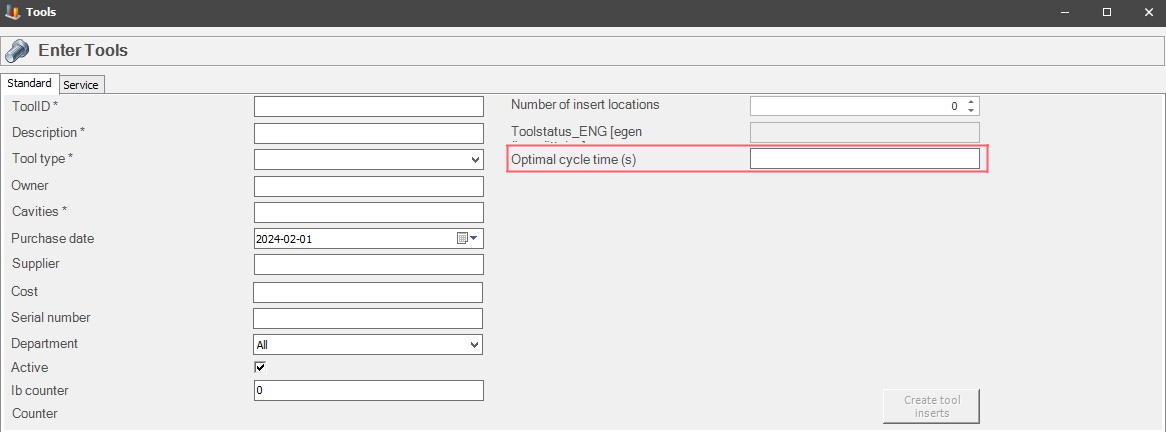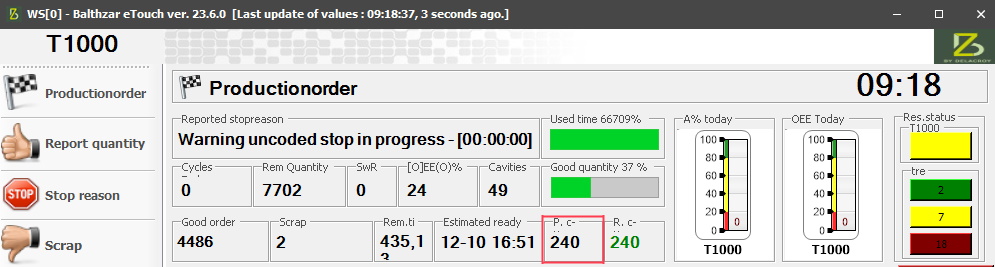
From version 23.7.0 the special function 419 Fetch planned speed from tool in Balthzar will be available. If it is activated the default procedure for how the planned speed is shown, and collected to eTouch will change.
Now this value will be collected from the active tool, instead of the active order, and it will be shown as planned cycle time. If any error occurs during this, for example if a value is missing on the active tool, then the system will automatically go back to the standard procedure and collect the value from the active order instead.
For this to work as intended two changes in the admin section are required. First go to "Client" -> "Administration" -> "System settings" -> "Tool" -> "Optimize Cycle time". In that field enter the value for the cycle time on the tool.
Second go to "Client" -> "Administration" -> "System settings" -> "Basic data" -> "Machines" -> "Machine parameters 1" -> "Cycle Calculate Method". Once there, select which one of the three options you wish to use.
See the pictures below for where to find the information in eTouch, and in the Tool sections.