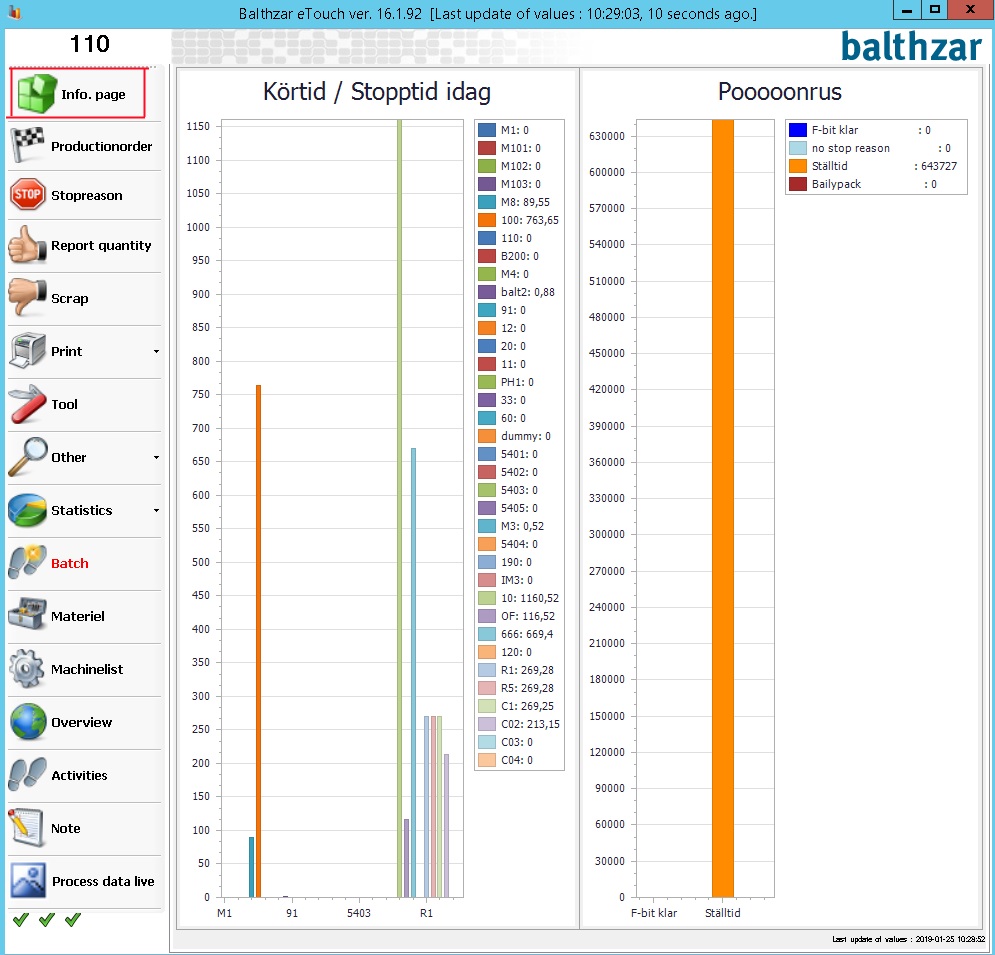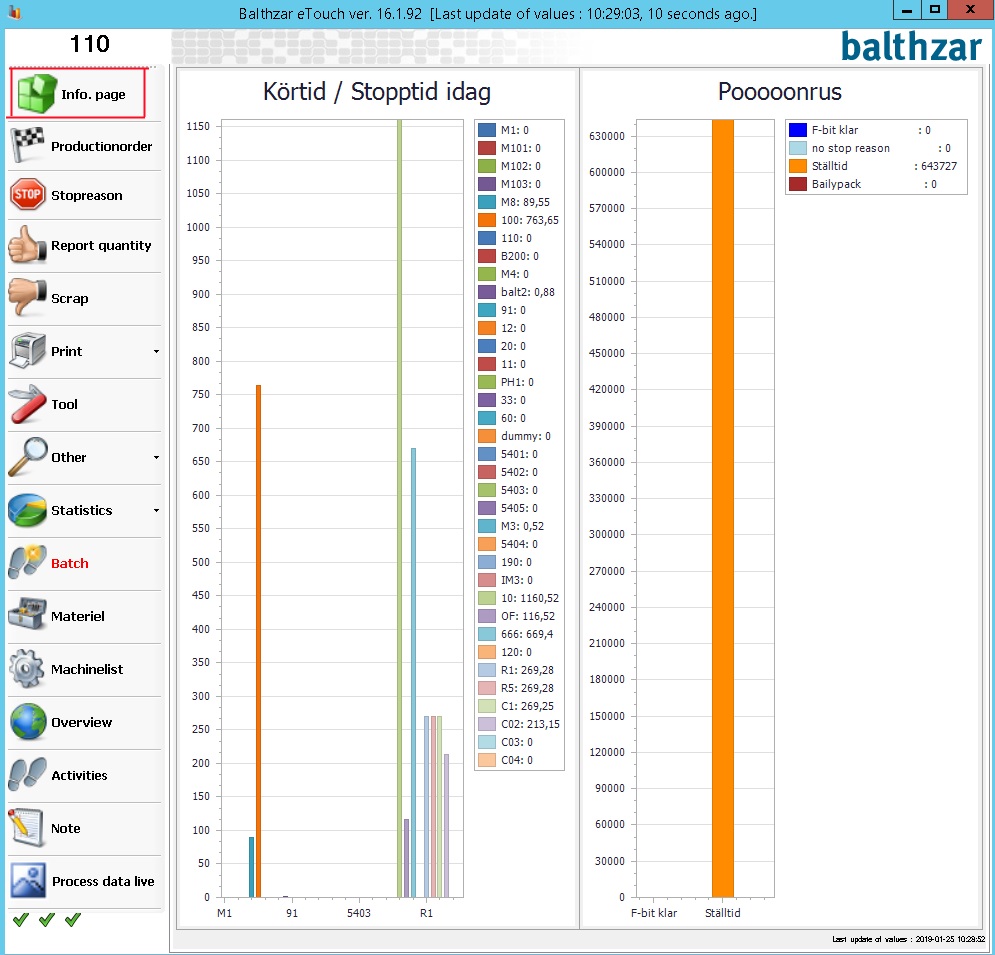
When this special function is activated, a new menu option will appear in eTouch called "Info page" as seen in the picture below. In this menu information based on data from a pre-defined SmartSlide and taken from the field object_touch_paramaters.default_smart_slide will be visible.
In the bottom right corner, you can click the text to pause the update of the image as well as make the diagram guide available for the graphs shown. When the update is paused it is possible to apply filters on tables as well as saving these.
It is important to note that the settings for graphs and tables which will be saved must be shared to be viewed in eTouch. This means that if you use special function 94 and save any changes to tables and graphs it will affect the previously mentioned special function.