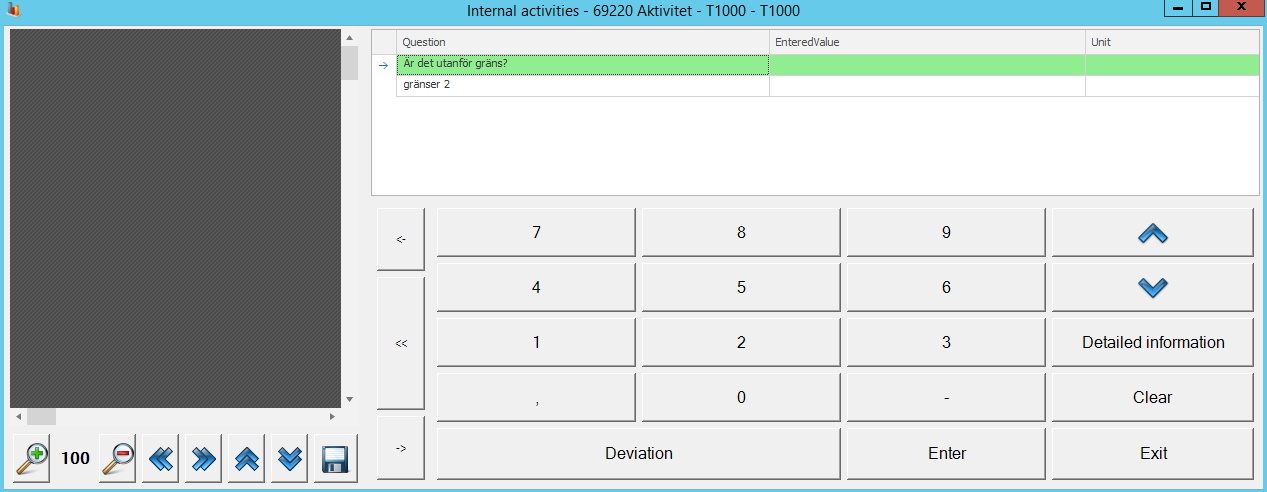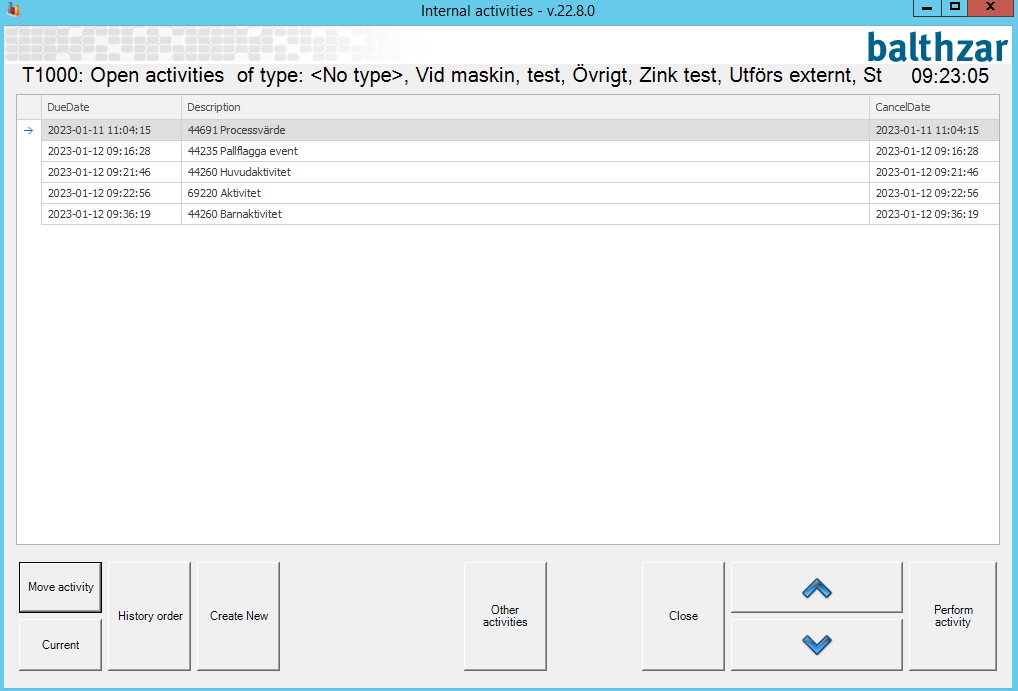
This section will cover how to set up Internal activities as a stand alone feature for machines. This is very similar to the section that cover how to set up Internal activities as a stand alone for users. Here you can read more about how that works. In the admin section of Balthzar it is possible to set up Internal activites, and/or to set up machines. More information on how that works below:
Internal activities - admin
Machine parameters - admin
To see Internal activities as a stand alone feature for a specific machine, first select the machine in the Clients Overview section. Second, go to the Left side menus option called IA Machines, the form seen below will appear.
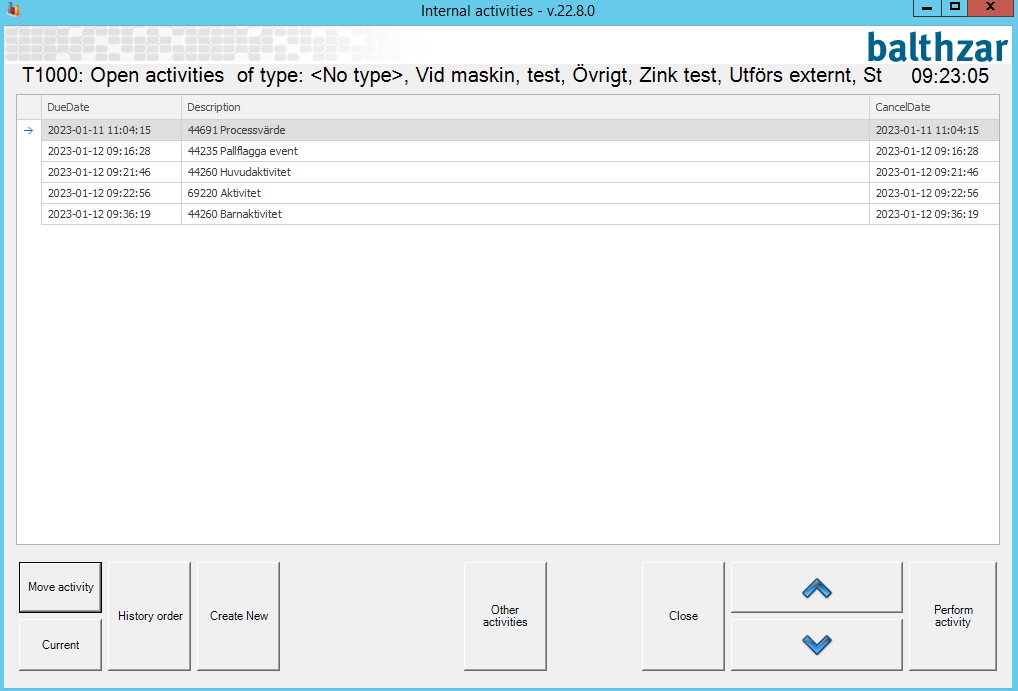
Move activity
This button
will open up a calendar that will make it possible to change the date/time for a
specific Internal activity.
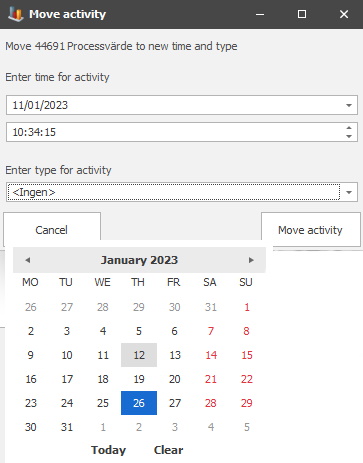
Current
This button will
determine if the selected Internal activity should be visible in the list,
Current, or hidden in the list, Future. Click on the button to change its
status.
History order
With this
button a new form will appear, as seen below. It will contain historical data
for the available activities.
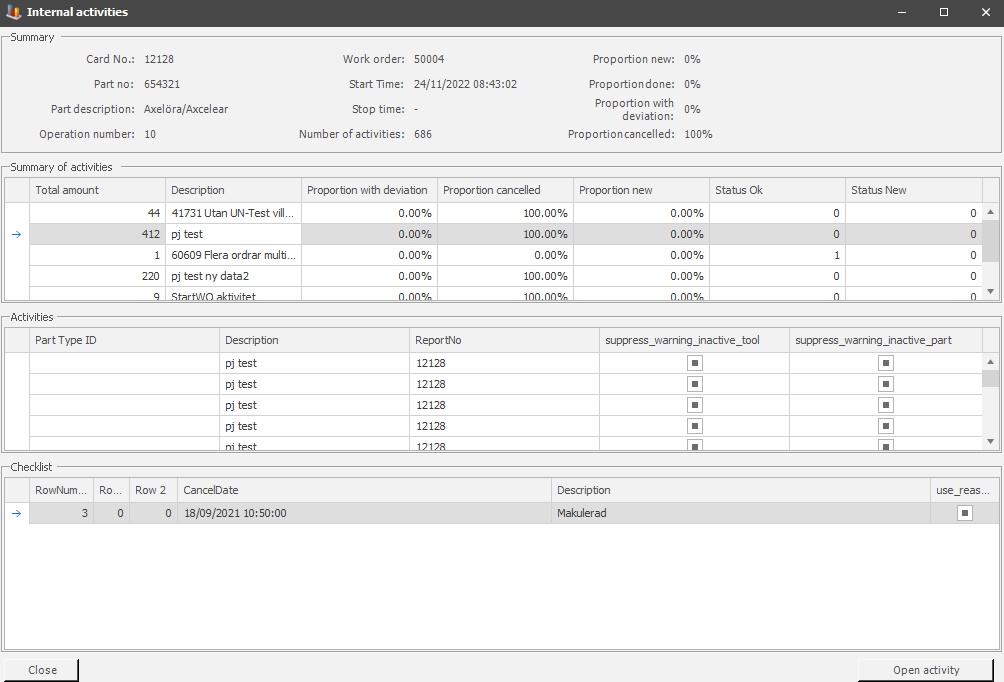
Create New
With this button
a new form will appear where it is possible to create a new Internal activity
for this form. First select an activity in the list
and then click on either "Create and take" or "Create". If "Create and take" is used
the current user will be set as the owner of the activity. Else,
the activity is created without owner.
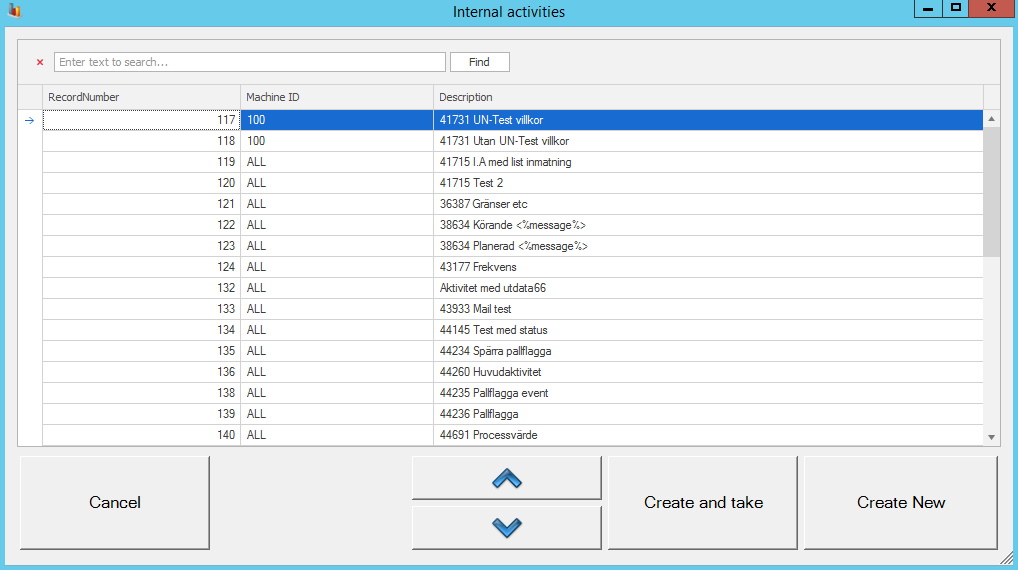
Other activities
This
button has two options, either "Other activites", and/or "Show mine". If the
option "Show mine" is activated, it will show the Internal activities on
the active machine, if "Other activities" is selected, it will hide the
activities on the active machine.
Close
This button will
close the form.
Arrows up/down
With the
up/down arrows it is possible to use the keyboard to navigate through the list
of available Internal activities.
Perform activity
Select a specific Internal activitiy in
the list, to execute it click on the Perform button. A new form will appear
where the user is expected to perform the activity. However, some Internal
activites can be performed automatically.