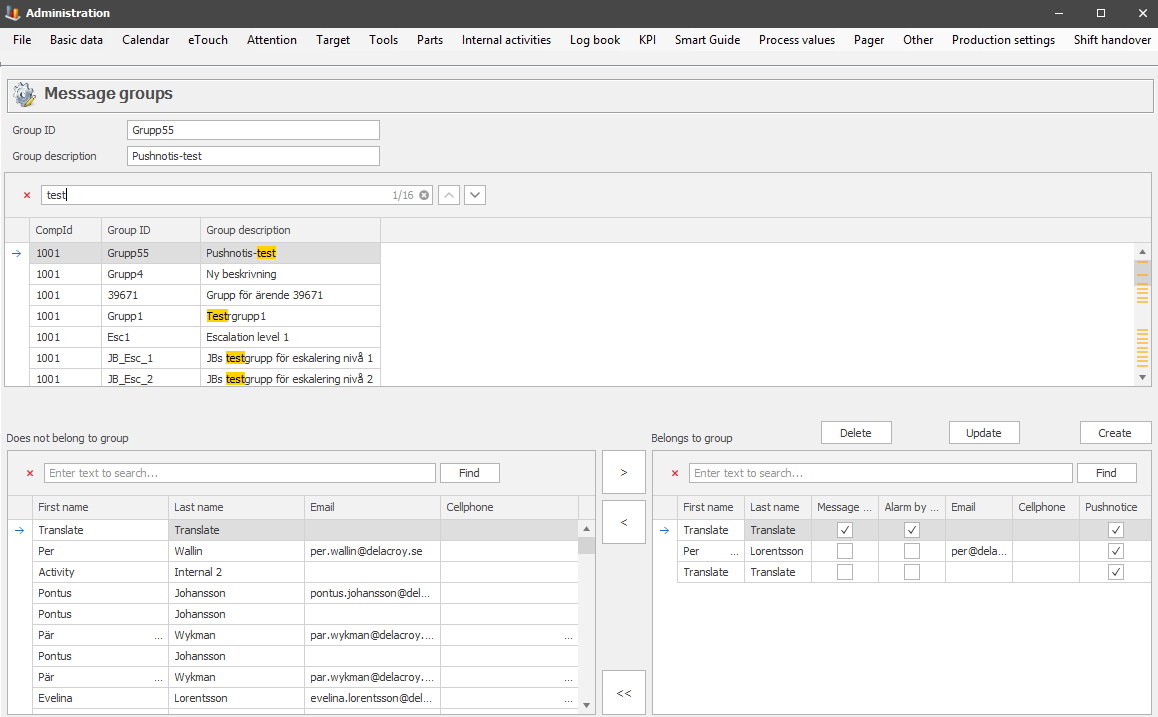
With message groups, it will be possible to send a message to more than one person. Either via SMS/Email or both. This can be used when different alarms are activated or when different Internal activities are created and/or performed.
OBS! Do not forget to add the country code to a mobile phone number. For example, +46703333333 if it is a Swedish number.
From version 24.5.0 search fields are added as standard in this form.
From version 23.6.0 new functionality is added here called Push notice. This support sending/receiving notices from a third-party application called Pushover.net. To activate this each user has to create an account there, then enter the key they receive in User settings tab 2. Once that is done activate the checkbox for Push notice. If any memeber of the group does not want to receive this, then do not activate the checkbox found in the Belongs to group section. It is also possible to turn this off in the admin section of the Client in Admin users settings 1 form. In there there is a checkbox called turn of notices.
Once in the form for "Message groups" either create a new one, and/or edit an old one. Then go to the section for "Does not belong to group" and move the user to the section for "Belong to groups". In that section there is a checkbox for "Push notice" that can be activated on a specific user.
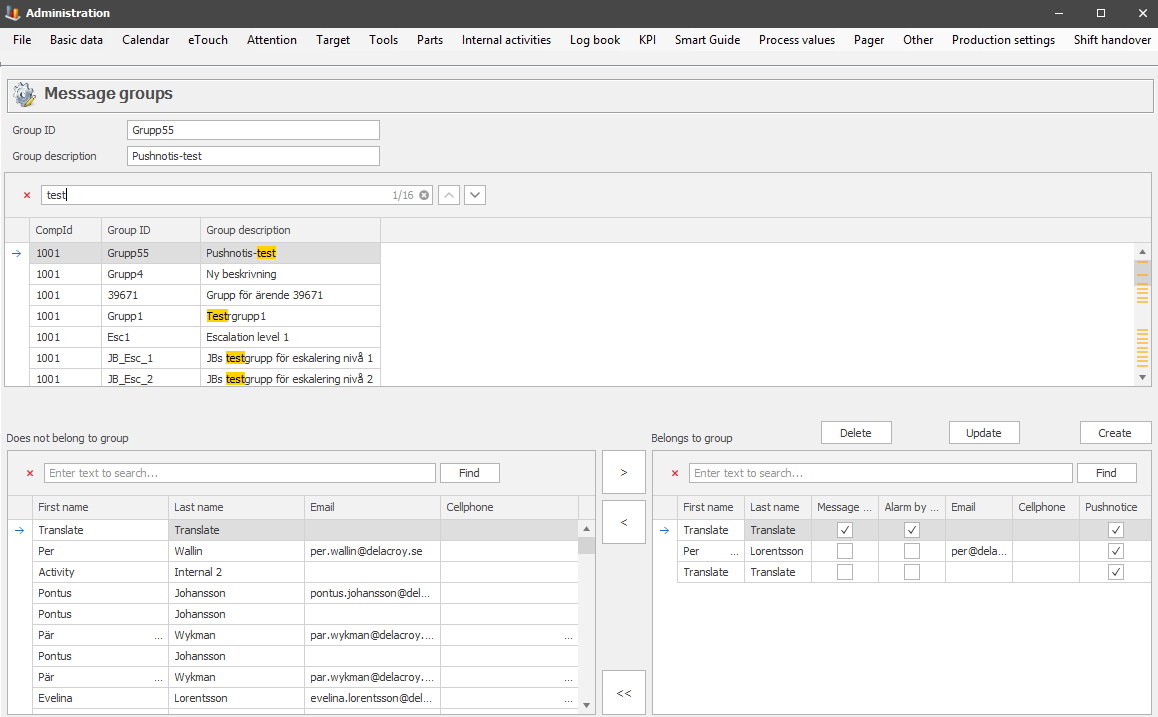
Group
ID
Here you will enter an ID of the group you wish to create.
Group description
Here you will enter a description of your group.
Does not belong to
the group
Here you will see a list of people who do not belong to
available groups. Use the arrow keys in the middle to move them to desired
groups.
Belongs to the
group
Here
you will see a list of people who do belong to one of the available groups. If
you want to move anyone away from the group, you
click on that person and use the arrows in the middle and then you will be able
to move that person back to the list of people who do not belong to
a group or groups.