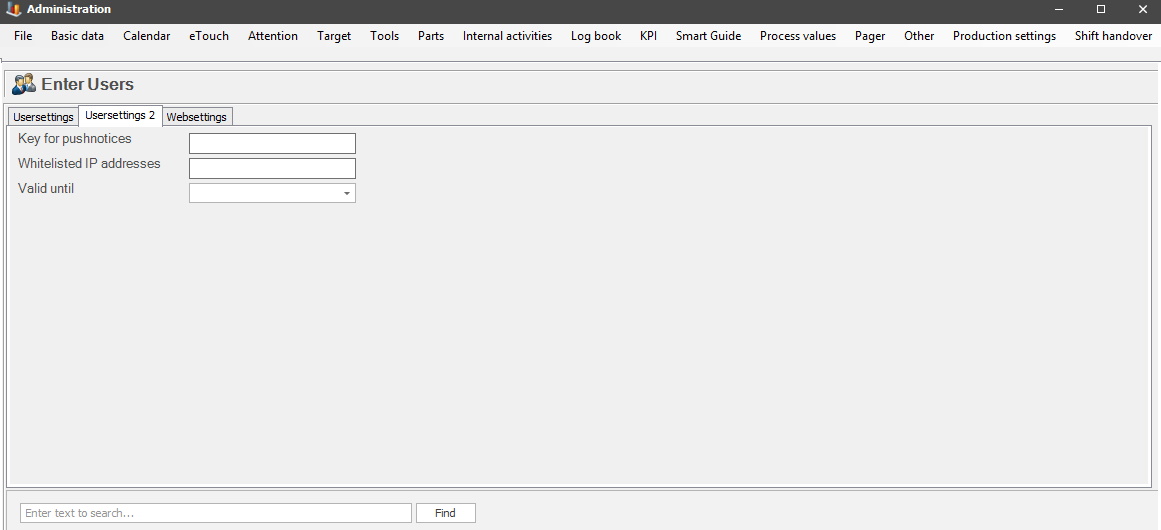
In the menu for Basic data there is just one option for Users. That menu will have three different sections called User settings 1 / User settings 2 / Web settings which all have separate documentation. This section covers User settings 2 which is found via "Client" -> "Administration" -> "System settings" -> "Basic data" -> "Users" -> "User settings 2".
From version 24.6.0 the search bar is activated as standard in this form.
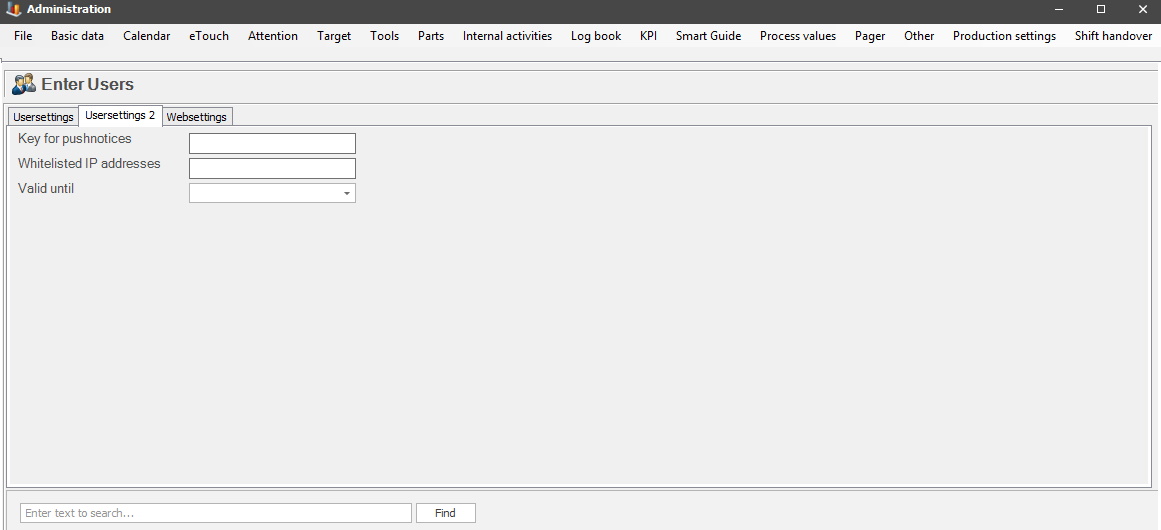
Key for pushnotices
From
version 23.6.0 there is new functionality for sending/receiving push notices
from Pushover.net which is a
third-party application. Each user has to create an account there and enter a
valid E mail address which will receive a key. Enter that key here to activate this.
Once that is done go to Message groups in Balthzar to activate this in the system. If a specific user in a Message group does not want this functionality, then it is possible to deactivate it via User settings tab 1 the checkbox called "Turn off notices".
This should be done with the help of the Delacroy support team. There is also a step by step guide for this, see links below:
Delacroy
support
Guide Push
notices
Whitelisted IP
addresses
From version 24.1.0 it
will be possible to limit (whitelisting) specific IP addresses
during the log in process. If your IP address is on the list,
you gain access without any problems. If it is not, you do not gain access.
This functionality will make it possible to restrict the access that users have to Balthzars different programs. For example, if a specific user is only supposed to use a specific server program on a specific location/station then enter the IP address above.
Internally this is done by saving IP addresses to the table "object_user". Note that multiple IP addresses can be entered as long as they are separated by a : (semi colon).
Here is more information on how the log-in process works.
Valid
until
From version
24.3.0 Valid until will
be available. With this option it is possible to select a specific date for when a
users access to the system will
be denied.
This was added to add more flexibility to limit access to the system as compared to the option called "Active user" in tab one. That checkbox can only determine if the user has access to the system, or not.