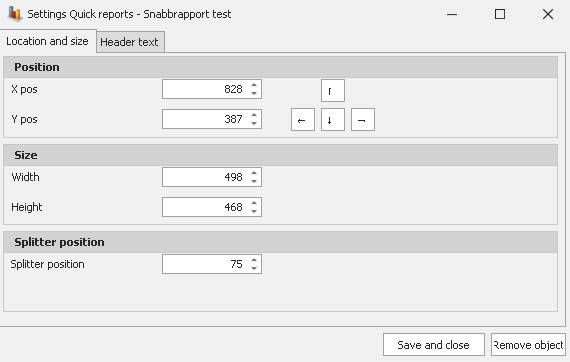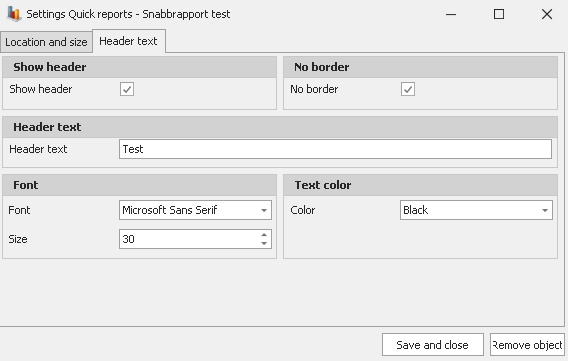If you are the owner of the "Dashboard" you can add an object called "PDF Viewer", the short cut to the menu is "Ctrl + M", and you can read more about how to add objects here . As the name implies this object will let you add a "PDF Viewer" and you do this by getting the file location from either an SQL query or by setting a static location when creating the object in the object adder. Depending on if you choose an SQL query or a static location "PDF Viewer" will show different things in the "Dashboard". It can be text or multiple pictures or both. if you wish to read more about how to set up SQL queries you can do that here . Below you will see a picture of how it might look like in the "Dashboard" as well as the objects settings windows.