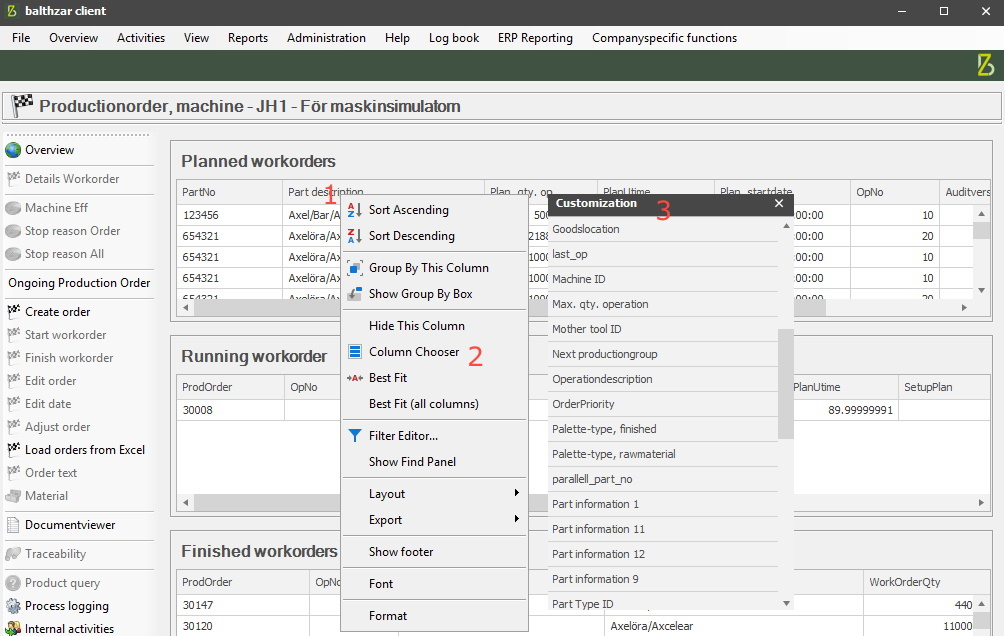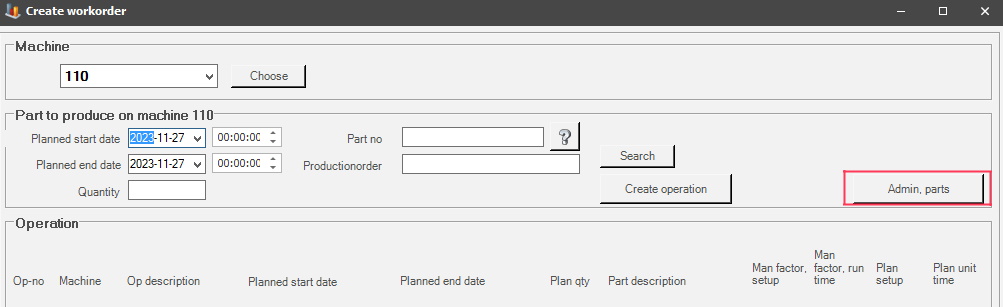
In the left side menu of the Client there is an option called "Production order". Here it is possible to create/edit/finish work orders, and more. This option has several sub menus which all have their own documentation/sections.
OBS! Be aware that there is NO warning given if a work order is accidentally deleted. If that happens either restart the work order or contact Delacroys support if further assistance is needed.
The definition of the term "Good quantity" is that it refers to the number of produced quantities on the currently active work order on the machine (cavities * cycles). OBS! Be aware that there can be other configurations that will override the previous information. If for example a ERP system is activated, or special functions are used, or some internal logic is applied.
From version 23.1.0, there is a new refresh feature for the "Production order" form. When a work order/s is created in the form for "Create work order" and that form is closed. Then the "Production order" form will be automatically updated with the latest data from the "Create work order" form.
From version 23.7.0, there is a new short cut in the form where work orders are created. This short cut will open the form where parts are created. That form can be found via "Client" -> "Administration" -> "System settings" -> "Parts" -> "Parts 1". See links/picture below.
Delacroys
support
The form for creating
work orders
The form for creating
parts
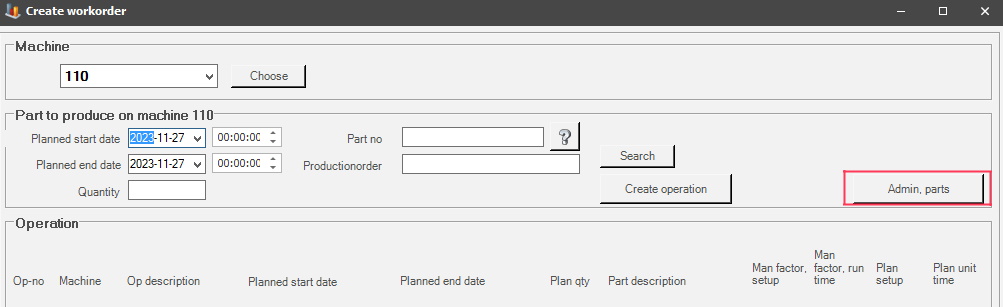
It is possible to customize what is seen in the form for "Production order". To see this menu right-click on a column header, see 1 in the picture below. In the new menu that appears select "Column chooser", see 2. Once that is done the new menu "Customization" will appear, see 3. This is where you can add/remove several new columns to the "Production order" form.