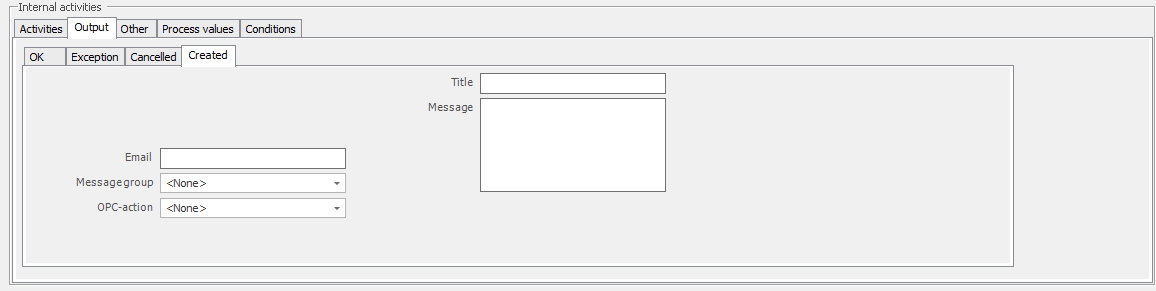
This tab is used to create/edit messages when the Internal activity gets the status of "Created".
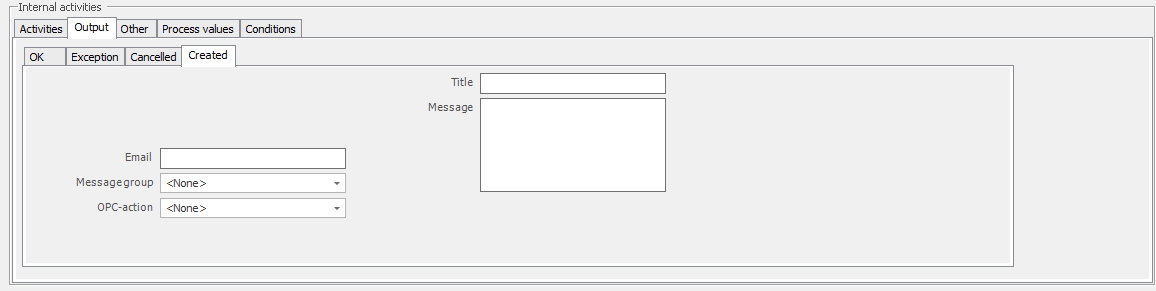
Email
Here you enter the
email address of the person who should be notified when changes happen. It is
possible to enter more than one email address here, just use ; after each email
address to separate them.
Message group
Another
option to send message to more than one person is to use messages
groups. Here is more information about
how to edit/create message groups in the admin section.
OPC action
In this
drop-down menu, you can select an OPC action. However, please note that
if no OPC action should be used you HAVE
TO select the option "None". Here is
more information about how to edit/create OPC actions in the admin section.
Title
Here you enter the
title/headline for the message.
Message
Here you enter the
message itself.