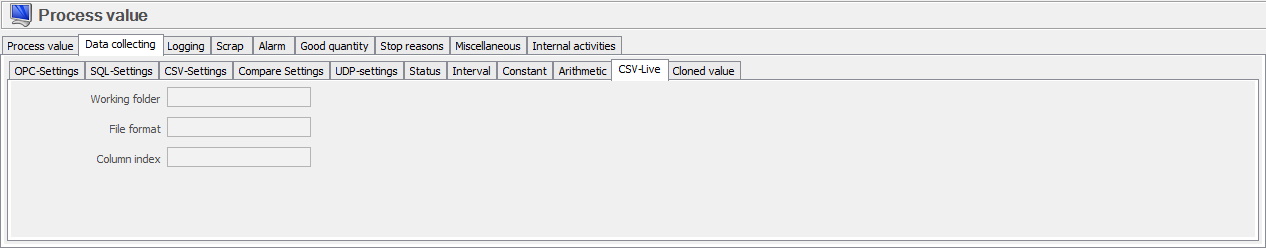
This tab is activated via "Client" -> "Administration" -> "System settings" -> "Process values" -> "Process value" -> "Process value type", and in that drop-down menu you choose "CSV-Live". In this tab, the value will be gathered from a specific column from the latest CSV file whose name matches the selected pattern from a certain folder. The first row will be skipped because it is assumed that the first row contains headlines. The CSV file has to use semi-colons as separators.
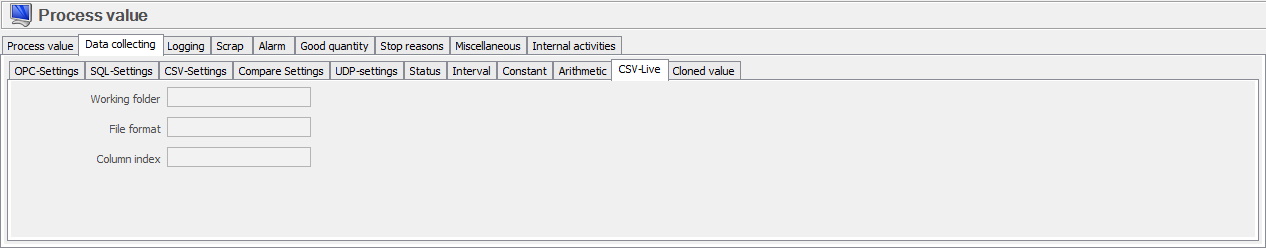
Working
folder
Here you
enter the address to the fold which contains the location of the CSV file.
File
format
Here
you enter the name/file format of the CSV file. For example, test*CSV.
Column
index
This determines from where in the CSV file the value will be collected. The
first place is always 0.
If column index -1 is selected it will always return
the file that was previously used. This value will always be the last
value to be returned and can be used when you wish to log the entire row
simultaneously by using the checkbox for "Log at other value
change".
The checkbox that activates this is found via "Client"
-> "Administration" -> "System settings" -> "Process values" ->
"Process value" -> "Logging" -> "Conditions" -> "Log at other value
change", and here you can read more about how that
works.