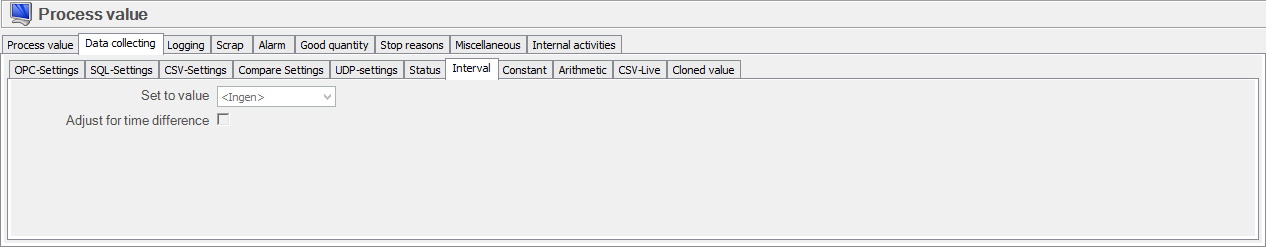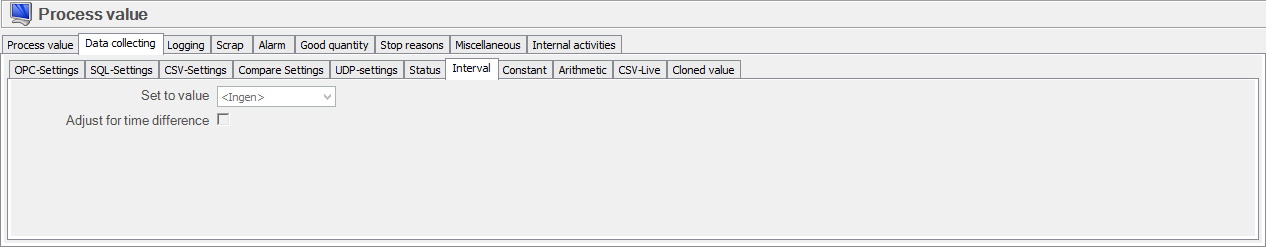
To activate the tab Interval, go to the tab called "Process value", in there select the process value type called Interval. Once that is done this tab will be avaiable. Here you enter the value which the process value will be collected from.
The process value will then gain a value from another process value with an even interval. The interval is controlled by the OPC connector which in turn is controlled by activating a checkbox called "Use custom subscription rate" in the tab "Miscellaneous", once that is done enter the time in the field called subscription rate (ms) as well.
There is also an option to adjust for a time difference between different intervals. This means that the value will not be the same as the process value. Instead, it will be adjusted based on the time difference since the last change. This is important if you wish to summarize a value over time.
Example: We have a process value of type "Interval" which will gain a value from a different process value of the type "Constant" which is always 1. The gathering speed is set to be 1000 milli seconds. The process value "Interval" will then have the value 1 every 1000 milli seconds.
However, since the gathering speed is not guaranteed it will have the value of 1100 milli seconds and we need to adjust for time difference. When we adjust for time difference, we will have 60 per minute. If we don't adjust for the time difference, we will have 54.5 per minute ((1/1.1) * 60 = 54.5).