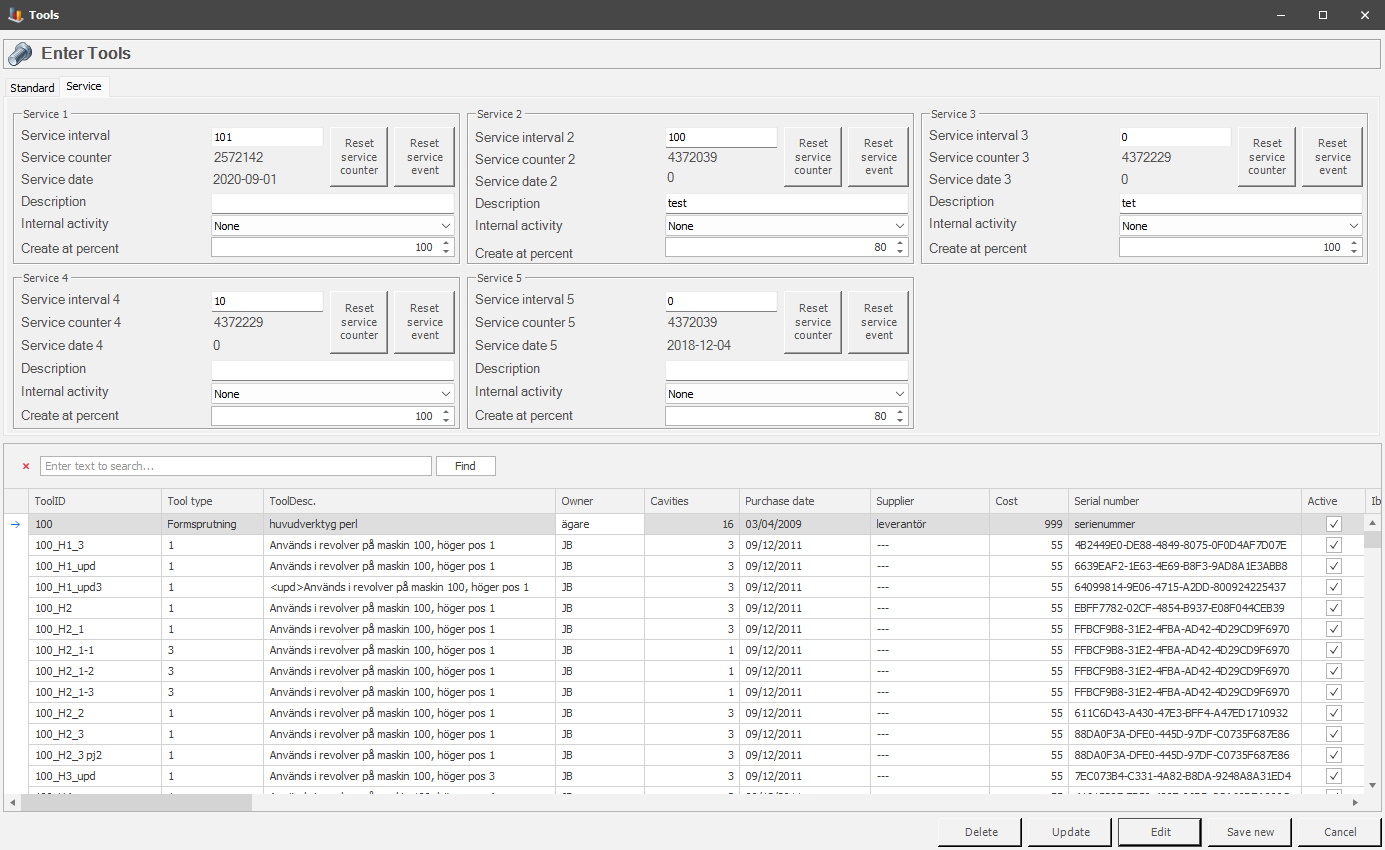
This tab is used to create/edit services for tools. It is up to each customer to define what/how a service is used. Either create an entirely new tool in the tab called "Standard" and then add one or more services to that tool. Or select an existing tool in the list below this form and choose to edit it to use services on that tool.
The idea behind this is that a counter is connected to a service. When the counter reaches its goal for the number of cycles on a machine it will trigger the service. It is also possible to connect an Internal activity that will trigger to this counter/service as well.
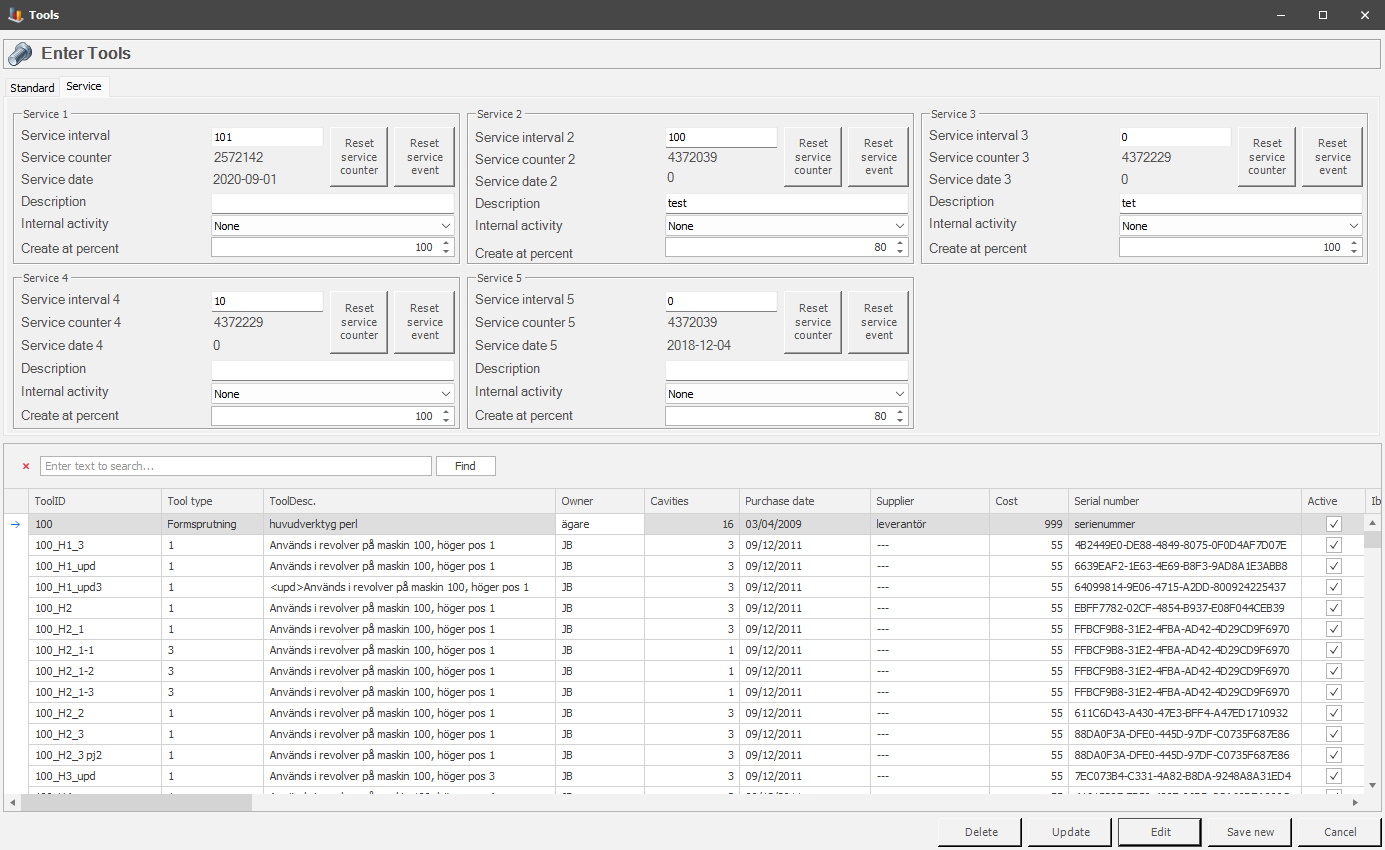
Service interval
The cycle
interval this tool needs service in.
Service date
The date of last service.
Description
A description of the service.
Internal activity
In this drop-down menu it is possible to select an Internal activity, and if one is
selected it will automatically start when the service starts.
Create at percent
Here you decide after how many percent of the
service interval that the counter should have counted before the internal
activity is started.
Reset service counter
This
button resets the counter in the field "Service counter", and sets "now" as date
of the last performed service.
Reset service
event
From version 24.1.0 a new button called "Reset service event"
is available in this form. As the name implies it is used to reset a service
event, internally called "serviceX_event_created" where X represents 1-5,
which is 1 of the 5 different services available. A warning is given
when this button is activated to make sure the user does not reset the
service by accident. If there is no event to reset, internally the field will
either be 0 or NULL, then this button is not activated. It will also have
the text "Event not created" on it.