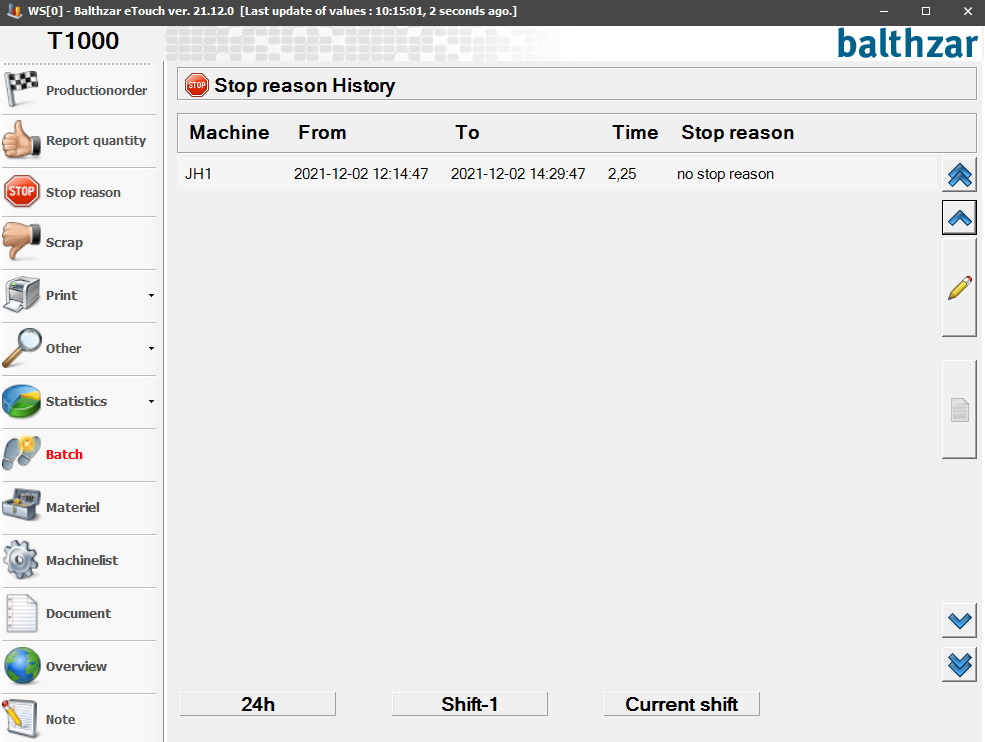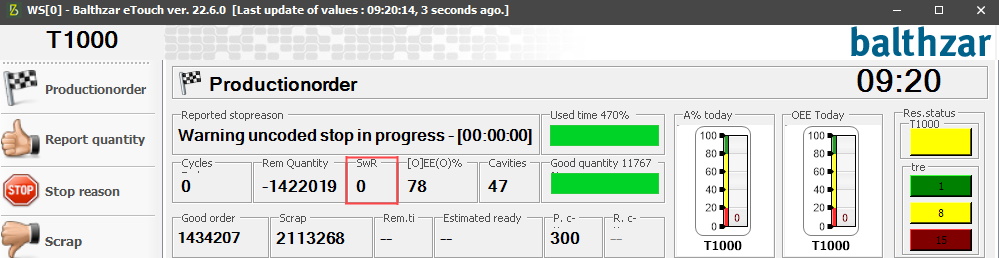
If the machine should have any form of breakdown during the production the system will register this time as an uncoded stop. In theory a stop like this can be anything from 1 second to several days. It is possible to activate a warning for stop reasons of this type.
Via "Client" -> "Administration" -> "System settings" -> "eTouch" -> "eTouch parameters 2" -> "Show warning uncoded stops". When this checkbox is activated a warning will be visibile in eTouch when uncoded stops occur. Here there is more information on how that form works.
When uncoded stops/stops without stop reasons occur in eTouch it will be on display in the "Production order menu". In there a box called SwR - Stop without stop reason/uncoded stops - will show statistics for this type of stops. If there is a number here, click on it, and then a new form will appear that will show the stop reason history. In this form use the pencil menu to change the status of the stop reasons.
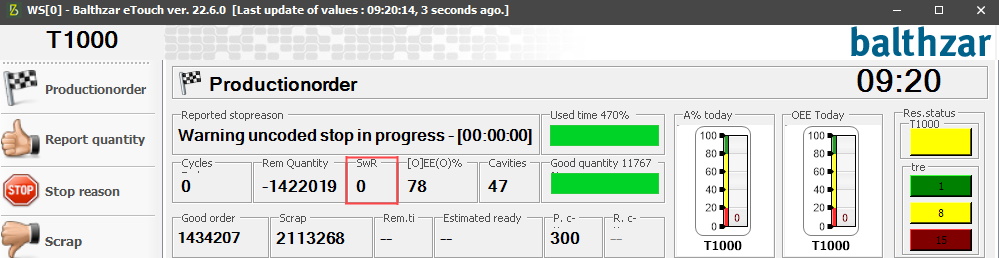
It is also possible to limit the number of uncoded stops seen in eTouch. This is done by entering a time limit in admin. Go to "Client" -> "Administration" -> "System settings" -> "Basic data" -> "Stop reasons" -> "Stop reasons 2". Here there is more information about how that works.