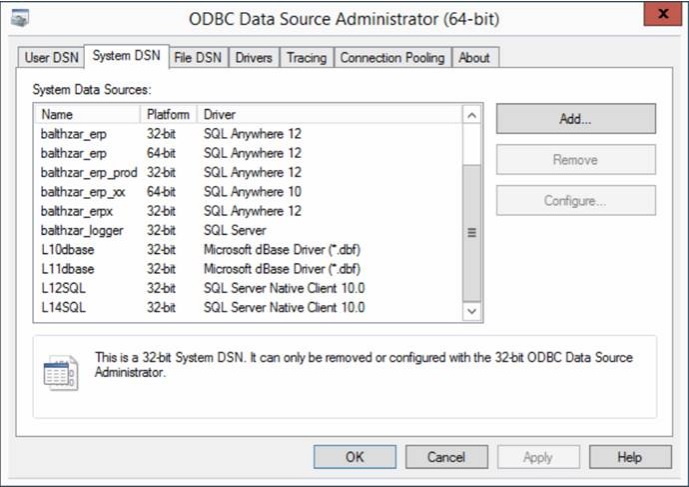
The integration with the ERP system Monitor means that Balthzars can both read, and/or write to the database in Monitor.
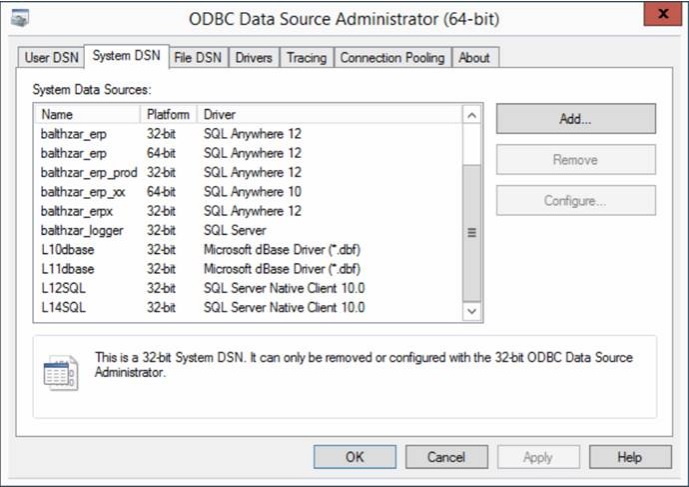
All of the gathering of data from Monitor is done via ODBC calls, through requests via data sources (balthzar_erp). They are located on the server where Balthzar web serice is active, both 32, and 64 bits of data sources must be available there.
The gathering of data from the database is done via the web service used by Balthzar, which is installed on the Balthzar server. It can be reached via: http://www.balthzarlocal.se/localws/service1.asmx All Clients who want to access the information from Monitor does this via calls to the web service.
Examples of information that can come from Monitor
Work order ID/operation ID.
Incoming material.
General
information regarding different print outs from Balthzar, for example pallet
flags.
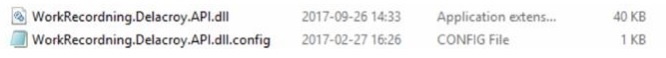
Writing to the database in Monitor
All of the writing to the database in Monitor is
done via an API provided by Monitor. This API has support for the following
functionality:
Reporting
operations with quantity, and time stamps.
Reporting
incoming material, both withdrawal, and delivery.
Reporting scrap.
To connect to the Monitor API, Balthzar use a program called ERP Connect - C:\Balthzar\ERP. This program will handle all of the types of reporting listed above. ERP Connect will run with a program called Firedaemon.
Printing
Two different
programs will handle the printing done in Balthzar. It is either Balthzar Scheduler, and/or Balthzar Collector both have separate
documentation.
Balthzar Collector will handle printing of pallet flags, and use 32 bits ODBC when reading data from Monitor. Balthzar Scheduler will handle the rest of the printing duties. When that happens, it will use a 64 bit ODBC source to read data from Monitor.