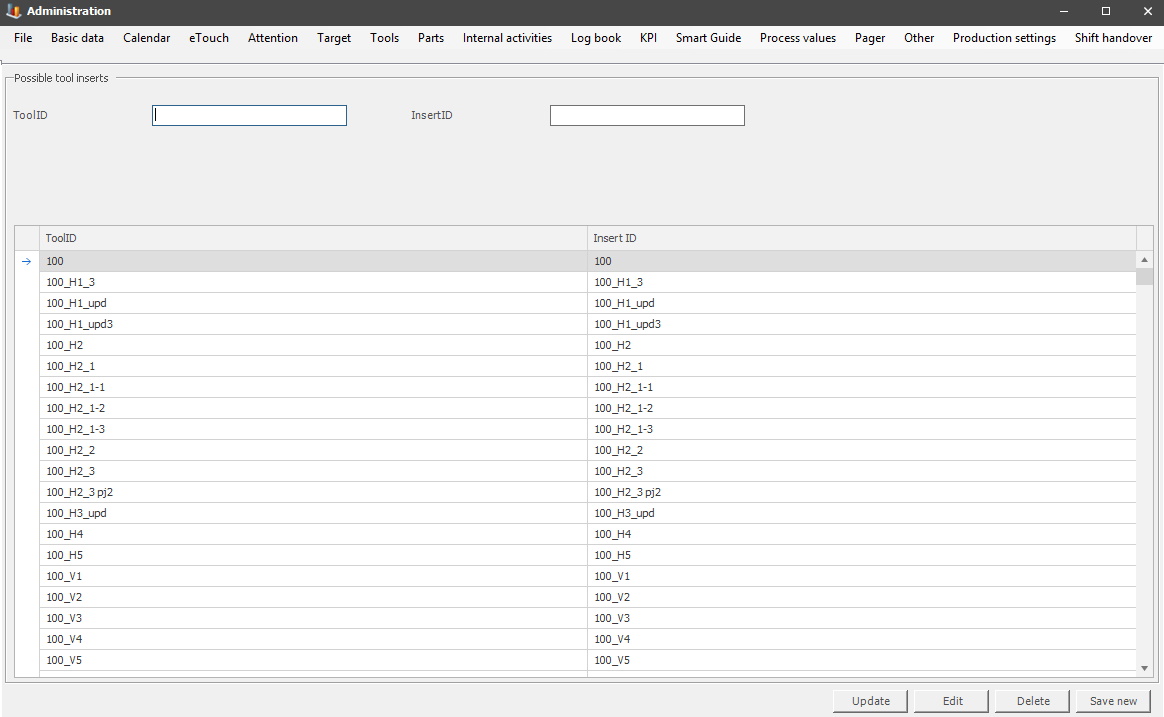
This form will show a list of available inserts that tools can use. This can be used for the feature called cavities in either eTouch, or in the Client. Here is more information about how it works in eTouch, and here is more information about how it works in the Client.
The difference compared to the form called "Tool cavities" is that, here it is also possible to see all available inserts, even those that are currently not used on the selected tool.
To create new inserts/cavities go to "Client" -> "Administration" -> "System settings" -> "Tools" and in that form select the button called "Create tool inserts.
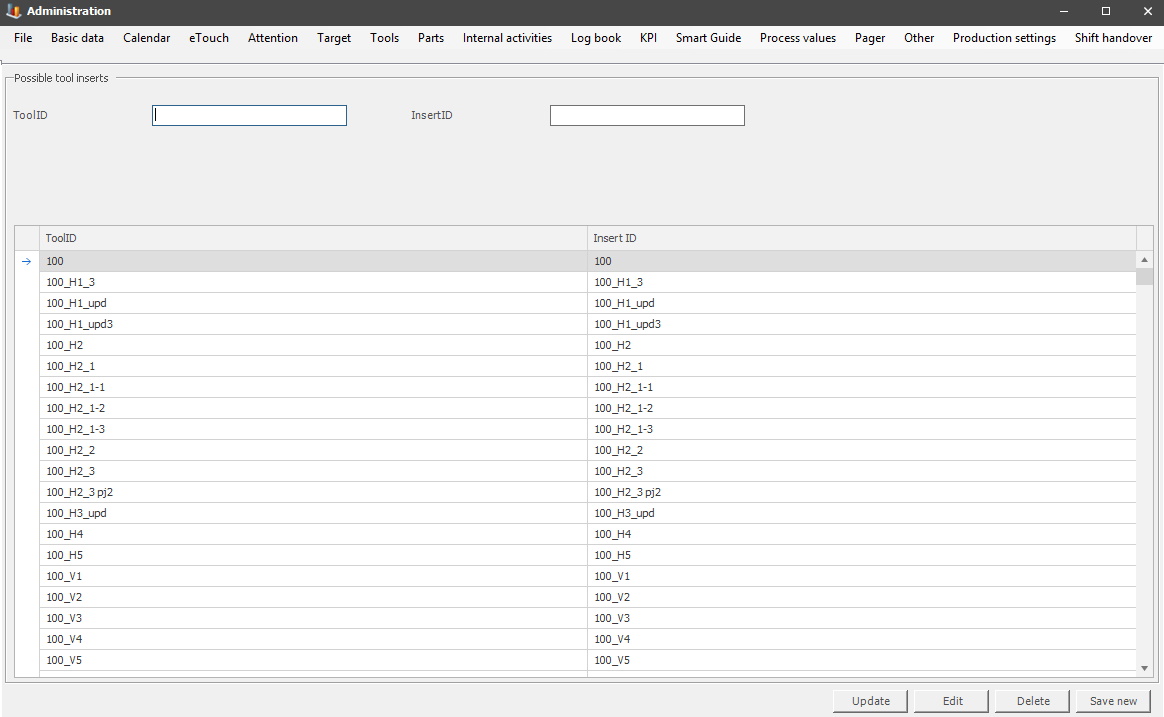
Tool ID
ID for the
tool, which in this occasion is a none processing tool, instead it is a tool
which can contain one or more inserts which in turn process the material needed
for the item.
Insert ID
Each insert has one ID, and it
is possible to use it in a tool.