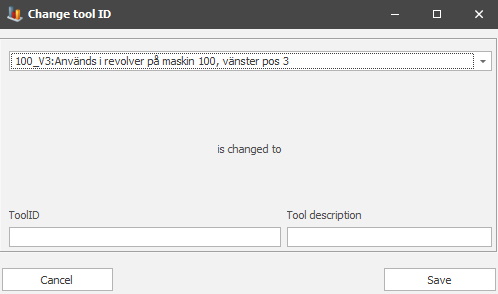
Via "Client" -> "Administration" -> "System settings" -> "Tools" -> "Change tool ID " the form seen below is found. it is there that it will be possible to change ID on tools.
Tools are created via "Client" -> "Administration" -> "System settings" -> "Tools" -> "Tools".
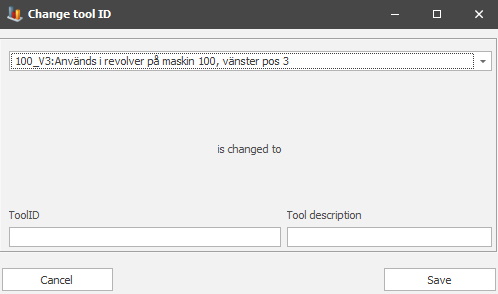
List of available
tools ID
This is a list
of all available tools in Balthzar. Select one to change its ID.
Tool ID
Once a tool is selected, this is where you enter the new ID for the tool.
Tool
description
This is
where you enter a new description for the selected tool.
Cancel
Return to the previous form
Save
Starts the process of changing the ID
of the selected tool. Keep in mind that this is a asynchronous operation,
which means that once it is started, it will run
in the background, and it will not be possible to abort
it.
It is important to know that the system will only inform the user of the progress of this process via e mail. If the user does not have a valid e mail address assigned there will be no information sent regarding the status of this task.
To add an e mail address to a user in Balthzar go to "Client" -> "Administration" -> "System settings" -> "Basic data" -> "Users" -> "E mail".