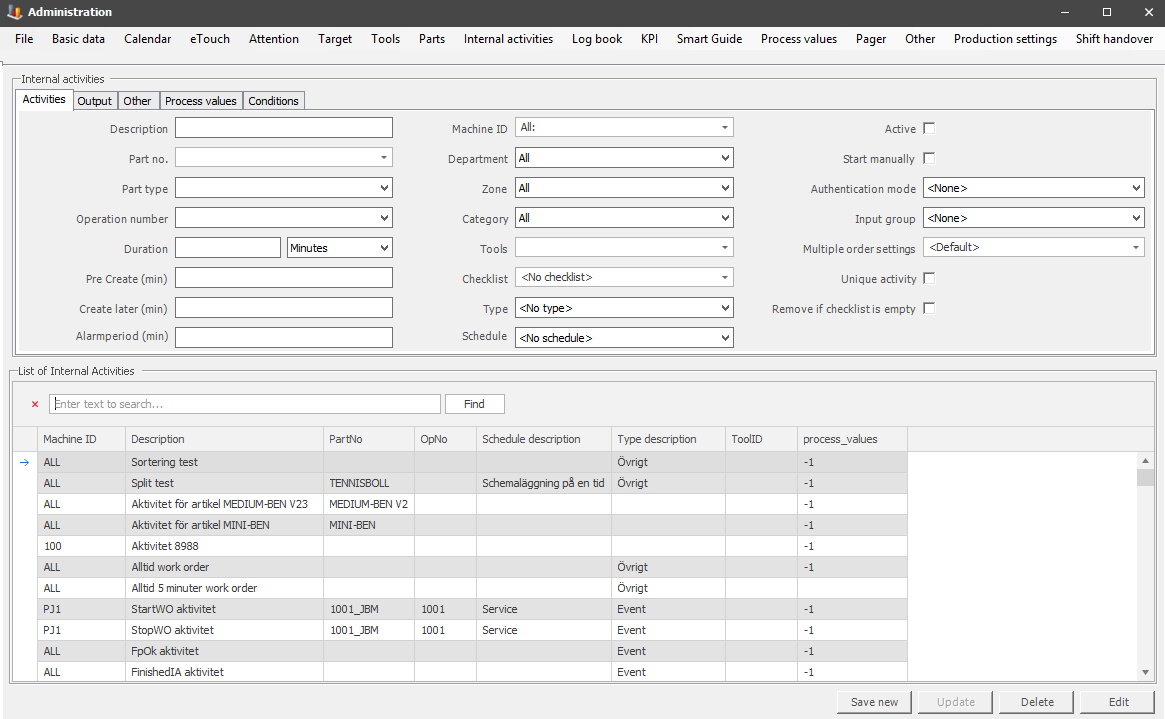
Via "Client" -> "Administration" -> "System settings" -> "Internal Activities" -> "Action" you can find the form seen in the picture below.
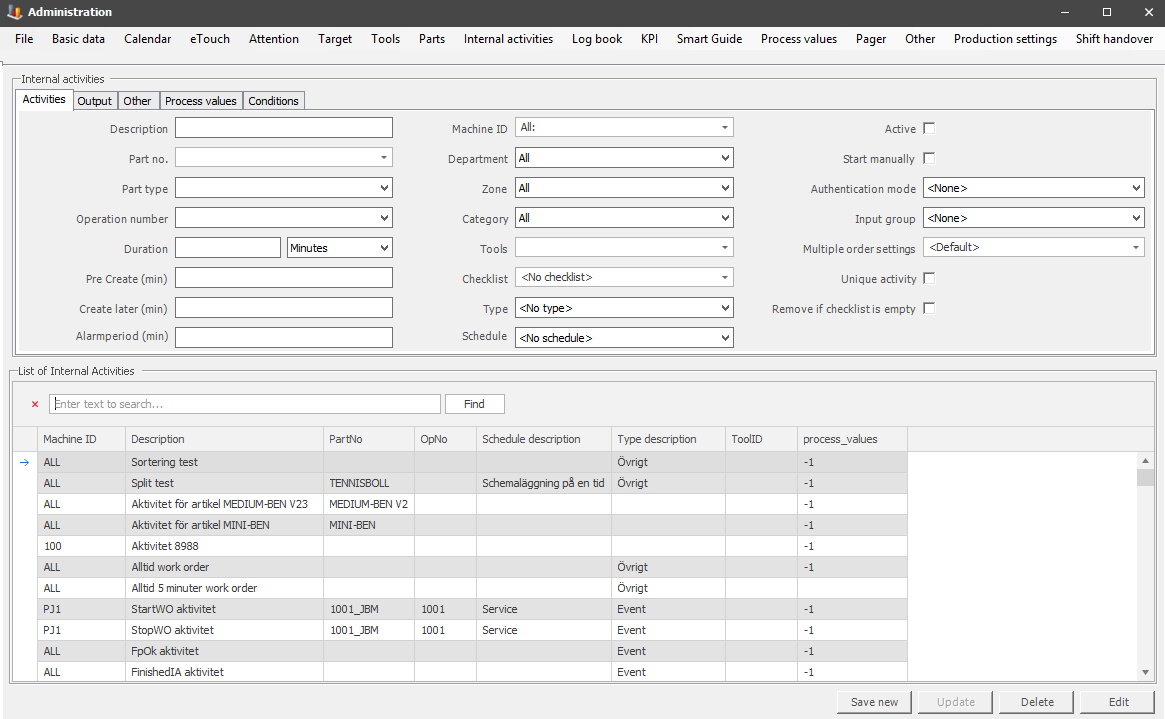
It is here where you will create, and maintain actions in Internal activities. It is possible to search, and edit existing actions as well. An action defines what will happen when the activity is started as well as when it will be started.
An Internal activity may be scheduled, and may contain a Checklist, but that is optional. As you can see there is a number of different tabs here, and to make it easier to find the information each tab has its own documentation. See the links below.
Activities
Output
Other
Process
values
Conditions