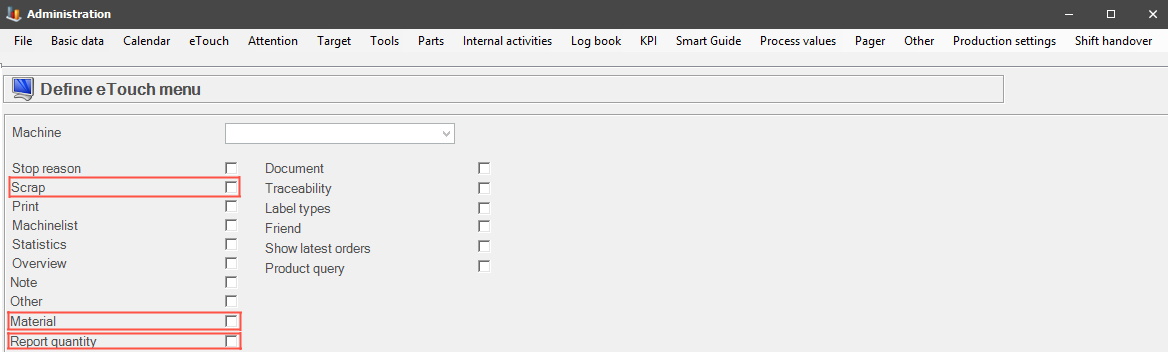
In eTouch, there are three different ways to enter scrap. The main function is the menu "Scrap". However, it is also possible to do this via the menu "Report quantity". If you enter a negative number there when reporting quantity, it will count as scrap.
The last option is called "Materiel" where you can enter scrap if Balthzar has a direct connection to the ERP system Monitor. To see the menus in eTouch you have to active them via "Client" -> "Administration" -> "System settings" -> "eTouch" -> "Define eTouch" menu. Here there is more information on how that menu works.
See the picture below. Both "Report quantity" as well as "Materiel" have separate documentation.
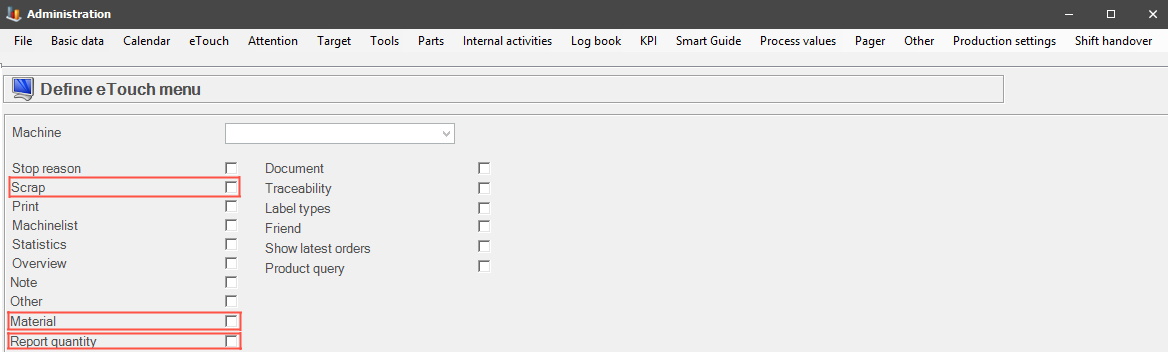
In eTouch it is possible to sort the scrap reason into different categories. This is done via "Client" -> "Administration" -> "System settings" -> "Machines" -> "Machine parameters 2" -> "Scrap reason category". Here there is more information on how this form works.
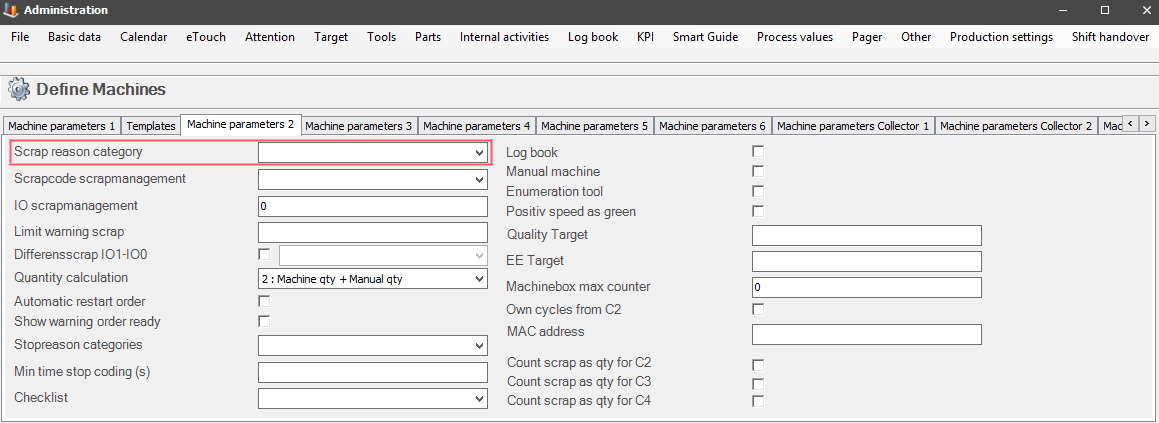
Several different special functions also affect how eTouch can handle scrap. A list with links will be available below, see the part special functions for more information about how this works.
15 Scrap 5/10 cycles
17 Report scrap difference
37
Scrap at previous operation
53 Scrap by part structure
60 Report quantity and
scrap in historical orders
61 Scrap during setup
72 Show
main page after scrap reporting
80
Scrapped quantity as cycles
97 Scrap whole cycles
115
Scrap reporting using alternative unit
123 Scrap, KG
124 Scrap at previous
operation
134 Attach alarms to scrap
143 Correctional scrap
record at workorder stop
154 Hide show all scrap
reasons button in eTouch
182 Recalculate scrap to
alternative unit 1
228 Scrapprevention
254 Machine
specific scrap reasons
262 Adjust
material withdrawal scrap at workorder finish
282 Show
summarized good/scrap